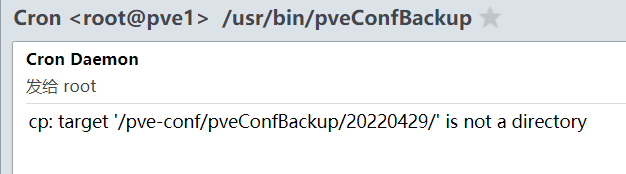proxmox ve tools script(debian9+ can use it).Including email, samba, NFS set zfs max ram, nested virtualization ,docker , pci passthrough etc.
for english user,please look the end of readme.
这是一个为proxmox ve写的工具脚本(理论上debian9+可以用)。包括配置邮件,samba,NFS,zfs,嵌套虚拟化,docker,硬盘直通等功能。
需要用root账号来运行
在终端中按行分别执行以下内容:
强烈建议先删除企业源:
rm /etc/apt/sources.list.d/pve-enterprise.list
export LC_ALL=en_US.UTF-8
apt update && apt -y install git && git clone https://github.com/ivanhao/pvetools.git
cd pvetools
./pvetools.sh
echo "nameserver 8.8.8.8" >> /etc/resolv.conf && rm -rf pvetools && rm -rf /etc/apt/sources.list.d/pve-enterprise.list && export LC_ALL=en_US.UTF-8 && apt update && apt -y install git && git clone https://github.com/ivanhao/pvetools.git && echo "cd /root/pvetools && ./pvetools.sh" > pvetools/pvetools && chmod +x pvetools/pvetools* && ln -s /root/pvetools/pvetools /usr/local/bin/pvetools && pvetools
-
建议使用方式一来安装,不建议直接下载单sh脚本使用,因为那样更新的功能会无法使用!
-
如果网络无法使用,或命令行使用有困难,可以使用方式二下载zip包拷入系统中使用。
- 删除下载的pvetools目录
在shell中进入pvetools目录,输入
./pvetools.sh
- 如果提示没有权限,输入
chmod +x ./*.sh
根据需要选择对应的选项即可。
只有以下界面需要用tab键选成红框的内容,其他的一律无脑回车即可。
感谢捐赠人员!
捐赠列表:
杨惠(来源qq)
蓝蓝的天空(来源qq)
久别重逢(来源qq)
小呀嘛小Kiwi(来源qq)
*兴乐(来源支付宝)
孤独的根号三 (来源qq)
我心依旧丶(来源qq)
*俊磊(来源支付宝)
*家鑫(来源支付宝)
*小虎(来源支付宝)
*杭(来源支付宝)
*伟(来源支付宝)
*棘(来源支付宝)
zm (来源qq)
*阳 (来源支付宝)
**鑫 (来源支付宝)
**尧 (来源支付宝)
*潋 (来源支付宝)
**泽 (来源支付宝)
**涛 (来源支付宝)
*韬 (来源支付宝)
**旭 (来源支付宝)
**明 (来源支付宝)
**锐 (来源支付宝)
发布时间:2024.02.08
new feature:
-
修复有些功能还原配置时出现问题,比如温度显示,去除订阅等
-
修复配置apt国内源、安装配置VIM可导致原配置文件被覆盖
发布时间:2023.10.19
new feature:
-
增加pve8的支持
-
优化英文语言的显示
发布时间:2023.02.16
new feature:
- 合并网友“for5million”提交的关于pci直通的修复。
发布时间:2022.09.14
new feature:
- 修复docker无法安装的问题,更换alpine的安装源。
发布时间:2022.07.14
new feature:
- 温度显示上方增加CPU频率显示。
- add cpu frequency display.
发布时间:2022.07.13
- 调整省电模式powersave为conservative。
- change cpufrequtils from 'powersave' to 'conservative'。
发布时间:2022.05.30
new feature:
-
修复pve7(debian 11)后security更新源地址格式变动的影响。
-
fix pve7 (debian 11) security source address.
-
添加pve7以上版本配置硬件直通里的参数
iommu=pt pcie_acs_override=downstream -
add pve7 grub config
iommu=pt pcie_acs_override=downstream -
删除默认.vimrc中重复的
set termencoding=unix -
delete .vimrc duplicate termencoding setting
set termencoding=unix -
增加去除订阅提示的修复
-
add reinstall proxmox-widget-toolkit to fix remove subscription failure.
发布时间:2022.05.29
new feature:
- 增加常用工具下的自动扩展ROOT分区可用空间,比如有些用户使用dd等方式克隆系统盘,更换大硬盘还原镜像后可以一键扩展分区
- add auto expand / partition size.
发布时间:2021.10.26
new feature:
- 优化pve7去订阅提示的判断和处理。
- fix pve7 subscription note.
发布时间:2021.10.14
new feature:
- 在常用的工具下添加pve界面黑暗模式
- add proxmox ve darkmode interface to manyTools.
发布时间:2021.09.09
new feature:
- 添加pve7的支持。
- add proxmox ve 7.x support.
发布时间:2020.12.16
new feature:
- 优化pve升级后温度安装提示判断逻辑。
- update sensors data install.
发布时间:2020.12.14
new feature:
- 修复温度显示界面高度自适应。
- fix sensors display interface.
发布时间:2020.12.09
new feature:
- 增加对/etc/pve/qemu-server下的conf文件自动备份功能,可以选择备份路径和保留备份个数,建议备份到系统分区以外的虚拟机数据盘中,这样重装系统后方便直接恢复
发布时间:2020.11.30
new feature:
- 根据群友
嗨 我是奶酪的建议,添加pve 更新源地址为非订阅更新源
发布时间:2020.08.17
new feature:
- 增加USB设备做为系统盘的优化,在'常用工具'下。
发布时间:2020.07.15
new feature:
- 增加N卡vbios的提示功能,在'常用工具'下。
发布时间:2020.07.14
new feature:
- 修复cpu省电,还原配置无法恢复频率的问题。
发布时间:2020.05.19
new feature:
- 优化cpu省电提示,处理卸载后再次运行不安装cpufrequtils的问题。
发布时间:2020.03.28
new feature:
- 解决docker重启不能自动启动的问题。
发布时间:2020.02.21
new feature:
- 常用工具中增加释放内存、speedtest、bbr\bbr+、v2ray功能
发布时间:2019.12.24
new feature:
- 优化samba回收站配置,在设置共享文件夹时自动提示是否开启;可以单独增加和取消某个共享文件夹的回收站;
- 优化web界面温度显示功能
发布时间:2019.12.18
new feature:
- 增加samba回收站配置
发布时间:2019.12.16
new feature:
- 常用工具中增加dns配置
发布时间:2019.12.09
new feature:
- 增加在pve中直接安装omv( omvInPve)。
发布时间:2019.12.04
new feature:
- 增加samba共享文件夹权限自动配置,不再需要手工配置权限;同时删除共享文件夹会自动还原原来的用户组权限。 建议之前已使用的用户可以先删除旧的共享文件夹,手工恢复权限后,再用工具配置添加。
发布时间:2019.11.28
new feature:
- 增加chroot自定义安装路径的功能。
- 增加chroot docker迁移的功能。 wiki
发布时间:2019.11.25
new feature:
- 增加安装NFS的功能。
发布时间:2019.11.20
new feature:
- 增加常用工具,此版本增加了局域网扫描
- 修复dockerd启动bug
发布时间:2019.11.14
new feature:
- chroot优化,增加对alpine版本的判断,优化速度
- 中文环境下包的下载全改到国内服务器
- docker配置国内源
- portainer改用docker pull的方式拉取镜像(之前使用tar包部署,github上下载包太慢)
- 增加chroot后台管理功能,检测chroot的运行
- 删除代码目录中的图片,改成简书图片链接
发布时间:2019.11.06
new feature:
- 增加docker的web界面(portainer)
- 去除隐藏的命令输出,例如apt-get install的输出等。
- chroot优化
发布时间:2019.11.04
new feature:
- 增加qm set映射物理硬盘的功能
发布时间:2019.11.01
new feature:
- 增加chroot功能,默认安装好Alpine
- 增加docker功能,默认安装在Alpine中
- bug修复
发布时间:2019.10.24
new feature:
- 增加显卡直通的支持
发布时间:2019.10.01
new feature:
- 界面修改为whiptail,交互性更好,不需要输入字母来选择
- bug修复
Use root accout to run.
export LC_ALL=en_US.UTF-8
apt update && apt -y install git && git clone https://github.com/ivanhao/pvetools.git
cd pvetools
./pvetools.sh
If update error,you can remove enterprise source by :
rm /etc/apt/sources.list.d/pve-enterprise.listand retry.
- delete pvetools folder
cd to pvetools folder,and type:./pvetools.sh
- you should
chmod +x pvetools.shfirst.
you should choose Internet Site below, and keep others default.