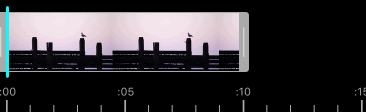A library for quick video trimming based on SAVideoRangeSlider, mimicking the behavior of Instagram's.
I've made this very quickly so here's a list of things to do for improvements (pull requests are very much appreciated!):
Make panning thumb views smootherMake ruller view more customizableAdded video tracker, mimicking the behaviour of Instagram's- @FabKremer- Bug fixes if any
- More and more, can't remember right now hahha.
Just add the following line in to your pod file:
pod 'ICGVideoTrimmer'
Drag and drop the subfolder named Source in your project and you are done.
Create an instance of ICGVideoTrimmer using interface builder or programmatically. Give it an asset and set the delegate. You can select theme color for the trimmer view and decide whether to show the ruler view by setting the properties. Finally, don't forget to call resetSubviews!
[self.trimmerView setThemeColor:[UIColor lightGrayColor]];
[self.trimmerView setAsset:self.asset];
[self.trimmerView setShowsRulerView:YES];
[self.trimmerView setRulerLabelInterval:10];
[self.trimmerView setTrackerColor:[UIColor cyanColor]];
[self.trimmerView setDelegate:self];
[self.trimmerView resetSubviews];If necessary, you can also set your desired minimum and maximum length for your trimmed video by setting the properties minLength and maxLength for the trimmer view. By default, these properties are 3 and 15 (seconds) respectively.
You can also customize your thumb views by setting images for the left and right thumbs:
[self.trimmerView setLeftThumbImage:[UIImage imageNamed:@"left-thumb"]];
[self.trimmerView setRightThumbImage:[UIImage imageNamed:@"right-thumb"]];See the project example to see how to manage the tracker on a video.
ICGVideoTrimmer requires iOS 7 and MobileCoreServices and AVFoundation frameworks. Honestly I haven't tested it with iOS 6 and below so I can't be too sure if it's compatible.
ICGVideoTrimmer uses ARC. If you are using ICGVideoTrimmer in a non-arc project, you
will need to set a -fobjc-arc compiler flag on every ICGVideoTrimmer source files. To set a
compiler flag in Xcode, go to your active target and select the "Build Phases" tab. Then select
ICGVideoTrimmer source files, press Enter, insert -fobjc-arc and then "Done" to enable ARC
for ICGVideoTrimmer.
Contributions for bug fixing or improvements are welcome. Feel free to submit a pull request.
ICGVideoTrimmer is available under the MIT license. See the LICENSE file for more info.