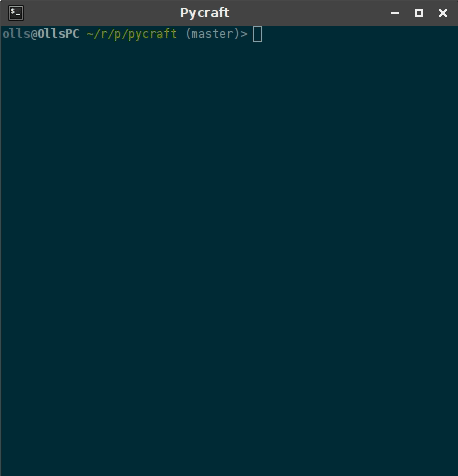A command line based 2D Minecraft, runs best on *nix with Python 3.3+. Built by geraintwhite and olls.
Usage: python3 main.py
For the best control, set keyboard repeat time to around 200-300ms.
Menus:
Move up - W or UP
Move down - S or DOWN
Select - SPACE or RETURN
Pause - SPACE or RETURN
Blocks:
Break/place block - K
Move cursor clockwise - L
Move cursor anti-clockwise - J
Inventory:
Cycle inventory down - O
Cycle inventory up - U
Toggle crafting menu - C
Craft selected item - I
Movement:
Move left - A
Move right - D
Jump - W
A number of items are only obtainable through the crafting system. Items that can be crafted with the materials in the player inventory will automatically show up in the crafting grid. Press C to toggle selection between inventory and crafting grid. Press I to craft the currently selected item.
- 6 sticks:
- 1 wood
- 4 torches:
- 1 stick
- 1 coal
- ladder:
- 3 sticks
- wooden pickaxe:
- 2 sticks
- 3 wood
- stone pickaxe:
- 2 sticks
- 3 stone
- iron pickaxe:
- 2 sticks
- 3 iron
- diamond pickaxe:
- 2 sticks
- 3 diamonds
Certain blocks require the right tool before being able to mine it. The tool has to be selected in inventory to be able to use it. Each tier of pickaxe can break more blocks than the previous tier.
- fist (i.e. don't need a tool):
- grass
- tall grass
- wood
- leaves
- torch
- ladder
- wooden pickaxe:
- stone
- stone pickaxe:
- coal
- iron
- iron pickaxe:
- redstone
- gold
- diamond
- diamond pickaxe:
- emerald
The C renderer is likely to be faster than the Python renderer. To use the C renderer, it must be compiled first. To complile, run the command: python3 setup.py build in the root of the repository. Then run the game as normal and go into settings to switch the renderers.
Please report any bugs in the C renderer, or differences between the Python renderer and the C renderer in issues.
We welcome pull requests or issues for bug reports/fixes or new feature ideas! Help us make the game more fun :D