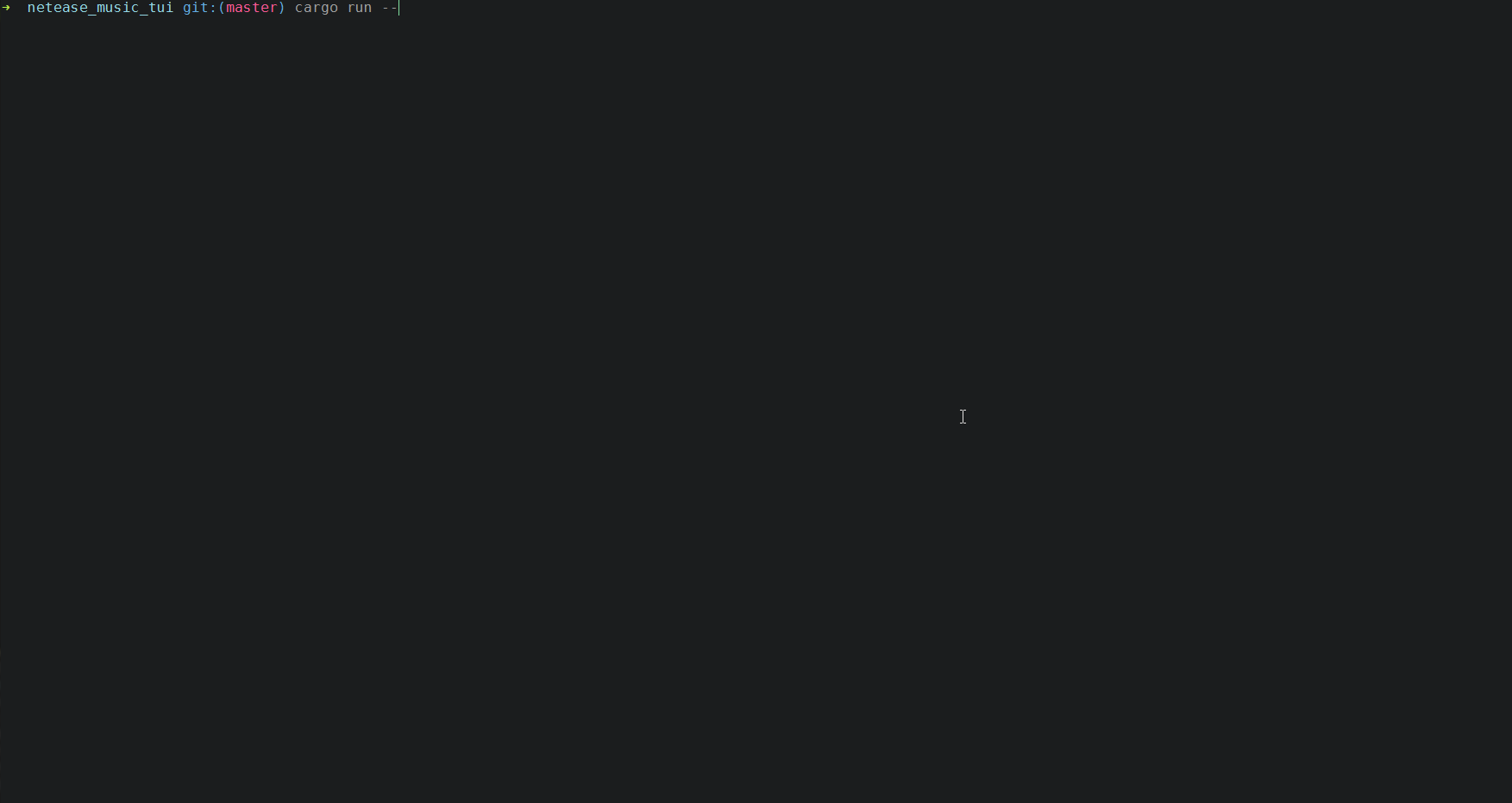A netease cloud music client for the terminal written in Rust.
- you can download the latest binary
ncmtfor your OS cdto the file you just downloaded and unzipcdto folder and run with./ncmt
First, install Rust (using the recommended rustup installation method) and then
git clone https://github.com/betta-cyber/netease-music-tui.git
cd netease-music-tui
// build release and install
make && make install
and then you can make some soft link to the binary and use it.
for Arch based distributions, users can install from AUR
// build and install from source
yay -S netease-music-tui
// install from release binary file
yay -S netease-music-tui-bin
A configuration file is located at ${HOME}/.config/netease-music-tui/Settings.toml
The following is a sample Settings.toml file:
# Your account username (email/cellphone).
username = "username"
# Your account password.
password = "password"Fill your account info to the config file.
The binary is named ncmt
When running netease-music-tui press ? to bring up a help menu that shows currently implemented key events and their actions.
This table shows some key binds
| Description | Event | Context |
|---|---|---|
| Increase volume | + | General |
| Decrease volume | - | General |
| Skip to next track | n | General |
| Skip to previous track | p | General |
| Toggle repeat mode | r | General |
| Move selection left | h | <Left Arrow Key> | General |
| Move selection down | j | <Down Arrow Key> | General |
| Move selection up | k | <Up Arrow Key> | General |
| Move selection right | l | <Right Arrow Key> | General |
| Jump to currently playing album | a | General |
| Enter Search | / | General |
| Pause/Resume playback | <Space> | General |
| Fullsize playbar | f | General |
| Go back or exit when nowhere left to back to | q | General |
| Enter hover mode | <Esc> | General |
| like current playing track | <Ctrl+y> | General |
| dislike current playing track | <Ctrl+d> | General |
| move track to trash | <Ctrl+t> | Fm block |
| Enter active mode | <Enter> | Hover mode |
| Delete entire input | <Ctrl+u> | Search input |
| Search with input text | <Enter> | Search input |
| Jump to start of input | <Ctrl+a> | Search input |
| Jump to end of input | <Ctrl+e> | Search input |
| Subscribe current hover playlist | <Alt+s> | Playlist block |
| Unsubscribe current hover playlist | <Alt+d> | Playlist block |
| Jump to next page | <Ctrl+f> | Search result | top list |
| Jump to previous page | <Ctrl+b> | Search result | top list |
user can custom some theme color in config file. such as:
hover = "#565656"
active = "#abe047"
other = "#eb4129"
hover means hover block border color active means current select block border color other means other block border color
text color will add in the future.
- Djradio and djprogram
- User page
- Spectrum effect
- Comment function
- mpris support
- remove gstreamer (but current player no seek function)
dbus mpris
cargo run --features dbus_mpris
MIT