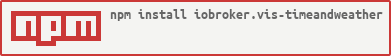timeandweather - Time and weather widgets for ioBroker.vis.
Used following packages:
- CoolClock http://randomibis.com/coolclock/ by Simon Baird (MIT) https://github.com/simonbaird/CoolClock/
- jDigiClock http://www.radoslavdimov.com/jquery-plugins/jquery-plugin-digiclock/ by Radoslav Dimov (MIT & GPL)
- zWeatherFeed http://www.zazar.net/developers/jquery/zweatherfeed/ Zazar Ltd (MIT)
- Segment display http://www.3quarks.com/en/SegmentDisplay (CC-3.0)
- flipclock http://flipclockjs.com/ (MIT) https://github.com/objectivehtml/FlipClock
- (bluefox) Made widgets to be compatible with vis2
- (bluefox) Refactoring of build process done
- (HeadCrash78) Fixed the icon display in custom weather forecast
- (bluefox) Refactoring of build process done
- (bluefox) add update interval for weather
- (bluefox) support of vis APP
- (jens-maus) improved german translation of weather terms
- (bluefox) enable widgets for https too
- (bluefox) add weather custom widget
- (bluefox) fix the slide in htc weather
- (bluefox) add city name to display
- (bluefox) fix typo with Dienstag=>Februar
- (bluefox) initial checkin
Copyright (c) 2013-2022 bluefox https://github.com/GermanBluefox MIT