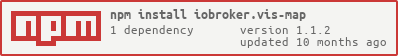great widget, and already using the Javascipt API of Google Maps which is more extensible than the iframe embedding API. I want to use this for looking at the traffic easily from my tablet before leaving my home, so here's a simple patch for that (sorry, no git patch, just plain old diff).
Maybe you can add it so that I don't need to patch any updated version.
--- map.html.1 2016-12-28 10:24:06.344123134 +1030
+++ map.html 2016-12-28 09:46:18.753031542 +1030
@@ -28,6 +28,7 @@
"SATELLITE": {"en": "Satellite", "de": "Satellit", "ru": "Спутник"},
"HYBRID": {"en": "Hybrid", "de": "Hybrid", "ru": "Гибридная"},
"TERRAIN": {"en": "Terrain", "de": "Gelände", "ru": "Местность"},
+ "traffic": {"en": "Traffic", "de": "Verkehrslage", "ru": "???"},
"mapTypeId": {"en": "Map type", "de": "Kertentyp", "ru": "Тип карты"},
"noZoomAndPan": {"en": "No zoom", "de": "Kein Zoom", "ru": "Без зума"},
"apiKey": {"en": "Google API Key", "de": "Google API Schlüssel", "ru": "Google API ключ"},
@@ -300,6 +301,10 @@
panControl: !options.noZoomAndPan
});
+ if(!!options.traffic) {
+ var trafficLayer = new google.maps.TrafficLayer();
+ trafficLayer.setMap(map);
+ }
var $div = $(divElem);
$div.css('border-radius', $div.parent().css('border-radius'));
@@ -359,7 +364,8 @@
var options = {
mapTypeId: google.maps.MapTypeId[data.mapTypeId || 'ROADMAP'],
hideControls: data.hideControls || false,
- noZoomAndPan: data.noZoomAndPan || false
+ noZoomAndPan: data.noZoomAndPan || false,
+ traffic: data.traffic || false
};
var markers = [];
@@ -455,10 +461,10 @@
data-vis-type="map"
data-vis-update-style="true"
data-vis-prev='<img src="widgets/map/img/Prev_tplGoogleMap.png"></img>'
- data-vis-attrs="mCount[1]/number,1,20,1;maxZoom[14]/slider,0,30,1;mapTypeId/select,ROADMAP,SATELLITE,HYBRID,TERRAIN;hideControls/checkbox;noZoomAndPan/checkbox;apiKey//onIdChanged;"
+ data-vis-attrs="mCount[1]/number,1,20,1;maxZoom[14]/slider,0,30,1;mapTypeId/select,ROADMAP,SATELLITE,HYBRID,TERRAIN;hideControls/checkbox;noZoomAndPan/checkbox;traffic/checkbox;apiKey//onIdChanged;"
data-vis-attrs0="group.markers/byindex;markersLon-oid(1-mCount)/id,gps;markersLat-oid(1-mCount)/id,gps;markersImage(1-mCount)/image;markersWidth(1-mCount)/slider,1,100,1;markersHeight(1-mCount)/slider,1,100,1;markersOffsetX(1-mCount)/slider,1,100,1;markersOffsetY(1-mCount)/slider,1,100,1;markersText(1-mCount);markersLabel(1-mCount);markersOpacity(1-mCount)/slider,0,1,0.05;"
>
<div class="vis-widget <%== this.data.attr('class') %>" style="overflow: hidden; width: 200px; height: 200px;background-color: none !important" id="<%= this.data.attr('wid') %>">
<div class="vis-widget-body" id="map_<%= this.data.attr('wid') %>" <%= (el) -> vis.binds.map.googleMap.init(el, this.view, this.data) %>></div>
</div>
-</script>
\ No newline at end of file
+</script>