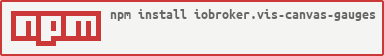canvas-gauges - Canvas gauges for ioBroker.vis

Very detailed canvas library from Mikhus is used in this widget set. Thank you Mikhus.
You can find description of used library here: https://canvas-gauges.com
And on GitHub here
- (oweitman) Added workaround for firefox canvas problem
- (bluefox) do not scan DOM at start
- (bluefox) fix destroy of widgets
- (bluefox) fix highlights if min not zero
- (bluefox) translate english
- (bluefox) initial checkin
Copyright (c) 2016-2022 bluefox https://github.com/GermanBluefox MIT