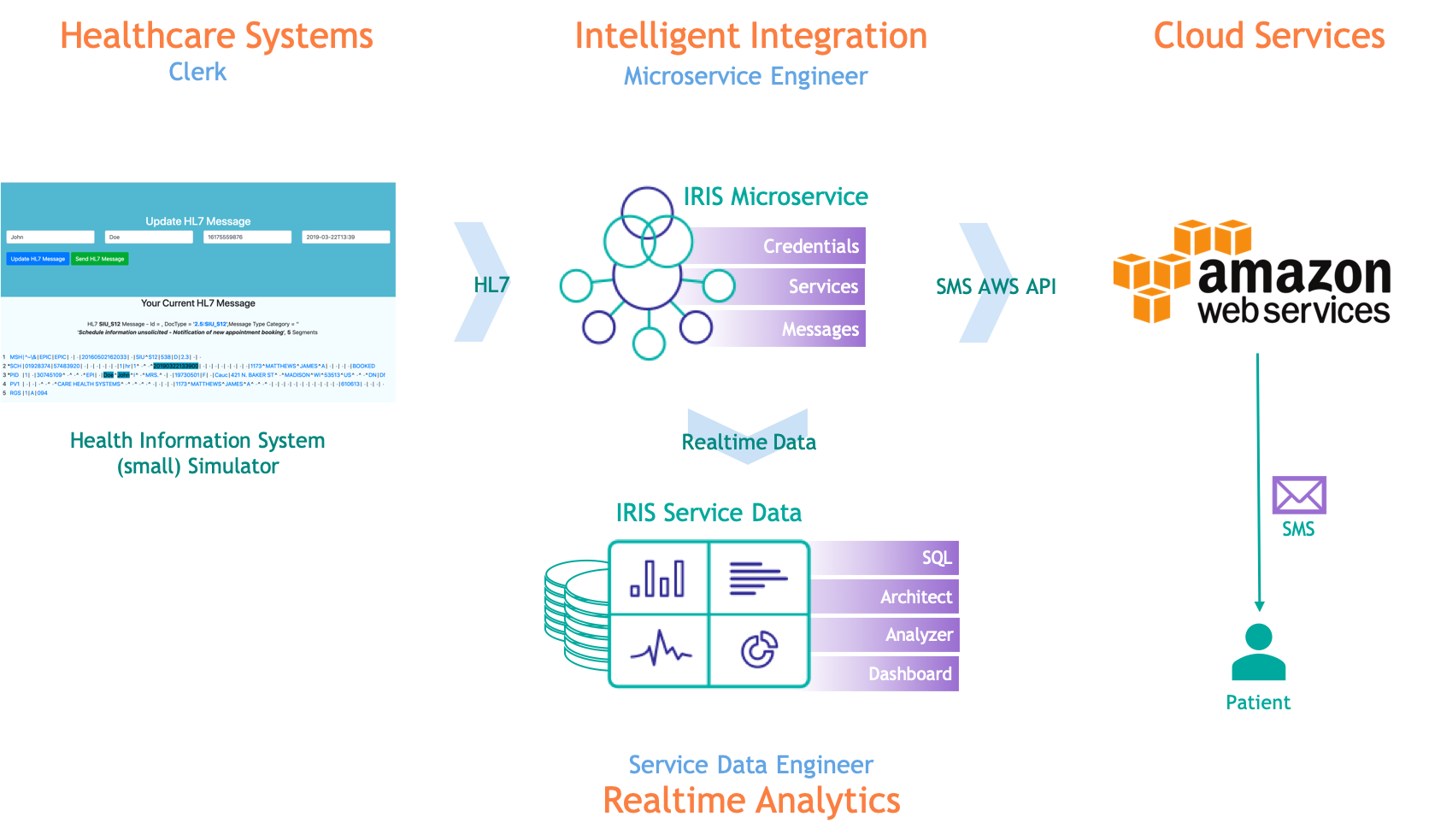This demo shows how easy it is to integrate an Electronic Medical Record system that is sending HL7 messages with AWS. The example shows how we can receive appointments (SIU_S12 messages), extract data from the message and do two things with the data:
- Send a text (SMS) to notify the patient of the appointment
- Store the data on a table and give you a real-time dashboard about your business
The picture bellow shows the workflow:
You will find two YouTube videos bellow. The first one is 10 minutes long and walks you through the IRIS demo. But if you want to experience building an integration project with IRIS, we recommend watching both videos.
Have fun! :)
Start with this video demo on YouTube (if you haven't already watched it).
WARNING: A previous version of this demo used the namespace "USER". Now it is running on the namespace "APPINT". So, when watching the video, when you see "USER", please use "APPINT" instead.
Now that you have watched the demo, you can watch this second video and take two different paths:
- Use the video to run the demo on your PC with your AWS account. Don't worry, the video guides you through set up and AWS has a free tier for sending text messages!
- Use the video to build parts of your demo yourself.
To just run the demo on your PC, make sure you have Docker installed on your machine and run the following command:
docker run --init -it --rm -p 52773:52773 --name iris intersystemsdc/irisdemo-demo-appointmentsms:version-1.2.3Then open the demo landing page on http://localhost:52773/csp/appint/demo.csp.
Use the username SuperUser and the password sys. This is just a demo that is running on your machine, so we are using a default password.
If you want to experience on building parts of the demo, start this other container instead:
docker run --init -it --rm -p 52773:52773 --name iris intersystemsdc/irisdemo-demo-appointmentsms:student-version-1.2.3In this container, many componentes of the demo are missing, so you get to build and add them yourself.
Independently of the path you choose, don't forget to follow the second video for guidance.
Enjoy!
There are other IRIS demo applications that touch different subjects such as NLP, ML, Integration with AWS services, Twitter services, performance benchmarks etc. Here are some of them:
- HTAP Demo - Hybrid Transaction-Analytical Processing benchmark. See how fast IRIS can insert and query at the same time. You will notice it is up to 20x faster than AWS Aurora!
- Kafka Retail Banking Demo - Shows how InterSystems IRIS can be used to import AVRO Schemas from a Kafka's schema registry and consume Kafka events from a simulated retail banking application. It shows how InterSystems IRIS can be used to collate the events into a canonical model, apply data transformation and vocabulary normalization and bring people into the process when issues appear.
- Fraud Prevention - Apply Machine Learning and Business Rules to prevent frauds in financial services transactions using IRIS.
- Twitter Sentiment Analysis - Shows how IRIS can be used to consume Tweets in realtime and use its NLP (natural language processing) and business rules capabilities to evaluate the tweet's sentiment and the metadata to make decisions on when to contact someone to offer support.
- The Readmission Demo - Patient Readmissions are said to be the "Hello World of Machine Learning" in Healthcare. On this demo, we use this problem to show how IRIS can be used to safely build and operationalize ML models for real time predictions and how this can be integrated into a random application. This IRIS for Health demo seeks to show how a full solution for this problem can be built.
- HL7 Appointments and SMS (text messages) application - This demo
Please, report any issues on the Issues section.