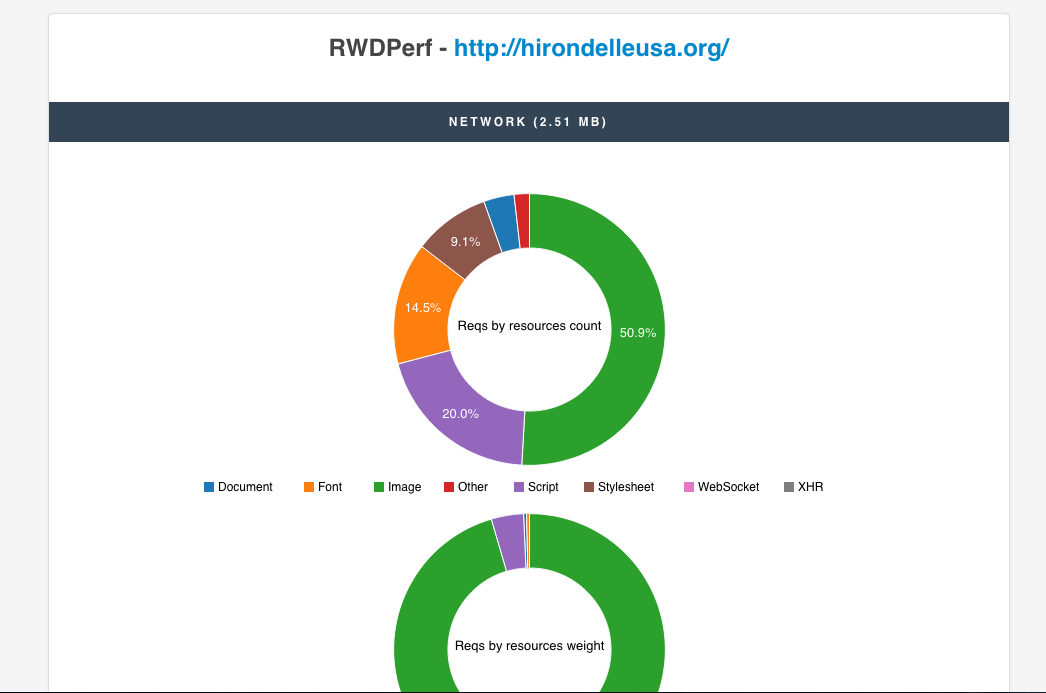Performance testing for Responsive web design websites.
- Emulate mobile devices, desktop, tablets.
- Find unused/hidden elements
- Find unused images
- Calculate page weight
- Track requests
npm install rwdperf -g
First you need to start chrome with these flags (Mac)
sudo /Applications/Google\ Chrome.app/Contents/MacOS/Google\ Chrome --remote-debugging-port=9222 ----disable-cache
NOTE You can do the same for other OS, just change the page for the chrome (e.g chrome.exe in Windows)
then start another session and enter this command
rwdperf -l http://hirondelleusa.org/ --width 400 --height 300 -m true -d 2 -s 2 -u "Mozilla/5.0 (iPhone; CPU iPhone OS 7_0 like Mac OS X; en-us) AppleWebKit/537.51.1 (KHTML, like Gecko) Version/7.0 Mobile/11A465 Safari/9537.53"
Usage: rwdperf [options]
Options:
--help output usage information
-V, --version output the version number
-l, --link <val> Link to be tested
-p, --port [val] set a port, defaults to 3000
-m, --mobile Emulate mobile
-e, --emulateViewport Emulate viewport, defaults to true
-d, --deviceScaleFactor [val] Device scale factor, defaults to 1
-s, --scale [val] scale, defaults to 1
-w, --width <val> Viewport width
-h, --height <val> Viewport height
-u, --userAgent <val> Override user-agent
-j, --json Return results as JSON
First you need to start chrome with these flags (Mac)
sudo /Applications/Google\ Chrome.app/Contents/MacOS/Google\ Chrome --remote-debugging-port=9222 ----disable-cache
then you can consume that directly from your code.
var Rwdperf = require('rwdperf');
new Rwdperf({
link: "http://google.com",
mobile: true,
emulateViewport: true,
deviceScaleFactor: 1,
scale: 1,
width: 400,
height: 500,
userAgent: null,
cb: handler
}).init();
function handler(err, data) {
if ( err ) return console.log(err);
// all worked out! do amazing stuff with the data...
console.log(JSON.stringify(data));
}- Find downscaled images
- unused CSS
- Test multiple urls
- Add pre-configured device metrics (e.g iPhone 6)
- Run chrome through the tool itself #6