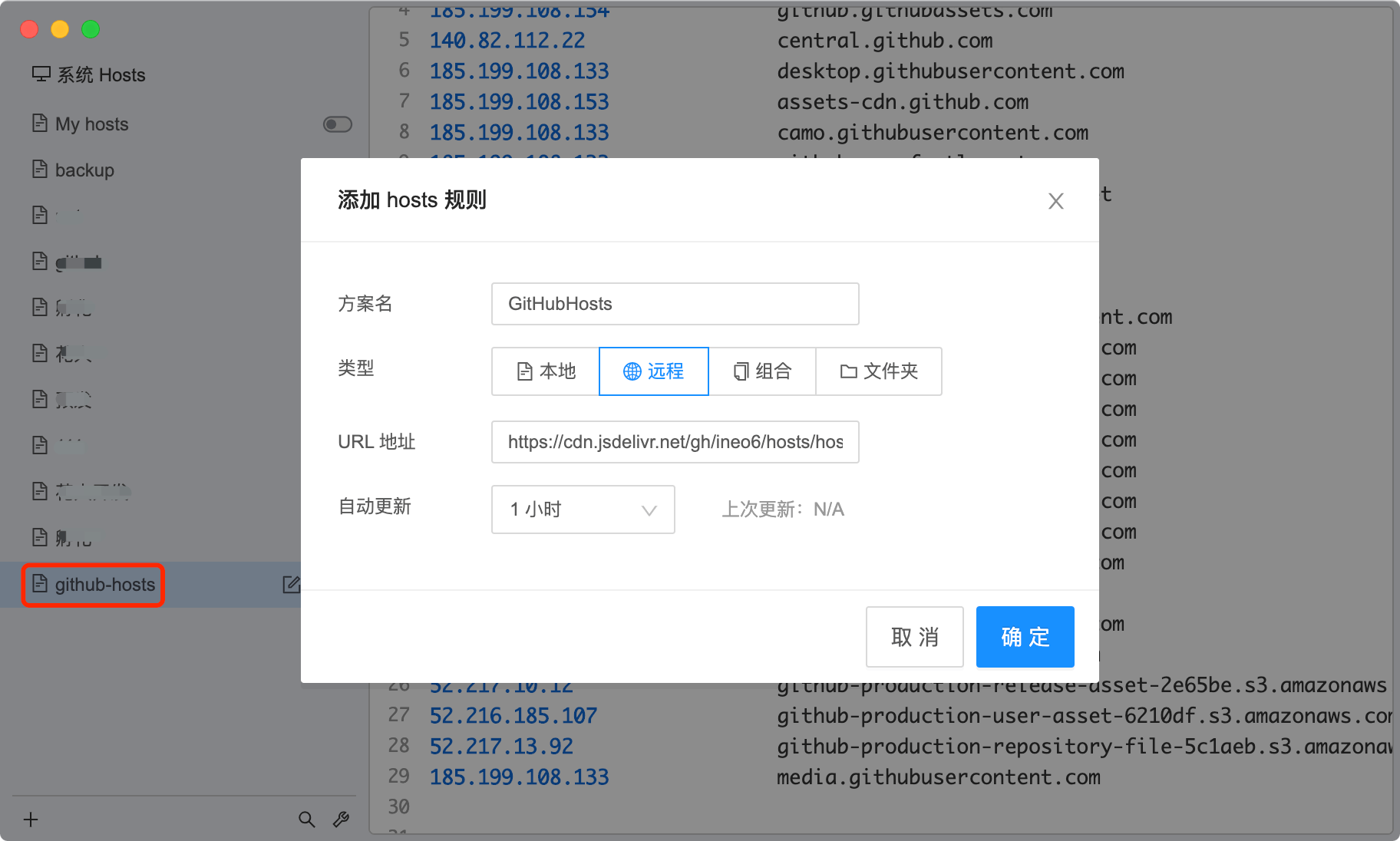这个有什么用?最直观的效果是GitHub图片可以正常加载,网页也稳定了。
GitHub Hosts主要是通过修改host的方式加速GitHub访问,解决图片无法加载以及访问速度慢的问题。
- 主站: https://github.com/ineo6/hosts
- 镜像: https://gitlab.com/ineo6/hosts
- Github Pages: https://ineo6.github.io/hosts/
全新的GitHub访问加速工具,等待试用和反馈中,点击 FastDev 直达。
特点就是稳定!
hosts地址可能会调整,所以请务必关注GitHub、Gitlab主页,保证不迷路,也可以关注公众号:湖中剑。
现在新增了DNS获取方案,欢迎使用并反馈。
请查看 next hosts
内容定时更新,最近更新时间:2023-03-08 20:22:25。
# New!欢迎使用基于DNS的新方案
# https://gitlab.com/ineo6/hosts/-/raw/master/next-hosts
# 地址可能会变动,请务必关注GitHub、Gitlab获取最新消息
# 也可以关注公众号:湖中剑,保证不迷路
# GitHub Host Start
# Please Star : https://github.com/ineo6/hosts
# Mirror Repo : https://gitlab.com/ineo6/hosts
# Update at: 2023-03-08 20:22:25
# GitHub Host End本地 hosts 服务获取到的ip是经过本地测试,所以成功率较高。
而且会定时获取最新的ip,尽可能保证访问。
注意,该方案需要结合SwitchHosts一起使用,或者你也可以直接访问地址,手动复制。
执行下面命令, 服务会运行在: http://localhost:8888
curl -L https://github.com/ineo6/hosts/releases/download/v1.0.1/hosts-server-pkg-mac-x64.tar.gz | tar xzvf -
xattr -d com.apple.quarantine ./hosts-server-pkg-mac-x64/hosts-server
./hosts-server-pkg-mac-x64/hosts-server --port=8888执行下面命令, 服务会运行在: http://localhost:8888
curl -L https://github.com/ineo6/hosts/releases/download/v1.0.1/hosts-server-pkg-mac-arm64.tar.gz | tar xzvf -
./hosts-server-pkg-mac-arm64/hosts-server --port=8888执行下面命令, 服务会运行在: http://localhost:8888
curl -L https://github.com/ineo6/hosts/releases/download/v1.0.1/hosts-server-pkg-linuxstatic-x64.tar.gz | tar xzvf -
./hosts-server-pkg-linuxstatic-x64/hosts-server --port=8888执行下面命令, 服务会运行在: http://localhost:8888
curl -L https://github.com/ineo6/hosts/releases/download/v1.0.1/hosts-server-pkg-linuxstatic-arm64.tar.gz | tar xzvf -
./hosts-server-pkg-linuxstatic-arm64/hosts-server --port=8888执行下面命令, 服务会运行在: http://localhost:8888
curl -L https://github.com/ineo6/hosts/releases/download/v1.0.1/hosts-server-pkg-linuxstatic-armv7.tar.gz | tar xzvf -
./hosts-server-pkg-linuxstatic-armv7/hosts-server --port=8888下载 https://github.com/ineo6/hosts/releases/download/v1.0.1/hosts-server-pkg-win-x64.zip ,解压后执行下面命令,服务会运行在: http://localhost:8888
.\hosts-server.exe --port=8888这里推荐使用 SwitchHosts 配置hosts,操作很简单,支持跨平台。
注意:首次使用先备份下本地hosts。
详细介绍可以阅读 SwitchHosts! 还能这样管理hosts,后悔没早点用 。
添加一条规则:
- 方案名:GitHub(可以自行命名)
- 类型:远程
- URL 地址:https://gitlab.com/ineo6/hosts/-/raw/master/hosts
- 自动更新:1个小时(时间可自行调整)
这样就可以和最新的hosts保持同步。
hosts文件位置:/etc/hosts。
macOS系统下修改需要按照如下方式:
注意:如果你使用
VS Code,可以直接用VS Code修改和保存,不需要复制文件。
复制hosts文件到桌面上,鼠标右键右击它,选择「打开方式」—「文本编辑」,打开这个hosts文件,把前面的hosts内容复制进来。
然后把你修改好的hosts文件替换掉:/etc/hosts 文件。
注意:如果弹出密码输入框,你需要输入你当前登录账号对应的密码。
最后刷新缓存:
sudo killall -HUP mDNSResponderhosts文件位置:C:/windows/system32/drivers/etc/hosts。
将前文hosts内容追加到hosts文件,然后刷新DNS缓存:
ipconfig /flushdns- GitMaster:开发者助手,代码仓库结构浏览器扩展
- homebrew-install:Homebrew快速安装教程和脚本
- GitHub Hosts:GitHub最新hosts,定时更新
- Awesome Mirror:镜像收集,旨在帮助你快速安装开发工具
- mp-ci:微信小程序、小游戏发布助手(CI)