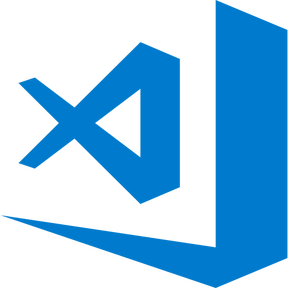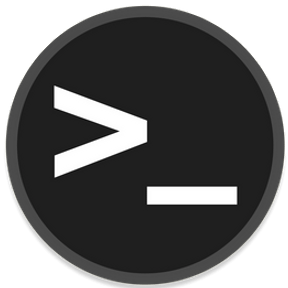from to
0 1 39
1 3 41
2 5 43
3 7 45
4 9 47
... ... ...
1507 805 807
1508 807 809
1509 809 811
1510 811 813
1511 813 779
[1512 rows x 2 columns]
from object
to object
dtype: object
The server runs and I see the dashboard but the graph does not load.
Dash is running on http://127.0.0.1:8050/
* Serving Flask app "test" (lazy loading)
* Environment: production
WARNING: This is a development server. Do not use it in a production deployment.
Use a production WSGI server instead.
* Debug mode: off
* Running on http://127.0.0.1:8050/ (Press CTRL+C to quit)
127.0.0.1 - - [02/Feb/2021 13:36:54] "GET / HTTP/1.1" 200 -
127.0.0.1 - - [02/Feb/2021 13:36:55] "GET /_dash-dependencies HTTP/1.1" 200 -
127.0.0.1 - - [02/Feb/2021 13:36:55] "GET /_dash-layout HTTP/1.1" 200 -
No trigger
[2021-02-02 13:36:56,269] ERROR in app: Exception on /_dash-update-component [POST]
Traceback (most recent call last):
File "C:\Program Files\Python_3_7_4\lib\site-packages\dash\dash.py", line 1041, in add_context
response, cls=plotly.utils.PlotlyJSONEncoder
File "C:\Program Files\Python_3_7_4\lib\json\__init__.py", line 238, in dumps
**kw).encode(obj)
File "C:\Program Files\Python_3_7_4\lib\site-packages\_plotly_utils\utils.py", line 59, in encode
encoded_o = super(PlotlyJSONEncoder, self).encode(o)
File "C:\Program Files\Python_3_7_4\lib\json\encoder.py", line 199, in encode
chunks = self.iterencode(o, _one_shot=True)
File "C:\Program Files\Python_3_7_4\lib\json\encoder.py", line 257, in iterencode
return _iterencode(o, 0)
File "C:\Program Files\Python_3_7_4\lib\site-packages\_plotly_utils\utils.py", line 134, in default
return _json.JSONEncoder.default(self, obj)
File "C:\Program Files\Python_3_7_4\lib\json\encoder.py", line 179, in default
raise TypeError(f'Object of type {o.__class__.__name__} '
TypeError: Object of type type is not JSON serializable
During handling of the above exception, another exception occurred:
Traceback (most recent call last):
File "C:\Program Files\Python_3_7_4\lib\site-packages\flask\app.py", line 2447, in wsgi_app
response = self.full_dispatch_request()
File "C:\Program Files\Python_3_7_4\lib\site-packages\flask\app.py", line 1952, in full_dispatch_request
rv = self.handle_user_exception(e)
File "C:\Program Files\Python_3_7_4\lib\site-packages\flask\app.py", line 1821, in handle_user_exception
reraise(exc_type, exc_value, tb)
File "C:\Program Files\Python_3_7_4\lib\site-packages\flask\_compat.py", line 39, in reraise
raise value
File "C:\Program Files\Python_3_7_4\lib\site-packages\flask\app.py", line 1950, in full_dispatch_request
rv = self.dispatch_request()
File "C:\Program Files\Python_3_7_4\lib\site-packages\flask\app.py", line 1936, in dispatch_request
return self.view_functions[rule.endpoint](**req.view_args)
File "C:\Program Files\Python_3_7_4\lib\site-packages\dash\dash.py", line 1078, in dispatch
response.set_data(func(*args, outputs_list=outputs_list))
File "C:\Program Files\Python_3_7_4\lib\site-packages\dash\dash.py", line 1044, in add_context
_validate.fail_callback_output(output_value, output)
File "C:\Program Files\Python_3_7_4\lib\site-packages\dash\_validate.py", line 261, in fail_callback_output
_validate_value(val, index=i)
File "C:\Program Files\Python_3_7_4\lib\site-packages\dash\_validate.py", line 256, in _validate_value
toplevel=True,
File "C:\Program Files\Python_3_7_4\lib\site-packages\dash\_validate.py", line 210, in _raise_invalid
bad_val=bad_val,
dash.exceptions.InvalidCallbackReturnValue: The callback for `<Output `graph.data`>`
returned a value having type `type`
which is not JSON serializable.
The value in question is either the only value returned,
or is in the top level of the returned list,
and has string representation
`<class 'dash.exceptions.PreventUpdate'>`
In general, Dash properties can only be
dash components, strings, dictionaries, numbers, None,
or lists of those.
127.0.0.1 - - [02/Feb/2021 13:36:56] "POST /_dash-update-component HTTP/1.1" 500 -