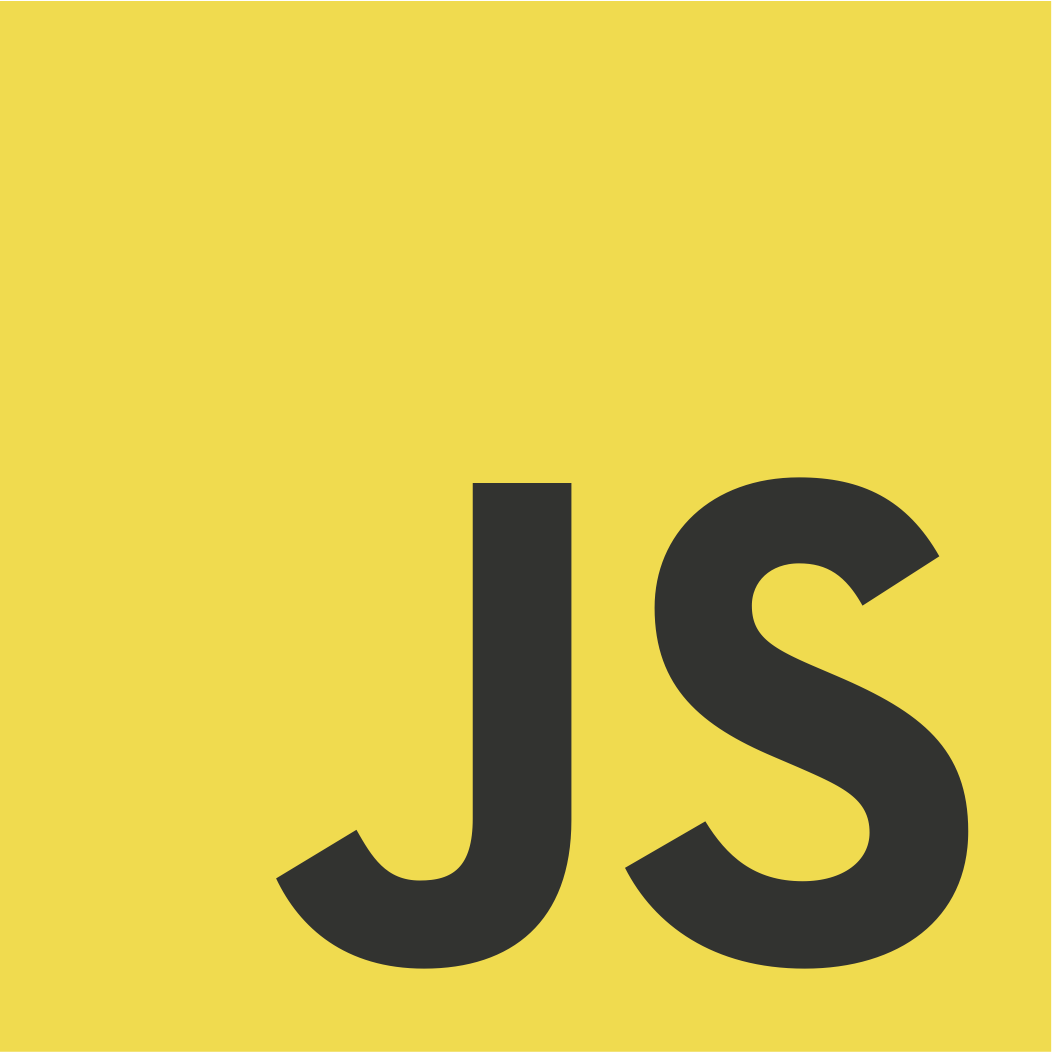Your guide to Virtual Reality in the browser.
To install the Node dependencies:
npm installTo start the local development server:
npm startWhen commits land on the master branch of this repository, this project is automatically rebuilt and deployed to the production site, served by GitHub Pages (gh-pages branch of this repository), using a Travis CI + GitHub integration.
To trigger a manual deployment of the static pages to production:
npm run deployAll code and content within this source-code repository is licensed under the Creative Commons Zero v1.0 Universal license (CC0 1.0 Universal; Public Domain Dedication).
You can copy, modify, distribute and perform this work, even for commercial purposes, all without asking permission.
For more information, refer to these following links:
- a copy of the license in this source-code repository
- the human-readable summary of the full text of the legal code
- the full text of the legal code