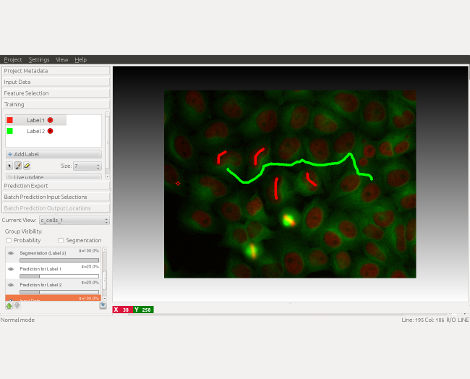A more concise exception message would be nice. This might actually be an issue in pybio.
20604
Starting server on 127.0.0.1:5567
14:48:35.212 [MainProcess/ThreadPoolExecutor-0_0] INFO Created session 81e1a85ee0dc4b448cd621af03d89ab8
14:48:35.286 [MainProcess/ThreadPoolExecutor-0_0] DEBUG Registered close handler <bound method _Lease.terminate of <tiktorch.server.device_pool._Lease object at 0x0000018594FAEF28>> for session 81e1a85ee0dc4b448cd621af03d89ab8
14:48:35.292 [MainProcess/ThreadPoolExecutor-0_0] DEBUG Registered close handler <tiktorch.rpc.mp.create_client.<locals>._make_method.<locals>.MethodWrapper object at 0x00000185956DB358> for session 81e1a85ee0dc4b448cd621af03d89ab8
14:48:35.902 [ModelSessionProcess/MainThread] ERROR Failed to download URI(scheme='https', netloc='github.com', path='/subeesh/hbp-DL-seg-codes/releases/download/0.1.0/2sUNetDAweights.pth.tar', query='')
Process ModelSessionProcess:
Traceback (most recent call last):
File "C:\Program Files\tiktorch\lib\multiprocessing\process.py", line 297, in _bootstrap
self.run()
File "C:\Program Files\tiktorch\lib\multiprocessing\process.py", line 99, in run
self._target(*self._args, **self._kwargs)
File "C:\Program Files\tiktorch\lib\site-packages\tiktorch\server\session\process.py", line 83, in _run_model_session_process
session_proc = ModelSessionProcess(model_zip, devices)
File "C:\Program Files\tiktorch\lib\site-packages\tiktorch\server\session\process.py", line 40, in __init__
self._model = eval_model_zip(model_file, devices, cache_path=cache_path)
File "C:\Program Files\tiktorch\lib\site-packages\tiktorch\server\reader.py", line 33, in eval_model_zip
pybio_model = spec.utils.load_model(spec_file_str, root_path=temp_path, cache_path=cache_path)
File "C:\Program Files\tiktorch\lib\site-packages\pybio\spec\utils.py", line 366, in load_model
ret = load_spec_and_kwargs(*args, **kwargs)
File "C:\Program Files\tiktorch\lib\site-packages\pybio\spec\utils.py", line 359, in load_spec_and_kwargs
tree = URITransformer(root_path=local_spec_path.parent, cache_path=cache_path).transform(tree)
File "C:\Program Files\tiktorch\lib\site-packages\pybio\spec\utils.py", line 58, in transform
return transformer(node)
File "C:\Program Files\tiktorch\lib\site-packages\pybio\spec\utils.py", line 63, in generic_transformer
node, **{field.name: self.transform(getattr(node, field.name)) for field in fields(node)}
File "C:\Program Files\tiktorch\lib\site-packages\pybio\spec\utils.py", line 63, in <dictcomp>
node, **{field.name: self.transform(getattr(node, field.name)) for field in fields(node)}
File "C:\Program Files\tiktorch\lib\site-packages\pybio\spec\utils.py", line 58, in transform
return transformer(node)
File "C:\Program Files\tiktorch\lib\site-packages\pybio\spec\utils.py", line 231, in transform_SpecURI
return subtransformer.transform(resolved_node)
File "C:\Program Files\tiktorch\lib\site-packages\pybio\spec\utils.py", line 58, in transform
return transformer(node)
File "C:\Program Files\tiktorch\lib\site-packages\pybio\spec\utils.py", line 63, in generic_transformer
node, **{field.name: self.transform(getattr(node, field.name)) for field in fields(node)}
File "C:\Program Files\tiktorch\lib\site-packages\pybio\spec\utils.py", line 63, in <dictcomp>
node, **{field.name: self.transform(getattr(node, field.name)) for field in fields(node)}
File "C:\Program Files\tiktorch\lib\site-packages\pybio\spec\utils.py", line 58, in transform
return transformer(node)
File "C:\Program Files\tiktorch\lib\site-packages\pybio\spec\utils.py", line 63, in generic_transformer
node, **{field.name: self.transform(getattr(node, field.name)) for field in fields(node)}
File "C:\Program Files\tiktorch\lib\site-packages\pybio\spec\utils.py", line 63, in <dictcomp>
node, **{field.name: self.transform(getattr(node, field.name)) for field in fields(node)}
File "C:\Program Files\tiktorch\lib\site-packages\pybio\spec\utils.py", line 58, in transform
return transformer(node)
File "C:\Program Files\tiktorch\lib\site-packages\pybio\spec\utils.py", line 63, in generic_transformer
node, **{field.name: self.transform(getattr(node, field.name)) for field in fields(node)}
File "C:\Program Files\tiktorch\lib\site-packages\pybio\spec\utils.py", line 63, in <dictcomp>
node, **{field.name: self.transform(getattr(node, field.name)) for field in fields(node)}
File "C:\Program Files\tiktorch\lib\site-packages\pybio\spec\utils.py", line 58, in transform
return transformer(node)
File "C:\Program Files\tiktorch\lib\site-packages\pybio\spec\utils.py", line 234, in transform_URI
local_path = resolve_uri(node, root_path=self.root_path, cache_path=self.cache_path)
File "C:\Program Files\tiktorch\lib\site-packages\pybio\spec\utils.py", line 149, in resolve_uri
local_path = _download_uri_node_to_local_path(uri_node, cache_path)
File "C:\Program Files\tiktorch\lib\site-packages\pybio\spec\utils.py", line 181, in _download_uri_node_to_local_path
urlretrieve(url_str, str(local_path))
File "C:\Program Files\tiktorch\lib\urllib\request.py", line 247, in urlretrieve
with contextlib.closing(urlopen(url, data)) as fp:
File "C:\Program Files\tiktorch\lib\urllib\request.py", line 222, in urlopen
return opener.open(url, data, timeout)
File "C:\Program Files\tiktorch\lib\urllib\request.py", line 531, in open
response = meth(req, response)
File "C:\Program Files\tiktorch\lib\urllib\request.py", line 641, in http_response
'http', request, response, code, msg, hdrs)
File "C:\Program Files\tiktorch\lib\urllib\request.py", line 569, in error
return self._call_chain(*args)
File "C:\Program Files\tiktorch\lib\urllib\request.py", line 503, in _call_chain
result = func(*args)
File "C:\Program Files\tiktorch\lib\urllib\request.py", line 649, in http_error_default
raise HTTPError(req.full_url, code, msg, hdrs, fp)
urllib.error.HTTPError: HTTP Error 404: Not Found
14:48:35.964 [MainProcess/ClientPoller[IRPCModelSession]] WARNING Communication channel closed. Shutting Down.
14:48:35.965 [MainProcess/ThreadPoolExecutor-0_0] ERROR Exception calling application:
Traceback (most recent call last):
File "C:\Program Files\tiktorch\lib\multiprocessing\connection.py", line 302, in _recv_bytes
overlapped=True)
BrokenPipeError: [WinError 109] The pipe has been ended
During handling of the above exception, another exception occurred:
Traceback (most recent call last):
File "C:\Program Files\tiktorch\lib\site-packages\grpc\_server.py", line 434, in _call_behavior
response_or_iterator = behavior(argument, context)
File "C:\Program Files\tiktorch\lib\site-packages\tiktorch\server\grpc_svc.py", line 41, in CreateModelSession
model_info = session.client.get_model_info()
File "C:\Program Files\tiktorch\lib\site-packages\tiktorch\rpc\mp.py", line 99, in __call__
return fut.result(timeout=timeout)
File "C:\Program Files\tiktorch\lib\site-packages\tiktorch\rpc\types.py", line 82, in result
return super().result(timeout or self._timeout)
File "C:\Program Files\tiktorch\lib\concurrent\futures\_base.py", line 432, in result
return self.__get_result()
File "C:\Program Files\tiktorch\lib\concurrent\futures\_base.py", line 384, in __get_result
raise self._exception
File "C:\Program Files\tiktorch\lib\site-packages\tiktorch\rpc\mp.py", line 138, in _poller
msg = self._conn.recv()
File "C:\Program Files\tiktorch\lib\multiprocessing\connection.py", line 250, in recv
buf = self._recv_bytes()
File "C:\Program Files\tiktorch\lib\multiprocessing\connection.py", line 321, in _recv_bytes
raise EOFError
EOFError