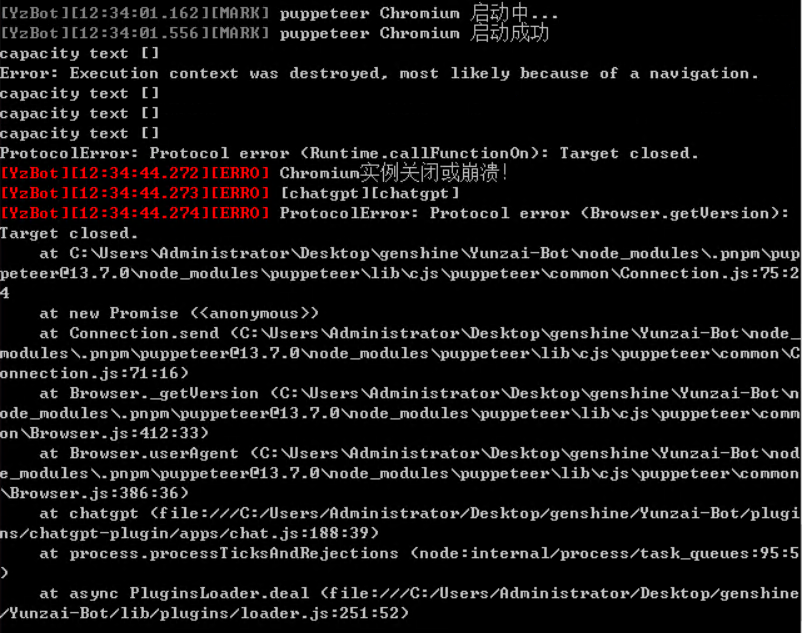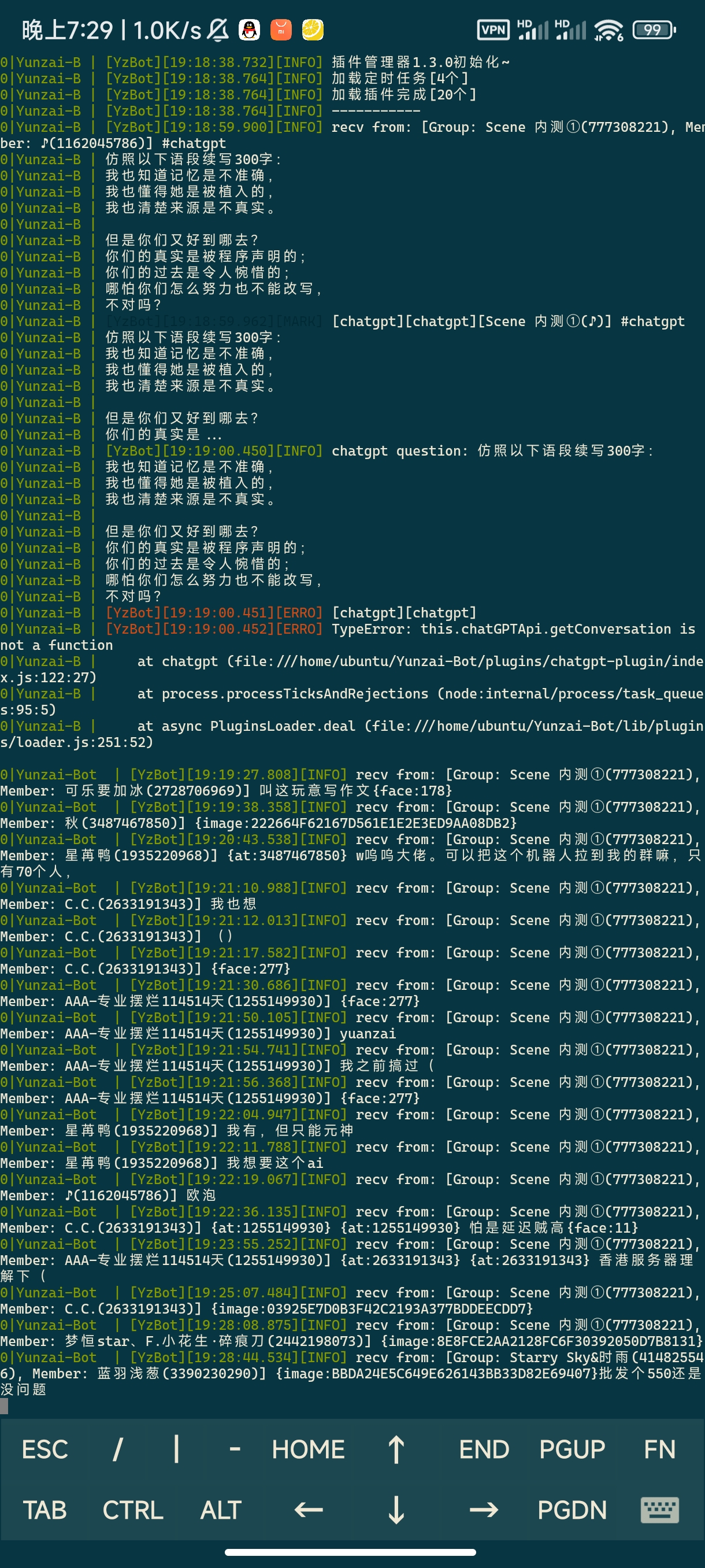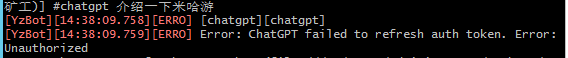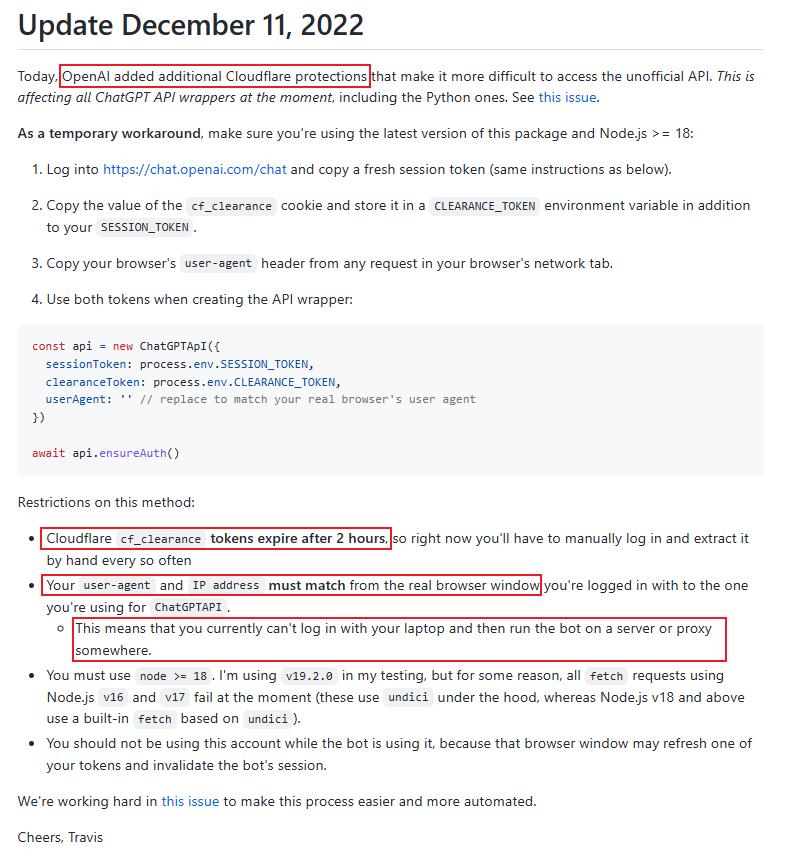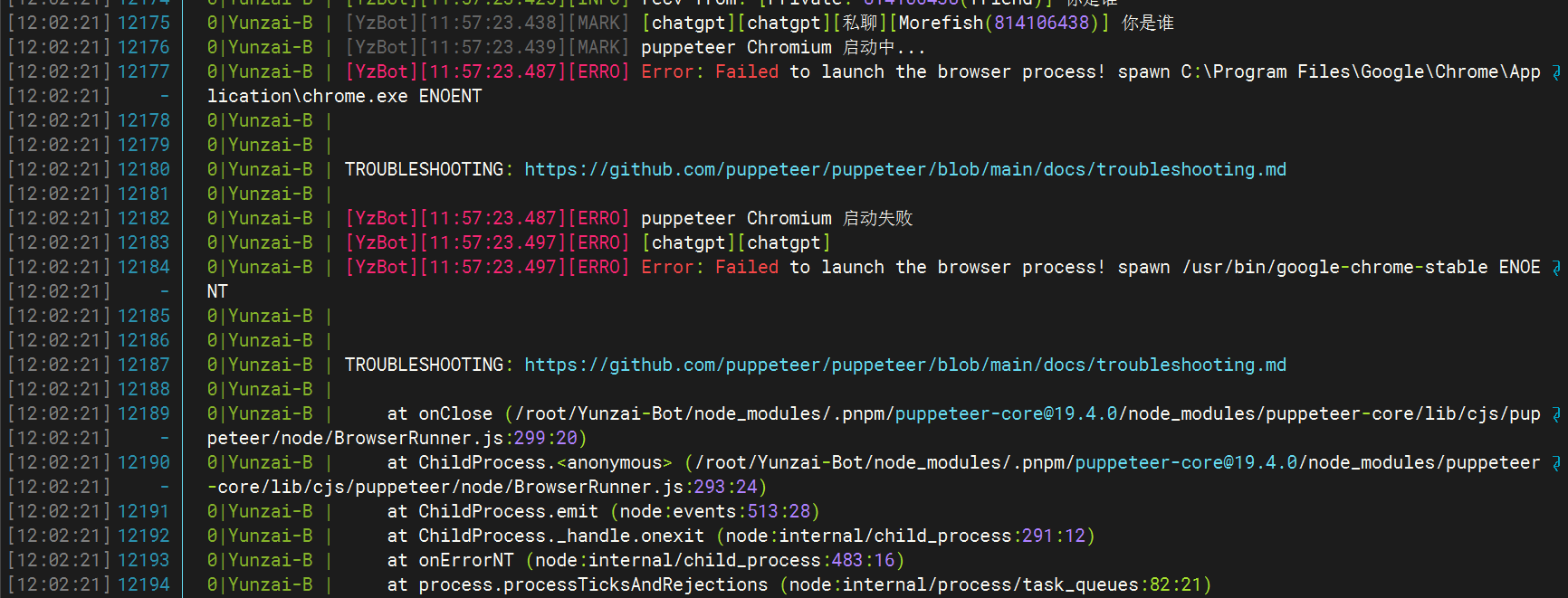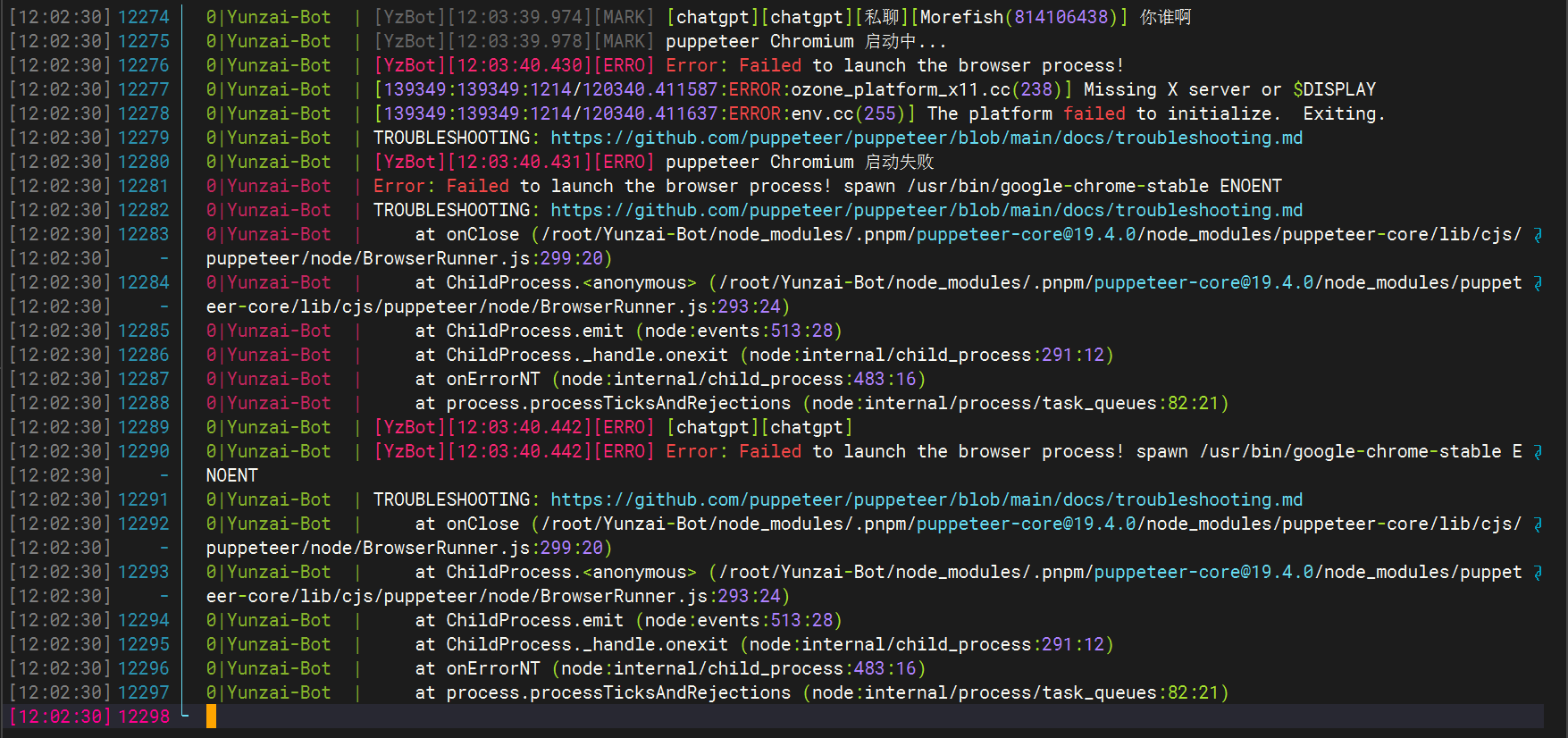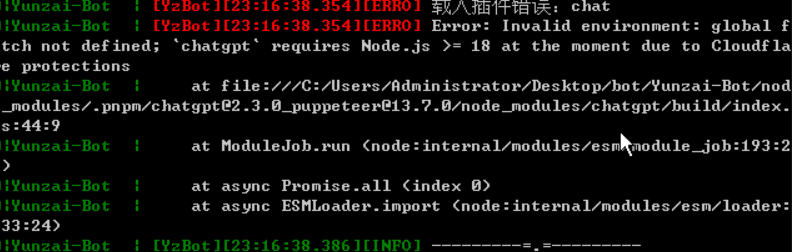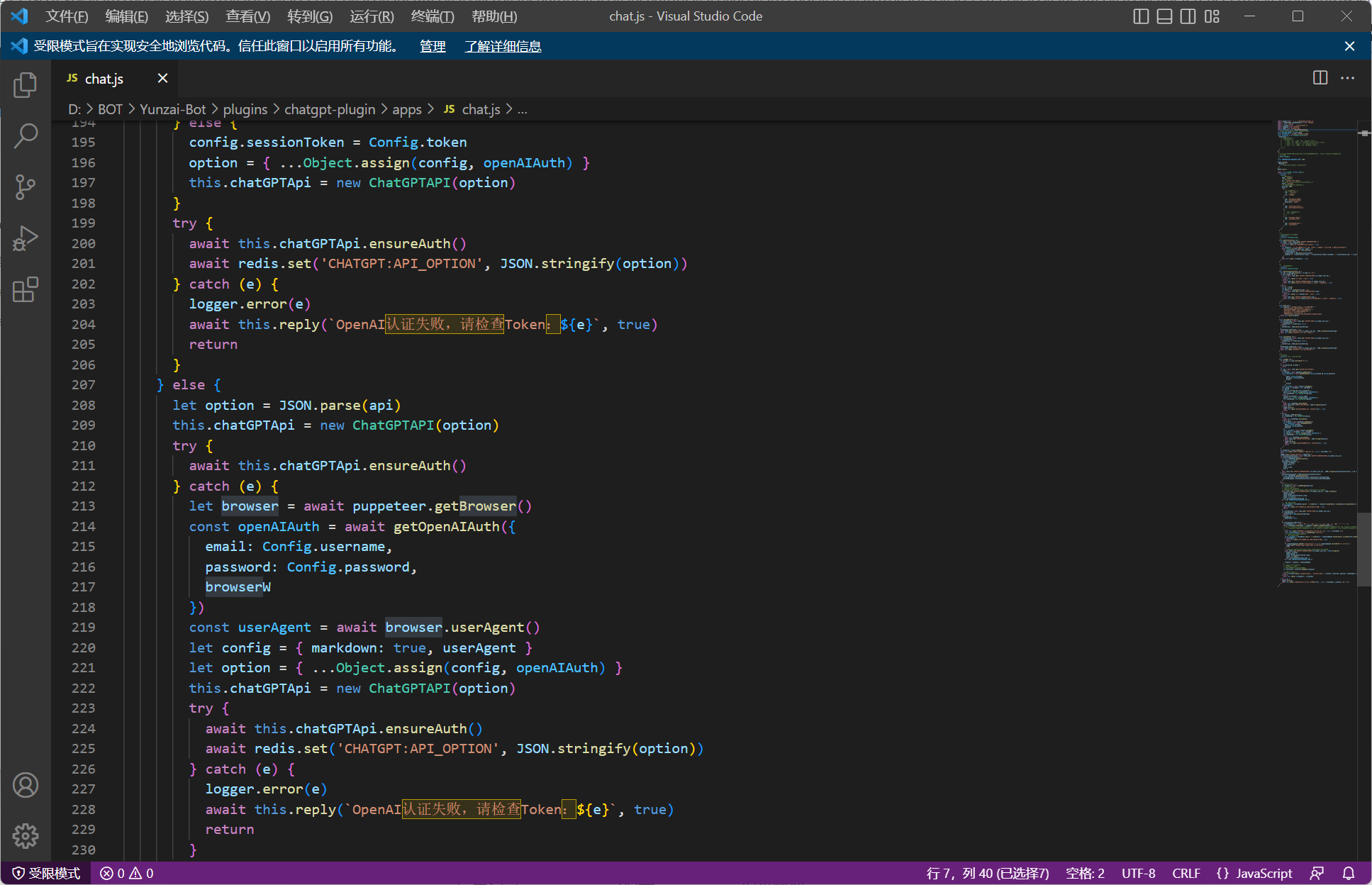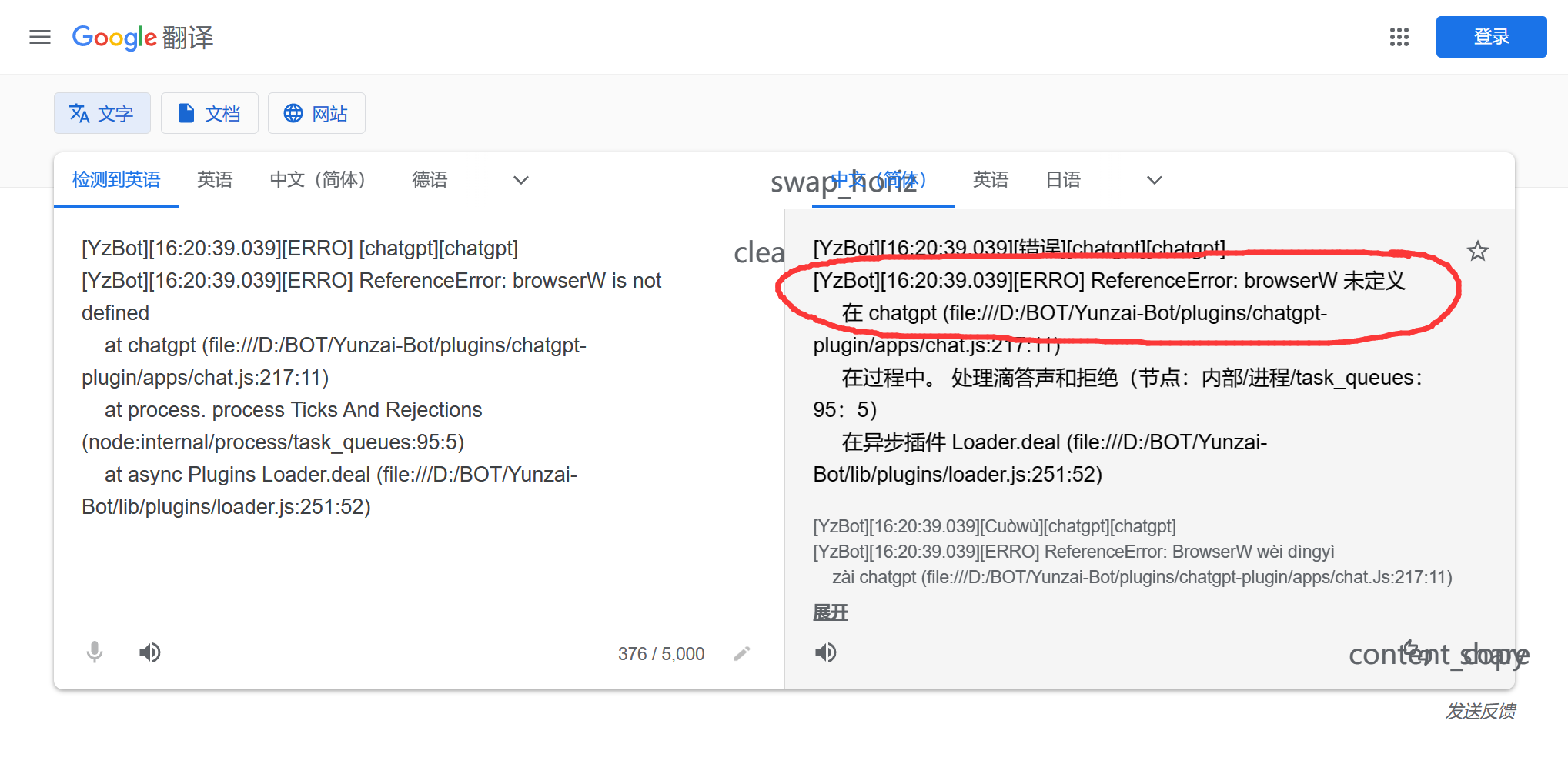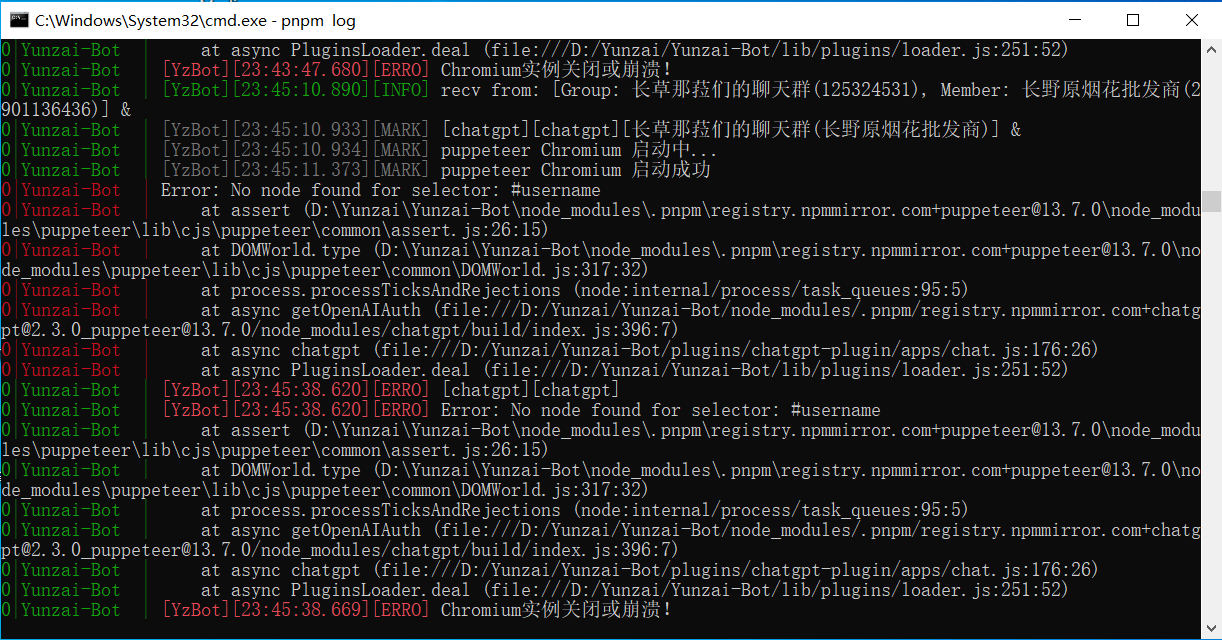本README 手册 文档1(建设中) 插件常见问题(鹤望兰版) Yunzai常见问题(LUCK小运版) 憨憨博客
- 支持单人连续对话Conversation
- API模式下,使用 gpt-3.5-turbo 或 gpt-4 API,仅需OpenAI Api Key,开箱即用。注意收费
- 支持问答图片截图和聊天记录导出
- 支持AI性格调教,角色扮演强烈推荐Bing自定义模式
- 支持对接vits和Azure等回答直接转语音
- API3模式下,绕过Cloudflare防护直接访问ChatGPT的SSE API,与官方体验一致,且保留对话记录,在官网可查。免费。
- (已不再维护)提供基于浏览器的解决方案作为备选,API3不可用的情况下或担心账户安全的用户可以选择使用浏览器模式。
- 支持新必应(token负载均衡,限流降级)
- 2023-03-15 API3支持GPT-4尝鲜,需要Plus用户(疑似被官方阻断暂不支持api3的gpt4)
- 支持ChatGLM模型。基于自建API
- 2023-04-15 支持Claude by Slack和Poe(WIP)。Claude配置参考这里
- 2023-05-12 支持星火大模型
- 2023-05-29 支持gpt-4 API.必应无需cookie即可对话(Sydney和自定义模式)
- 2023-07 支持智能模式,机器人可以实现禁言、群名片/头衔(需给机器人管理员/群主)、分享音乐视频、主动发音频、对接ap,sr和喵喵等插件、联网搜索等,需api模式0613系列模型。智能模式所需的额外api和搜索api分别可以参考chatgpt-plugin-extras 和 search-api 自行搭建,其中后者提供了一个公益版本,前者可使用huggingface部署
- 2023-09-10 支持来自claude.ai的claude-2模型
- 2023-10-19 支持读取文件,(目前适配必应模式和Claude2模式)
- 2023-10-25 增加支持通义千问官方API
- 2023-12-01 持续优先适配Shamrock
- 2023-12-14 增加支持Gemini 官方API
Node.js >= 18 / Node.js >= 14(with node-fetch) 小白尽可能使用18版本以上的nodejs
-
进入 Yunzai根目录
-
请将 chatgpt-plugin 放置在 Yunzai-Bot 的 plugins 目录下
推荐使用 git 进行安装,以方便后续升级。在 Yunzai-Bot 根目录夹打开终端,运行下述指令进行安装
# github源
git clone --depth=1 https://github.com/ikechan8370/chatgpt-plugin.git ./plugins/chatgpt-plugin/
# 网络不好连不上github可以使用gitee源,但更新可能不如github及时
git clone --depth=1 https://gitee.com/ikechan/chatgpt-plugin.git ./plugins/chatgpt-plugin/
# 以上二选一后执行下面步骤进入目录安装依赖
cd plugins/chatgpt-plugin
pnpm i
如果是手工下载的 zip 压缩包,请将解压后的 chatgpt-plugin 文件夹(请删除压缩自带的-master或版本号后缀)放置在 Yunzai-Bot 目录下的 plugins 文件夹内
-
修改配置 本插件配置项比较多,强烈建议使用后台工具箱或锅巴面板修改
或者创建和编辑config/config.json文件。
-
后台面板使用 初次使用请先私聊机器人
#设置管理密码进登录密码设置 私聊#chatgpt系统管理后机器人会回复系统管理页面网址,在此网址输入机器人QQ号和刚刚设置的管理密码点击登录即可进入后台管理系统 如果忘记密码,再次私聊输入#设置管理密码后可重新设置密码用户同样可私聊机器人
#设置用户密码进行账号注册和密码设置 用户设置密码后,所有聊天信息将记录在用户缓存数据下,同时用户可通过私聊机器人#chatgpt用户配置登录后台用户配置面板,查看自己的聊天数据和自定义机器人对自己的回复参数如果后台面板访问出现 time out 请检查机器人启动时是否有报错,服务器端口是否开放,可尝试ping一下服务器ip看能否直接ping通。
-
重启Yunzai-Bot 如通过后台面板或锅巴面板升级可以热加载,无需重启。
配置文件位置:plugins/chatgpt-plugin/config/config.json
部分关键配置项,其他请参照文件内注释:
| 名称 | 含义 | 解释 |
|---|---|---|
| proxy | 代理地址 | 请在此处配置你的代理,例如http://127.0.0.1:7890 |
| apiKey | openai账号的API Key | 获取地址:https://platform.openai.com/account/api-keys |
与Token相关的设置需在qq与机器人对话设置,设置后方可使用对应的api
| 名称 | 含义 | 解释 | 设置方式 |
|---|---|---|---|
| ChatGPT AccessToken | ChatGPT登录后的Token | 具体解释见下方 | #chatgpt设置token |
| 必应token | 必应登录后的Token | 必应(Bing)将调用微软必应AI接口进行对话。不填写token对话上限为5句,填写后为20句。无论填写与否插件都会无限续杯。 | #chatgpt设置必应token/#chatgpt删除必应token/#chatgpt查看必应token |
您可以按照以下方法获取openai账号
进入https://chat.openai.com/ ,选择signup注册。目前openai不对包括俄罗斯、乌克兰、伊朗、**等国家和地区提供服务,所以自行寻找办法使用其他国家和地区的ip登录。此外,注册可能需要验证所在国家和地区的手机号码,如果没有国外手机号可以试试解码网站,收费的推荐https://sms-activate.org/
获取API key
- 进入账户后台创建API key(Create new secret key):https://platform.openai.com/account/api-keys
获取Access Token
- 登录后访问https://chat.openai.com/api/auth/session
- 您会获得类似如下一串json字符串
{"user":{"id":"AAA","name":"BBB","email":"CCC","image":"DDD","picture":"EEE","groups":[]},"expires":"FFF","accessToken":"XXX"}- 其中的XXX即为
ChatGPT AccessToken- 如果是空的{},说明没有登录,要登录chatgpt而不是openai。
- 部分API需要在和机器人的聊天里输入
#chatgpt设置token才可以使用2023/05/29 无需登录也可以使用了,要求不高可以不填
- JS一键获取
登录www.bing.com,刷新一下网页,按F12或直接打开开发者模式,点击Console/控制台,运行如下代码,执行后即在您的剪切板存储了必应Token
copy(document.cookie.split(";").find(cookie=>cookie.trim().startsWith("_U=")).split("=")[1]);
- 手动获取
登录www.bing.com,刷新一下网页,按F12或直接打开开发者模式,点击Application/存储,点击左侧Storage下的Cookies,展开找到https://www.bing.com 项,在右侧列表Name项下找到"_U",_U的value即为必应Token
其他问题可以参考使用的api库 https://github.com/transitive-bullshit/chatgpt-api 以及 https://github.com/waylaidwanderer/node-chatgpt-api
根据配置文件中的toggleMode决定联通方式。
-
at模式:@机器人 发送聊内容即可
-
prefix模式:【#chat+问题】,本模式可以避免指令冲突。
发挥你的想象力吧,调教拟造出你自己的机器人风格!
#chatgpt文本/图片/语音模式
可以控制机器人回复的方式
#chatgpt对话列表
#结束对话 [@某人]
#清空chat队列
#移出chat队列首位
#chatgpt开启/关闭问题确认
...
#chatgpt切换浏览器/API/API2/API3/Bing
#chatgpt设置[必应]Token
...
#chatgpt帮助
#chatgpt模式帮助
发送#chatgpt帮助,有更多选项可以配置
发送#chatgpt更新指令。如果有冲突,可以使用#chatgpt强制更新。
- 程序员版
- 傲娇版
- V3重构
- 插件in插件
- langchain分支完善
- 游戏机制
-
如果在linux系统上发现图片模式下emoj无法正常显示,可以搜索安装支持emoj的字体,如Ubuntu可以使用
sudo apt install fonts-noto-color-emoji -
我和机器人聊天但没有任何反应怎么办?
可能是由于Yunzai-bot异常退出等原因造成Redis 队列中有残留的等待问题。使用
#清空队列命令清除队列后再试。 -
Error [ERR_MODULE_NOT_FOUND]: Cannot find package 'xxx'.
请参照本文档前面的安装依赖部分重新依赖。随着项目更新可能引入新的依赖。
一般情况下请按照 安装 小节的内容重新安装依赖即可
最多的问题:载入插件错误:chat
问题详情:Error [ERR_MODULE_NOT_FOUND]: Cannot find package 'showdown' imported from /app/Yunzai-Bot/plugins/chatgpt-plugin/apps/chat.js
原因:没装依赖
解决方式:请参考文档在本插件目录下用
pnpm install安装依赖,安装完就不报错了 -
反代能自己搭吗?
能。参考这里
必应可以用azure或
cloudflare workers的serverless服务:(202307 Cloudflare亡了!)
-
vit API能本地搭建吗?
能。克隆下来安装依赖直接运行即可。
-
系统后台无法进入怎么办?
多数情况下是由于服务器未开放3321端口导致,请根据服务器系统和服务器供应商配置,开放3321端口后再试。
- QQ 559567232 [问题交流]
- QQ 126132049 [机器人试验场]
本项目使用或参考了以下开源项目
- https://github.com/transitive-bullshit/chatgpt-api
- https://github.com/waylaidwanderer/node-chatgpt-api
- https://github.com/acheong08/ChatGPT
- https://github.com/PawanOsman
本插件的辅助项目
图片以及Bing模式支持 @HalcyonAlcedo
- https://github.com/HalcyonAlcedo/ChatGPT-Plugin-PageCache
- https://github.com/HalcyonAlcedo/cache-web
语音vits模型来自于
以及ChatGPT及OpenAI
ChatGLM
如果觉得本项目好玩或者对你有帮助,愿意的话可以赞助我一口快乐水:
https://afdian.net/a/ikechan8370
感谢以下贡献者

JetBrains for Open Source development license