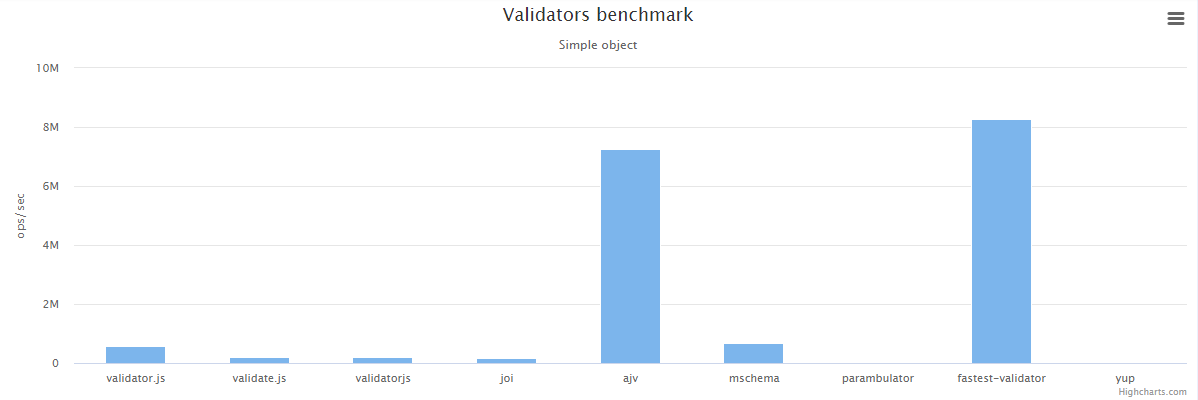⚡ The fastest JS validator library for NodeJS | Browser | Deno.
- blazing fast! Really!
- 20+ built-in validators
- many sanitizations
- custom validators & aliases
- nested objects & array handling
- strict object validation
- multiple validators
- customizable error messages
- programmable error object
- no dependencies
- unit tests & 100% coverage
Very fast! 8 million validations/sec (on Intel i7-4770K, Node.JS: 12.14.1)
√ validate 8,678,752 rps
Compared to other popular libraries:
50x faster than Joi.
Would you like to test it?
$ git clone https://github.com/icebob/fastest-validator.git
$ cd fastest-validator
$ npm install
$ npm run bench
In order to achieve lowest cost/highest performance redaction fastest-validator creates and compiles functions using the Function constructor. It's important to distinguish this from the dangers of a runtime eval, no user input is involved in creating the validation schema that compiles into the function. This is as safe as writing code normally and having it compiled by V8 in the usual way.
You can install it via NPM.
$ npm i fastest-validator --save
or
$ yarn add fastest-validator
The first step is to compile the schema to a compiled "checker" function. After that, to validate your object, just call this "checker" function.
This method is the fastest.
const Validator = require("fastest-validator");
const v = new Validator();
const schema = {
id: { type: "number", positive: true, integer: true },
name: { type: "string", min: 3, max: 255 },
status: "boolean" // short-hand def
};
const check = v.compile(schema);
console.log("First:", check({ id: 5, name: "John", status: true }));
// Returns: true
console.log("Second:", check({ id: 2, name: "Adam" }));
/* Returns an array with errors:
[
{
type: 'required',
field: 'status',
message: 'The \'status\' field is required!'
}
]
*/If you want to halt immediately after the first error:
const v = new Validator({ haltOnFirstError: true });<script src="https://unpkg.com/fastest-validator"></script>const v = new FastestValidator();
const schema = {
id: { type: "number", positive: true, integer: true },
name: { type: "string", min: 3, max: 255 },
status: "boolean" // short-hand def
};
const check = v.compile(schema);
console.log(check({ id: 5, name: "John", status: true }));
// Returns: trueWith esm.sh, now Typescript is supported
import FastestValidator from "https://esm.sh/fastest-validator@1"
const v = new FastestValidator();
const check = v.compile({
name: "string",
age: "number",
});
console.log(check({ name: "Erf", age: 18 })); //true- Moleculer: Natively supported
- Fastify: By using fastify-fv
- Express: By using fastest-express-validator
Every field in the schema will be required by default. If you'd like to define optional fields, set optional: true.
const schema = {
name: { type: "string" }, // required
age: { type: "number", optional: true }
}
const check = v.compile(schema);
check({ name: "John", age: 42 }); // Valid
check({ name: "John" }); // Valid
check({ age: 42 }); // Fail because name is requiredIf you want disallow undefined value but allow null value, use nullable instead of optional.
const schema = {
age: { type: "number", nullable: true }
}
const check = v.compile(schema);
check({ age: 42 }); // Valid
check({ age: null }); // Valid
check({ age: undefined }); // Fail because undefined is disallowed
check({}); // Fail because undefined is disallowednull is a valid input for nullable fields that has default value.
const schema = {
about: { type: "string", nullable: true, default: "Hi! I'm using javascript" }
}
const check = v.compile(schema)
const object1 = { about: undefined }
check(object1) // Valid
object1.about // is "Hi! I'm using javascript"
const object2 = { about: null }
check(object2) // valid
object2.about // is null
check({ about: "Custom" }) // ValidIn specific case, you may want to consider null as a valid input even for a required field.
It's useful in cases you want a field to be:
requiredandnullwithout specifyingnullable: truein its definition.requiredand notnullby specifyingnullable: falsein its definition.optionalbut specifically notnull.
To be able to achieve this you'll have to set the considerNullAsAValue validator option to true.
const v = new Validator({considerNullAsAValue: true});
const schema = {foo: {type: "number"}, bar: {type: "number", optional: true, nullable: false}, baz: {type: "number", nullable: false}};
const check = v.compile(schema);
const object1 = {foo: null, baz: 1};
check(object1); // valid (foo is required and can be null)
const object2 = {foo: 3, bar: null, baz: 1};
check(object2); // not valid (bar is optional but can't be null)
const object3 = {foo: 3, baz: null};
check(object3); // not valid (baz is required but can't be null)With this option set all fields will be considered nullable by default.
Object properties which are not specified on the schema are ignored by default. If you set the $$strict option to true any additional properties will result in an strictObject error.
const schema = {
name: { type: "string" }, // required
$$strict: true // no additional properties allowed
}
const check = v.compile(schema);
check({ name: "John" }); // Valid
check({ name: "John", age: 42 }); // FailTo remove the additional fields in the object, set $$strict: "remove".
It is possible to define more validators for a field. In this case, only one validator needs to succeed for the field to be valid.
const schema = {
cache: [
{ type: "string" },
{ type: "boolean" }
]
}
const check = v.compile(schema);
check({ cache: true }); // Valid
check({ cache: "redis://" }); // Valid
check({ cache: 150 }); // FailBasically the validator expects that you want to validate a Javascript object. If you want others, you can define the root level schema, as well. In this case set the $$root: true property.
Example to validate a string variable instead of object
const schema = {
$$root: true,
type: "string",
min: 3,
max: 6
};
const check = v.compile(schema);
check("John"); // Valid
check("Al"); // Fail, too short.The library contains several sanitizers. Please note, the sanitizers change the original checked object.
The most common sanitizer is the default property. With it, you can define a default value for all properties. If the property value is null* or undefined, the validator set the defined default value into the property.
Static Default value example:
const schema = {
roles: { type: "array", items: "string", default: ["user"] },
status: { type: "boolean", default: true },
};
const check = v.compile(schema);
const obj = {}
check(obj); // Valid
console.log(obj);
/*
{
roles: ["user"],
status: true
}
*/Dynamic Default value:
Also you can use dynamic default value by defining a function that returns a value. For example, in the following code, if createdAt field not defined in object`, the validator sets the current time into the property:
const schema = {
createdAt: {
type: "date",
default: (schema, field, parent, context) => new Date()
}
};
const check = v.compile(schema);
const obj = {}
check(obj); // Valid
console.log(obj);
/*
{
createdAt: Date(2020-07-25T13:17:41.052Z)
}
*/You can use string-based shorthand validation definitions in the schema.
const schema = {
password: "string|min:6",
age: "number|optional|integer|positive|min:0|max:99", // additional properties
state: ["boolean", "number|min:0|max:1"] // multiple types
}const schema = {
foo: "string[]" // means array of string
}
const check = v.compile(schema);
check({ foo: ["bar"] }) // trueconst schema = {
dot: {
$$type: "object",
x: "number", // object props here
y: "number", // object props here
},
circle: {
$$type: "object|optional", // using other shorthands
o: {
$$type: "object",
x: "number",
y: "number",
},
r: "number"
}
};You can define custom aliases.
v.alias('username', {
type: 'string',
min: 4,
max: 30
// ...
});
const schema = {
username: "username|max:100", // Using the 'username' alias
password: "string|min:6",
}You can set default rule options.
const v = new FastestValidator({
defaults: {
object: {
strict: "remove"
}
}
});You can use label names in error messages instead of property names.
const schema = {
email: { type: "email", label: "Email Address" },
};
const check = v.compile(schema);
console.log(check({ email: "notAnEmail" }));
/* Returns
[
{
type: 'email',
message: "The 'Email Address' field must be a valid e-mail.",
field: 'email',
actual: 'notAnEmail',
label: 'Email Address'
}
]
*/This does not do type validation. Accepts any types.
const schema = {
prop: { type: "any" }
}
const check = v.compile(schema)
check({ prop: true }); // Valid
check({ prop: 100 }); // Valid
check({ prop: "John" }); // ValidThis is an Array validator.
Simple example with strings:
const schema = {
roles: { type: "array", items: "string" }
}
const check = v.compile(schema)
check({ roles: ["user"] }); // Valid
check({ roles: [] }); // Valid
check({ roles: "user" }); // FailExample with only positive numbers:
const schema = {
list: { type: "array", min: 2, items: {
type: "number", positive: true, integer: true
} }
}
const check = v.compile(schema)
check({ list: [2, 4] }); // Valid
check({ list: [1, 5, 8] }); // Valid
check({ list: [1] }); // Fail (min 2 elements)
check({ list: [1, -7] }); // Fail (negative number)Example with an object list:
const schema = {
users: { type: "array", items: {
type: "object", props: {
id: { type: "number", positive: true },
name: { type: "string", empty: false },
status: "boolean"
}
} }
}
const check = v.compile(schema)
check({
users: [
{ id: 1, name: "John", status: true },
{ id: 2, name: "Jane", status: true },
{ id: 3, name: "Bill", status: false }
]
}); // ValidExample for enum:
const schema = {
roles: { type: "array", items: "string", enum: [ "user", "admin" ] }
}
const check = v.compile(schema)
check({ roles: ["user"] }); // Valid
check({ roles: ["user", "admin"] }); // Valid
check({ roles: ["guest"] }); // FailExample for unique:
const schema = {
roles: { type: "array", unique: true }
}
const check = v.compile(schema);
check({ roles: ["user"] }); // Valid
check({ roles: [{role:"user"},{role:"admin"},{role:"user"}] }); // Valid
check({ roles: ["user", "admin", "user"] }); // Fail
check({ roles: [1, 2, 1] }); // FailExample for convert:
const schema = {
roles: { type: "array", items: 'string', convert: true }
}
const check = v.compile(schema);
check({ roles: ["user"] }); // Valid
check({ roles: "user" }); // Valid
// After both validation: roles = ["user"]| Property | Default | Description |
|---|---|---|
empty |
true |
If true, the validator accepts an empty array []. |
min |
null |
Minimum count of elements. |
max |
null |
Maximum count of elements. |
length |
null |
Fix count of elements. |
contains |
null |
The array must contain this element too. |
unique |
null |
The array must be unique (array of objects is always unique). |
enum |
null |
Every element must be an element of the enum array. |
items |
null |
Schema for array items. |
convert |
null |
Wrap value into array if different type provided |
This is a Boolean validator.
const schema = {
status: { type: "boolean" }
}
const check = v.compile(schema);
check({ status: true }); // Valid
check({ status: false }); // Valid
check({ status: 1 }); // Fail
check({ status: "true" }); // Fail| Property | Default | Description |
|---|---|---|
convert |
false |
if true and the type is not Boolean, it will be converted. 1, "true", "1", "on" will be true. 0, "false", "0", "off" will be false. It's a sanitizer, it will change the value in the original object. |
Example for convert:
const schema = {
status: { type: "boolean", convert: true}
};
const check = v.compile(schema);
check({ status: "true" }); // ValidThis is a Class validator to check the value is an instance of a Class.
const schema = {
rawData: { type: "class", instanceOf: Buffer }
}
const check = v.compile(schema);
check({ rawData: Buffer.from([1, 2, 3]) }); // Valid
check({ rawData: 100 }); // Fail| Property | Default | Description |
|---|---|---|
instanceOf |
null |
Checked Class. |
This is a Currency validator to check if the value is a valid currency string.
const schema = {
money_amount: { type: "currency", currencySymbol: '$' }
}
const check = v.compile(schema);
check({ money_amount: '$12.99'}); // Valid
check({ money_amount: '$0.99'}); // Valid
check({ money_amount: '$12,345.99'}); // Valid
check({ money_amount: '$123,456.99'}); // Valid
check({ money_amount: '$1234,567.99'}); // Fail
check({ money_amount: '$1,23,456.99'}); // Fail
check({ money_amount: '$12,34.5.99' }); // Fail| Property | Default | Description |
|---|---|---|
currencySymbol |
null |
The currency symbol expected in string (as prefix). |
symbolOptional |
false |
Toggle to make the symbol optional in string, although, if present it would only allow the currencySymbol. |
thousandSeparator |
, |
Thousand place separator character. |
decimalSeparator |
. |
Decimal place character. |
customRegex |
null |
Custom regular expression, to validate currency strings (For eg: /[0-9]*/g). |
This is a Date validator.
const schema = {
dob: { type: "date" }
}
const check = v.compile(schema);
check({ dob: new Date() }); // Valid
check({ dob: new Date(1488876927958) }); // Valid
check({ dob: 1488876927958 }); // Fail| Property | Default | Description |
|---|---|---|
convert |
false |
if true and the type is not Date, try to convert with new Date(). It's a sanitizer, it will change the value in the original object. |
Example for convert:
const schema = {
dob: { type: "date", convert: true}
};
const check = v.compile(schema);
check({ dob: 1488876927958 }, ); // ValidThis is an e-mail address validator.
const schema = {
email: { type: "email" }
}
const check = v.compile(schema);
check({ email: "[email protected]" }); // Valid
check({ email: "[email protected]" }); // Valid
check({ email: "abc@gmail" }); // Fail| Property | Default | Description |
|---|---|---|
empty |
false |
If true, the validator accepts an empty array "". |
mode |
quick |
Checker method. Can be quick or precise. |
normalize |
false |
Normalize the e-mail address (trim & lower-case). It's a sanitizer, it will change the value in the original object. |
min |
null |
Minimum value length. |
max |
null |
Maximum value length. |
This is an enum validator.
const schema = {
sex: { type: "enum", values: ["male", "female"] }
}
const check = v.compile(schema);
check({ sex: "male" }); // Valid
check({ sex: "female" }); // Valid
check({ sex: "other" }); // Fail| Property | Default | Description |
|---|---|---|
values |
null |
The valid values. |
This is an equal value validator. It checks a value with a static value or with another property.
Example with static value:
const schema = {
agreeTerms: { type: "equal", value: true, strict: true } // strict means `===`
}
const check = v.compile(schema);
check({ agreeTerms: true }); // Valid
check({ agreeTerms: false }); // FailExample with other field:
const schema = {
password: { type: "string", min: 6 },
confirmPassword: { type: "equal", field: "password" }
}
const check = v.compile(schema);
check({ password: "123456", confirmPassword: "123456" }); // Valid
check({ password: "123456", confirmPassword: "pass1234" }); // Fail| Property | Default | Description |
|---|---|---|
value |
undefined |
The expected value. It can be any primitive types. |
strict |
false |
if true, it uses strict equal === for checking. |
This validator returns an error if the property exists in the object.
const schema = {
password: { type: "forbidden" }
}
const check = v.compile(schema);
check({ user: "John" }); // Valid
check({ user: "John", password: "pass1234" }); // Fail| Property | Default | Description |
|---|---|---|
remove |
false |
If true, the value will be removed in the original object. It's a sanitizer, it will change the value in the original object. |
Example for remove:
const schema = {
user: { type: "string" },
token: { type: "forbidden", remove: true }
};
const check = v.compile(schema);
const obj = {
user: "John",
token: "123456"
}
check(obj); // Valid
console.log(obj);
/*
{
user: "John",
token: undefined
}
*/This a Function type validator.
const schema = {
show: { type: "function" }
}
const check = v.compile(schema);
check({ show: function() {} }); // Valid
check({ show: Date.now }); // Valid
check({ show: "function" }); // FailThis is an Luhn validator. Luhn algorithm checksum Credit Card numbers, IMEI numbers, National Provider Identifier numbers and others
const schema = {
cc: { type: "luhn" }
}
const check = v.compile(schema);
check({ cc: "452373989901198" }); // Valid
check({ cc: 452373989901198 }); // Valid
check({ cc: "4523-739-8990-1198" }); // Valid
check({ cc: "452373989901199" }); // FailThis is an MAC addresses validator.
const schema = {
mac: { type: "mac" }
}
const check = v.compile(schema);
check({ mac: "01:C8:95:4B:65:FE" }); // Valid
check({ mac: "01:c8:95:4b:65:fe"); // Valid
check({ mac: "01C8.954B.65FE" }); // Valid
check({ mac: "01c8.954b.65fe"); // Valid
check({ mac: "01-C8-95-4B-65-FE" }); // Valid
check({ mac: "01-c8-95-4b-65-fe" }); // Valid
check({ mac: "01C8954B65FE" }); // FailThis is a multiple definitions validator.
const schema = {
status: { type: "multi", rules: [
{ type: "boolean" },
{ type: "number" }
], default: true }
}
const check = v.compile(schema);
check({ status: true }); // Valid
check({ status: false }); // Valid
check({ status: 1 }); // Valid
check({ status: 0 }); // Valid
check({ status: "yes" }); // FailShorthand multiple definitions:
const schema = {
status: [
"boolean",
"number"
]
}
const check = v.compile(schema);
check({ status: true }); // Valid
check({ status: false }); // Valid
check({ status: 1 }); // Valid
check({ status: 0 }); // Valid
check({ status: "yes" }); // FailThis is a Number validator.
const schema = {
age: { type: "number" }
}
const check = v.compile(schema);
check({ age: 123 }); // Valid
check({ age: 5.65 }); // Valid
check({ age: "100" }); // Fail| Property | Default | Description |
|---|---|---|
min |
null |
Minimum value. |
max |
null |
Maximum value. |
equal |
null |
Fixed value. |
notEqual |
null |
Can't be equal to this value. |
integer |
false |
The value must be a non-decimal value. |
positive |
false |
The value must be greater than zero. |
negative |
false |
The value must be less than zero. |
convert |
false |
if true and the type is not Number, it's converted with Number(). It's a sanitizer, it will change the value in the original object. |
This is a nested object validator.
const schema = {
address: { type: "object", strict: true, props: {
country: { type: "string" },
city: "string", // short-hand
zip: "number" // short-hand
} }
}
const check = v.compile(schema);
check({
address: {
country: "Italy",
city: "Rome",
zip: 12345
}
}); // Valid
check({
address: {
country: "Italy",
city: "Rome"
}
}); // Fail ("The 'address.zip' field is required!")
check({
address: {
country: "Italy",
city: "Rome",
zip: 12345,
state: "IT"
}
}); // Fail ("The 'address.state' is an additional field!")| Property | Default | Description |
|---|---|---|
strict |
false |
If true any properties which are not defined on the schema will throw an error. If remove all additional properties will be removed from the original object. It's a sanitizer, it will change the original object. |
minProps |
null |
If set to a number N, will throw an error if the object has fewer than N properties. |
maxProps |
null |
If set to a number N, will throw an error if the object has more than N properties. |
schema = {
address: { type: "object", strict: "remove", props: {
country: { type: "string" },
city: "string", // short-hand
zip: "number" // short-hand
} }
}
let obj = {
address: {
country: "Italy",
city: "Rome",
zip: 12345,
state: "IT"
}
};
const check = v.compile(schema);
check(obj); // Valid
console.log(obj);
/*
{
address: {
country: "Italy",
city: "Rome",
zip: 12345
}
}
*/schema = {
address: {
type: "object",
minProps: 2,
props: {
country: { type: "string" },
city: { type: "string", optional: true },
zip: { type: "number", optional: true }
}
}
}
const check = v.compile(schema);
obj = {
address: {
country: "Italy",
city: "Rome",
zip: 12345,
state: "IT"
}
}
check(obj); // Valid
obj = {
address: {
country: "Italy",
}
}
check(obj); // Fail
// [
// {
// type: 'objectMinProps',
// message: "The object 'address' must contain at least 2 properties.",
// field: 'address',
// expected: 2,
// actual: 1
// }
// ]This validator allows to check an object with arbitrary keys.
const schema = {
surnameGroups: {
type: 'record',
key: { type: 'string', alpha: true },
value: { type: 'array', items: 'string' }
}
};
const check = v.compile(schema);
check({ surnameGroups: { Doe: ['Jane', 'John'], Williams: ['Bill'] } }); // Valid
check({ surnameGroups: { Doe1: ['Jane', 'John'] } }); // Fail
check({ surnameGroups: { Doe: [1, 'Jane'] } }); // Fail| Property | Default | Description |
|---|---|---|
key |
string |
Key validation rule (It is reasonable to use only the string rule). |
value |
any |
Value validation rule. |
This is a String validator.
const schema = {
name: { type: "string" }
}
const check = v.compile(schema);
check({ name: "John" }); // Valid
check({ name: "" }); // Valid
check({ name: 123 }); // Fail| Property | Default | Description |
|---|---|---|
empty |
true |
If true, the validator accepts an empty string "". |
min |
null |
Minimum value length. |
max |
null |
Maximum value length. |
length |
null |
Fixed value length. |
pattern |
null |
Regex pattern. |
contains |
null |
The value must contain this text. |
enum |
null |
The value must be an element of the enum array. |
alpha |
null |
The value must be an alphabetic string. |
numeric |
null |
The value must be a numeric string. |
alphanum |
null |
The value must be an alphanumeric string. |
alphadash |
null |
The value must be an alphabetic string that contains dashes. |
hex |
null |
The value must be a hex string. |
singleLine |
null |
The value must be a single line string. |
base64 |
null |
The value must be a base64 string. |
trim |
null |
If true, the value will be trimmed. It's a sanitizer, it will change the value in the original object. |
trimLeft |
null |
If true, the value will be left trimmed. It's a sanitizer, it will change the value in the original object. |
trimRight |
null |
If true, the value will be right trimmed. It's a sanitizer, it will change the value in the original object. |
padStart |
null |
If it's a number, the value will be left padded. It's a sanitizer, it will change the value in the original object. |
padEnd |
null |
If it's a number, the value will be right padded. It's a sanitizer, it will change the value in the original object. |
padChar |
" " |
The padding character for the padStart and padEnd. |
lowercase |
null |
If true, the value will be lower-cased. It's a sanitizer, it will change the value in the original object. |
uppercase |
null |
If true, the value will be upper-cased. It's a sanitizer, it will change the value in the original object. |
localeLowercase |
null |
If true, the value will be locale lower-cased. It's a sanitizer, it will change the value in the original object. |
localeUppercase |
null |
If true, the value will be locale upper-cased. It's a sanitizer, it will change the value in the original object. |
convert |
false |
if true and the type is not a String, it's converted with String(). It's a sanitizer, it will change the value in the original object. |
Sanitization example
const schema = {
username: { type: "string", min: 3, trim: true, lowercase: true}
}
const check = v.compile(schema);
const obj = {
username: " Icebob "
};
check(obj); // Valid
console.log(obj);
/*
{
username: "icebob"
}
*/This validator checks if a value is an Array with the elements order as described by the schema.
Simple example:
const schema = { list: "tuple" };
const check = v.compile(schema);
check({ list: [] }); // Valid
check({ list: [1, 2] }); // Valid
check({ list: ["RON", 100, true] }); // Valid
check({ list: 94 }); // Fail (not an array)Example with items:
const schema = {
grade: { type: "tuple", items: ["string", "number"] }
}
const check = v.compile(schema);
check({ grade: ["David", 85] }); // Valid
check({ grade: [85, "David"] }); // Fail (wrong position)
check({ grade: ["Cami"] }); // Fail (require 2 elements)Example with a more detailed schema:
const schema = {
location: { type: "tuple", items: [
"string",
{ type: "tuple", empty: false, items: [
{ type: "number", min: 35, max: 45 },
{ type: "number", min: -75, max: -65 }
] }
] }
}
const check = v.compile(schema);
check({ location: ['New York', [40.7127281, -74.0060152]] }); // Valid
check({ location: ['New York', [50.0000000, -74.0060152]] }); // Fail
check({ location: ['New York', []] }); // Fail (empty array)| Property | Default | Description |
|---|---|---|
empty |
true |
If true, the validator accepts an empty array []. |
items |
undefined |
Exact schema of the value items |
This is an URL validator.
const schema = {
url: { type: "url" }
}
const check = v.compile(schema);
check({ url: "http://google.com" }); // Valid
check({ url: "https://github.com/icebob" }); // Valid
check({ url: "www.facebook.com" }); // Fail| Property | Default | Description |
|---|---|---|
empty |
false |
If true, the validator accepts an empty string "". |
This is an UUID validator.
const schema = {
uuid: { type: "uuid" }
}
const check = v.compile(schema);
check({ uuid: "00000000-0000-0000-0000-000000000000" }); // Valid Nil UUID
check({ uuid: "10ba038e-48da-487b-96e8-8d3b99b6d18a" }); // Valid UUIDv4
check({ uuid: "9a7b330a-a736-51e5-af7f-feaf819cdc9f" }); // Valid UUIDv5
check({ uuid: "10ba038e-48da-487b-96e8-8d3b99b6d18a", version: 5 }); // Fail| Property | Default | Description |
|---|---|---|
version |
null |
UUID version in range 0-6. The null disables version checking. |
You can validate BSON/MongoDB ObjectID's
const { ObjectID } = require("mongodb") // or anywhere else
const schema = {
id: {
type: "objectID",
ObjectID // passing the ObjectID class
}
}
const check = v.compile(schema);
check({ id: "5f082780b00cc7401fb8e8fc" }) // ok
check({ id: new ObjectID() }) // ok
check({ id: "5f082780b00cc7401fb8e8" }) // ErrorPro tip: By using defaults props for objectID rule, No longer needed to pass ObjectID class in validation schema:
const { ObjectID } = require("mongodb") // or anywhere else
const v = new Validator({
defaults: {
objectID: {
ObjectID
}
}
})
const schema = {
id: "objectID"
}| Property | Default | Description |
|---|---|---|
convert |
false |
If true, the validator converts ObjectID HexString representation to ObjectID instance, if hexString the validator converts to HexString |
You can also create your custom validator.
const v = new Validator({
messages: {
// Register our new error message text
evenNumber: "The '{field}' field must be an even number! Actual: {actual}"
}
});
// Register a custom 'even' validator
v.add("even", function({ schema, messages }, path, context) {
return {
source: `
if (value % 2 != 0)
${this.makeError({ type: "evenNumber", actual: "value", messages })}
return value;
`
};
});
const schema = {
name: { type: "string", min: 3, max: 255 },
age: { type: "even" }
};
const check = v.compile(schema);
console.log(check({ name: "John", age: 20 }, schema));
// Returns: true
console.log(check({ name: "John", age: 19 }, schema));
/* Returns an array with errors:
[{
type: 'evenNumber',
expected: null,
actual: 19,
field: 'age',
message: 'The \'age\' field must be an even number! Actual: 19'
}]
*/Or you can use the custom type with an inline checker function:
const v = new Validator({
useNewCustomCheckerFunction: true, // using new version
messages: {
// Register our new error message text
weightMin: "The weight must be greater than {expected}! Actual: {actual}"
}
});
const schema = {
name: { type: "string", min: 3, max: 255 },
weight: {
type: "custom",
minWeight: 10,
check(value, errors, schema) {
if (value < minWeight) errors.push({ type: "weightMin", expected: schema.minWeight, actual: value });
if (value > 100) value = 100
return value
}
}
};
const check = v.compile(schema);
console.log(check({ name: "John", weight: 50 }, schema));
// Returns: true
console.log(check({ name: "John", weight: 8 }, schema));
/* Returns an array with errors:
[{
type: 'weightMin',
expected: 10,
actual: 8,
field: 'weight',
message: 'The weight must be greater than 10! Actual: 8'
}]
*/
const o = { name: "John", weight: 110 }
console.log(check(o, schema));
/* Returns: true
o.weight is 100
*/Please note: the custom function must return the
value. It means you can also sanitize it.
You can define a custom function in the schema for built-in rules. With it you can extend any built-in rules.
const v = new Validator({
useNewCustomCheckerFunction: true, // using new version
messages: {
// Register our new error message text
phoneNumber: "The phone number must be started with '+'!"
}
});
const schema = {
name: { type: "string", min: 3, max: 255 },
phone: { type: "string", length: 15, custom: (v, errors) => {
if (!v.startsWith("+")) errors.push({ type: "phoneNumber" })
return v.replace(/[^\d+]/g, ""); // Sanitize: remove all special chars except numbers
}
}
};
const check = v.compile(schema);
console.log(check({ name: "John", phone: "+36-70-123-4567" }));
// Returns: true
console.log(check({ name: "John", phone: "36-70-123-4567" }));
/* Returns an array with errors:
[{
message: "The phone number must be started with '+'!",
field: 'phone',
type: 'phoneNumber'
}]
*/Please note: the custom function must return the
value. It means you can also sanitize it.
You can also use async custom validators. This can be useful if you need to check something in a database or in a remote location.
In this case you should use async/await keywords, or return a Promise in the custom validator functions.
This implementation uses
async/awaitkeywords. So this feature works only on environments which supports async/await:
- Chrome > 55
- Firefox > 52
- Edge > 15
- NodeJS > 8.x (or 7.6 with harmony)
- Deno (all versions)
To enable async mode, you should set $$async: true in the root of your schema.
Example with custom checker function
const v = new Validator({
useNewCustomCheckerFunction: true, // using new version
messages: {
// Register our new error message text
unique: "The username is already exist"
}
});
const schema = {
$$async: true,
name: { type: "string" },
username: {
type: "string",
min: 2,
custom: async (v, errors) => {
// E.g. checking in the DB that the value is unique.
const res = await DB.checkUsername(v);
if (!res)
errors.push({ type: "unique", actual: value });
return v;
}
}
// ...
};
const check = v.compile(schema);
const res = await check(user);
console.log("Result:", res);The compiled check function contains an async property, so you can check if it returns a Promise or not.
const check = v.compile(schema);
console.log("Is async?", check.async);You can pass any extra meta information for the custom validators which is available via context.meta.
const schema = {
name: { type: "string", custom: (value, errors, schema, name, parent, context) => {
// Access to the meta
return context.meta.a;
} },
};
const check = v.compile(schema);
const res = check(obj, {
// Passes meta information
meta: { a: "from-meta" }
});You can set your custom messages in the validator constructor.
const Validator = require("fastest-validator");
const v = new Validator({
messages: {
stringMin: "A(z) '{field}' mező túl rövid. Minimum: {expected}, Jelenleg: {actual}",
stringMax: "A(z) '{field}' mező túl hosszú. Minimum: {expected}, Jelenleg: {actual}"
}
});
const schema = {
name: { type: "string", min: 6 }
}
const check = v.compile(schema);
check({ name: "John" });
/* Returns:
[
{
type: 'stringMin',
expected: 6,
actual: 4,
field: 'name',
message: 'A(z) \'name\' mező túl rövid. Minimum: 6, Jelenleg: 4'
}
]
*/Sometimes the standard messages are too generic. You can customize messages per validation type per field:
const Validator = require("fastest-validator");
const v = new Validator();
const schema = {
firstname: {
type: "string",
min: 6,
messages: {
string: "Please check your firstname",
stringMin: "Your firstname is too short"
}
},
lastname: {
type: "string",
min: 6,
messages: {
string: "Please check your lastname",
stringMin: "Your lastname is too short"
}
}
}
const check = v.compile(schema);
check({ firstname: "John", lastname: 23 });
/* Returns:
[
{
type: 'stringMin',
expected: 6,
actual: 4,
field: 'firstname',
message: 'Your firstname is too short'
},
{
type: 'string',
expected: undefined,
actual: undefined,
field: 'lastname',
message: 'Please check your lastname'
}
]
*/You can apply plugins:
// Plugin Side
function myPlugin(validator){
// you can modify validator here
// e.g.: validator.add(...)
}
// Validator Side
const v = new Validator();
v.plugin(myPlugin)| Name | Default text |
|---|---|
required |
The '{field}' field is required. |
string |
The '{field}' field must be a string. |
stringEmpty |
The '{field}' field must not be empty. |
stringMin |
The '{field}' field length must be greater than or equal to {expected} characters long. |
stringMax |
The '{field}' field length must be less than or equal to {expected} characters long. |
stringLength |
The '{field}' field length must be {expected} characters long. |
stringPattern |
The '{field}' field fails to match the required pattern. |
stringContains |
The '{field}' field must contain the '{expected}' text. |
stringEnum |
The '{field}' field does not match any of the allowed values. |
stringNumeric |
The '{field}' field must be a numeric string. |
stringAlpha |
The '{field}' field must be an alphabetic string. |
stringAlphanum |
The '{field}' field must be an alphanumeric string. |
stringAlphadash |
The '{field}' field must be an alphadash string. |
stringHex |
The '{field}' field must be a hex string. |
stringSingleLine |
The '{field}' field must be a single line string. |
stringBase64 |
The '{field}' field must be a base64 string. |
number |
The '{field}' field must be a number. |
numberMin |
The '{field}' field must be greater than or equal to {expected}. |
numberMax |
The '{field}' field must be less than or equal to {expected}. |
numberEqual |
The '{field}' field must be equal to {expected}. |
numberNotEqual |
The '{field}' field can't be equal to {expected}. |
numberInteger |
The '{field}' field must be an integer. |
numberPositive |
The '{field}' field must be a positive number. |
numberNegative |
The '{field}' field must be a negative number. |
array |
The '{field}' field must be an array. |
arrayEmpty |
The '{field}' field must not be an empty array. |
arrayMin |
The '{field}' field must contain at least {expected} items. |
arrayMax |
The '{field}' field must contain less than or equal to {expected} items. |
arrayLength |
The '{field}' field must contain {expected} items. |
arrayContains |
The '{field}' field must contain the '{expected}' item. |
arrayUnique |
The '{actual}' value in '{field}' field does not unique the '{expected}' values. |
arrayEnum |
The '{actual}' value in '{field}' field does not match any of the '{expected}' values. |
tuple |
The '{field}' field must be an array. |
tupleEmpty |
The '{field}' field must not be an empty array. |
tupleLength |
The '{field}' field must contain {expected} items. |
boolean |
The '{field}' field must be a boolean. |
function |
The '{field}' field must be a function. |
date |
The '{field}' field must be a Date. |
dateMin |
The '{field}' field must be greater than or equal to {expected}. |
dateMax |
The '{field}' field must be less than or equal to {expected}. |
forbidden |
The '{field}' field is forbidden. |
email |
The '{field}' field must be a valid e-mail. |
emailEmpty |
The '{field}' field must not be empty. |
emailMin |
The '{field}' field length must be greater than or equal to {expected} characters long. |
emailMax |
The '{field}' field length must be less than or equal to {expected} characters long. |
url |
The '{field}' field must be a valid URL. |
enumValue |
The '{field}' field value '{expected}' does not match any of the allowed values. |
equalValue |
The '{field}' field value must be equal to '{expected}'. |
equalField |
The '{field}' field value must be equal to '{expected}' field value. |
object |
The '{field}' must be an Object. |
objectStrict |
The object '{field}' contains forbidden keys: '{actual}'. |
objectMinProps |
"The object '{field}' must contain at least {expected} properties. |
objectMaxProps |
"The object '{field}' must contain {expected} properties at most. |
uuid |
The '{field}' field must be a valid UUID. |
uuidVersion |
The '{field}' field must be a valid UUID version provided. |
mac |
The '{field}' field must be a valid MAC address. |
luhn |
The '{field}' field must be a valid checksum luhn. |
| Name | Description |
|---|---|
field |
The field name |
expected |
The expected value |
actual |
The actual value |
In some case, you will need to do something with the validation schema .
Like reusing the validator to pass custom settings, you can use properties starting with $$
const check = v.compile({
$$name: 'Person',
$$description: 'write a description about this schema',
firstName: { type: "string" },
lastName: { type: "string" },
birthDate: { type: "date" }
});npm run dev
npm test
-----------------|----------|----------|----------|----------|-------------------|
File | % Stmts | % Branch | % Funcs | % Lines | Uncovered Line #s |
-----------------|----------|----------|----------|----------|-------------------|
All files | 100 | 97.73 | 100 | 100 | |
lib | 100 | 100 | 100 | 100 | |
messages.js | 100 | 100 | 100 | 100 | |
validator.js | 100 | 100 | 100 | 100 | |
lib/helpers | 100 | 100 | 100 | 100 | |
deep-extend.js | 100 | 100 | 100 | 100 | |
flatten.js | 100 | 100 | 100 | 100 | |
lib/rules | 100 | 96.43 | 100 | 100 | |
any.js | 100 | 100 | 100 | 100 | |
array.js | 100 | 100 | 100 | 100 | |
boolean.js | 100 | 100 | 100 | 100 | |
custom.js | 100 | 50 | 100 | 100 | 6 |
date.js | 100 | 100 | 100 | 100 | |
email.js | 100 | 100 | 100 | 100 | |
enum.js | 100 | 50 | 100 | 100 | 6 |
equal.js | 100 | 100 | 100 | 100 | |
forbidden.js | 100 | 100 | 100 | 100 | |
function.js | 100 | 100 | 100 | 100 | |
luhn.js | 100 | 100 | 100 | 100 | |
mac.js | 100 | 100 | 100 | 100 | |
multi.js | 100 | 100 | 100 | 100 | |
number.js | 100 | 100 | 100 | 100 | |
object.js | 100 | 100 | 100 | 100 | |
string.js | 100 | 95.83 | 100 | 100 | 55,63 |
tuple.js | 100 | 100 | 100 | 100 | |
url.js | 100 | 100 | 100 | 100 | |
uuid.js | 100 | 100 | 100 | 100 | |
-----------------|----------|----------|----------|----------|-------------------|
Please send pull requests improving the usage and fixing bugs, improving documentation and providing better examples, or providing some tests, because these things are important.
fastest-validator is available under the MIT license.
Copyright (C) 2019 Icebob