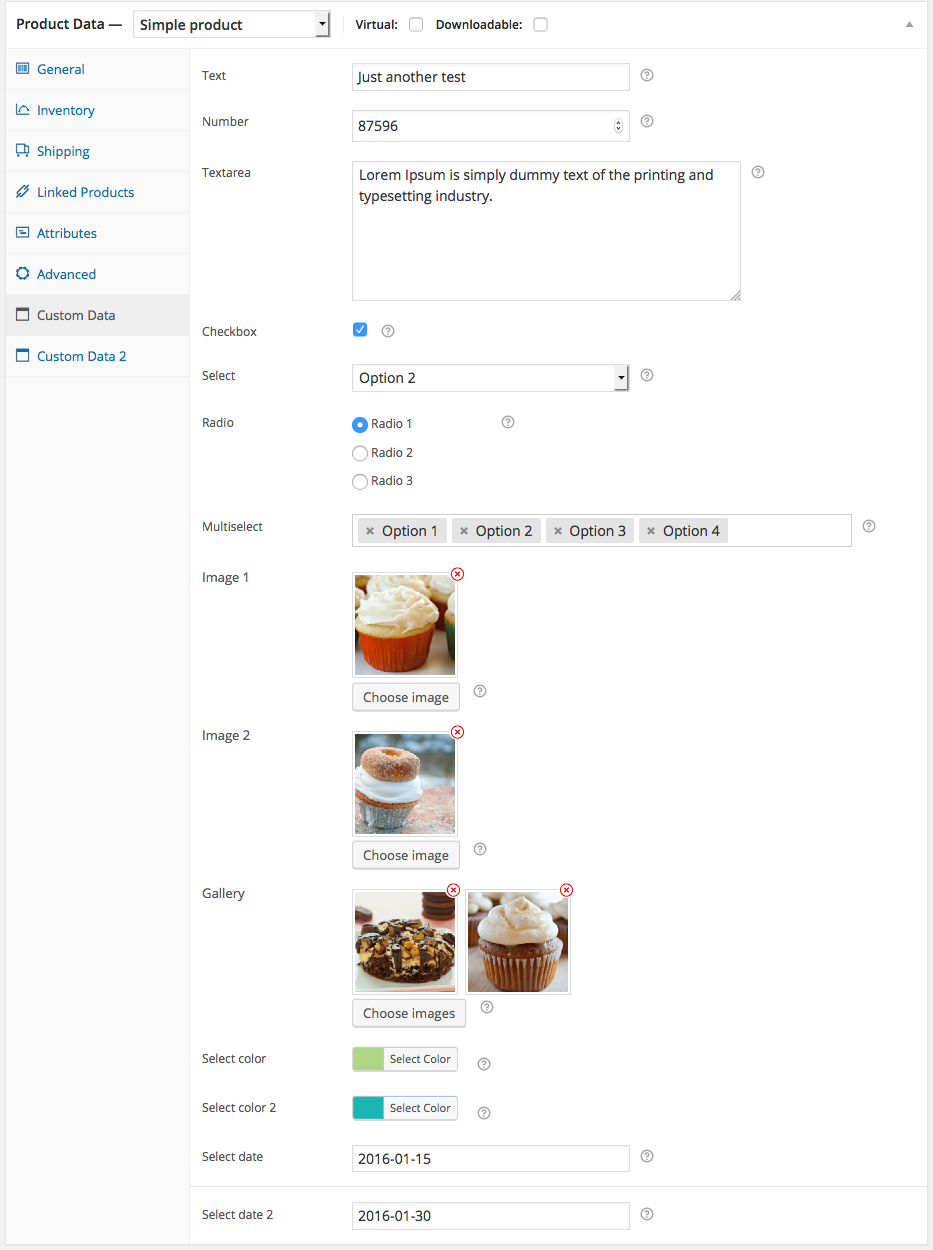WooCommerce Custom Product Data Fields is a simple framework which will help you to build extra product data fields, e.g. secondary product title, vendor info, custom message for individual product, etc.
You can use this framework as a library of your ‘brand-new’ WooCommerce Extension.
Download stable version from WordPress.org plugin repository.
- Upload this plugin to the /wp-content/plugins/ directory.
- Activate the plugin through the Plugins menu in WordPress.
- Define your custom product data fields in your theme
functions.phpfile. Seefields-init.phpinside this plugin folder.
At the very first release, supported fields are:
- text
- number
- textarea
- checkbox
- select
- radio
- hidden
- multiselect
- image
- gallery
- colorpicker
- datepicker
- devider
To make your own fields (as seen on the screenshot above), put this example fields in functions.php of your theme.
/**
* WooCommerce product data tab definition
*
* @return array
*/
add_action('wc_cpdf_init', 'prefix_custom_product_data_tab_init', 10, 0);
if(!function_exists('prefix_custom_product_data_tab_init')) :
function prefix_custom_product_data_tab_init(){
$custom_product_data_fields = array();
/** First product data tab starts **/
/** ===================================== */
$custom_product_data_fields['custom_data_1'] = array(
array(
'tab_name' => __('Custom Data', 'wc_cpdf'),
),
array(
'id' => '_mytext',
'type' => 'text',
'label' => __('Text', 'wc_cpdf'),
'placeholder' => __('A placeholder text goes here.', 'wc_cpdf'),
'class' => 'large',
'description' => __('Field description.', 'wc_cpdf'),
'desc_tip' => true,
),
array(
'id' => '_mynumber',
'type' => 'number',
'label' => __('Number', 'wc_cpdf'),
'placeholder' => __('Number.', 'wc_cpdf'),
'class' => 'short',
'description' => __('Field description.', 'wc_cpdf'),
'desc_tip' => true,
),
array(
'id' => '_mytextarea',
'type' => 'textarea',
'label' => __('Textarea', 'wc_cpdf'),
'placeholder' => __('A placeholder text goes here.', 'wc_cpdf'),
'style' => 'width:70%;height:140px;',
'description' => __('Field description.', 'wc_cpdf'),
'desc_tip' => true,
),
array(
'id' => '_mycheckbox',
'type' => 'checkbox',
'label' => __('Checkbox', 'wc_cpdf'),
'description' => __('Field description.', 'wc_cpdf'),
'desc_tip' => true,
),
array(
'id' => '_myselect',
'type' => 'select',
'label' => __('Select', 'wc_cpdf'),
'options' => array(
'option_1' => 'Option 1',
'option_2' => 'Option 2',
'option_3' => 'Option 3'
),
'description' => __('Field description.', 'wc_cpdf'),
'desc_tip' => true,
),
array(
'id' => '_myradio',
'type' => 'radio',
'label' => __('Radio', 'wc_cpdf'),
'options' => array(
'radio_1' => 'Radio 1',
'radio_2' => 'Radio 2',
'radio_3' => 'Radio 3'
),
'description' => __('Field description.', 'wc_cpdf'),
'desc_tip' => true,
),
array(
'id' => '_myhidden',
'type' => 'hidden',
'value' => 'Hidden Value',
),
array(
'id' => '_mymultiselect',
'type' => 'multiselect',
'label' => __('Multiselect', 'wc_cpdf'),
'placeholder' => __('Multiselect maan!', 'wc_cpdf'),
'options' => array(
'option_1' => 'Option 1',
'option_2' => 'Option 2',
'option_3' => 'Option 3',
'option_4' => 'Option 4',
'option_5' => 'Option 5'
),
'description' => __('Field description.', 'wc_cpdf'),
'desc_tip' => true,
'class' => 'medium'
),
// image
array(
'id' => '_myimage',
'type' => 'image',
'label' => __('Image 1', 'wc_cpdf'),
'description' => __('Field description.', 'wc_cpdf'),
'desc_tip' => true,
),
array(
'id' => '_mygallery',
'type' => 'gallery',
'label' => __('Gallery', 'wc_cpdf'),
'description' => __('Field description.', 'wc_cpdf'),
'desc_tip' => true,
),
// Color
array(
'id' => '_mycolor',
'type' => 'color',
'label' => __('Select color', 'wc_cpdf'),
'placeholder' => __('A placeholder text goes here.', 'wc_cpdf'),
'class' => 'large',
'description' => __('Field description.', 'wc_cpdf'),
'desc_tip' => true,
),
// Datepicker
array(
'id' => '_mydatepicker',
'type' => 'datepicker',
'label' => __('Select date', 'wc_cpdf'),
'placeholder' => __('A placeholder text goes here.', 'wc_cpdf'),
'class' => 'large',
'description' => __('Field description.', 'wc_cpdf'),
'desc_tip' => true,
),
array(
'type' => 'divider'
)
);
/** First product data tab ends **/
/** ===================================== */
/** Second product data tab starts **/
/** ===================================== */
$custom_product_data_fields['custom_data_2'] = array(
array(
'tab_name' => __('Custom Data 2', 'wc_cpdf'),
),
array(
'id' => '_mytext_2',
'type' => 'text',
'label' => __('Text ABCD', 'wc_cpdf'),
'placeholder' => __('A placeholder text goes here.', 'wc_cpdf'),
'class' => 'large',
'description' => __('Field description.', 'wc_cpdf'),
'desc_tip' => true,
)
);
return $custom_product_data_fields;
}
endif;
/**
*
* $wc_cpdf->get_value($post_id, $field_id);
* $post_id = (integer) post ID
* $field_id = (string) unique field ID
*
*/
global $wc_cpdf;
echo $wc_cpdf->get_value(get_the_ID(), '_mytext');
Getting multiselect value
global $wc_cpdf;
$multiselect = $wc_cpdf->get_value($post->ID, '_mymultiselect');
foreach ($multiselect as $value) {
echo $value;
}
Getting image value
global $wc_cpdf;
$image_id = $wc_cpdf->get_value($post->ID, '_myimage');
$size = 'thumbnail';
$image_attachment = wp_get_attachment_image($image_id, $size);
echo $image_attachment;
Getting gallery value
global $wc_cpdf;
$gallery = $wc_cpdf->get_value($post->ID, '_mygallery');
foreach ($gallery as $image_id) {
$image_id = $wc_cpdf->get_value($post->ID, '_mygallery');
$size = 'thumbnail';
$image_attachment = wp_get_attachment_image($image_id, $size);
echo $image_attachment;
}
GNU General Public License v3.0
Contact me:
- Mail: kharisulistiyo(at)gmail(dot)com
- Twitter: @kharissulistiyo