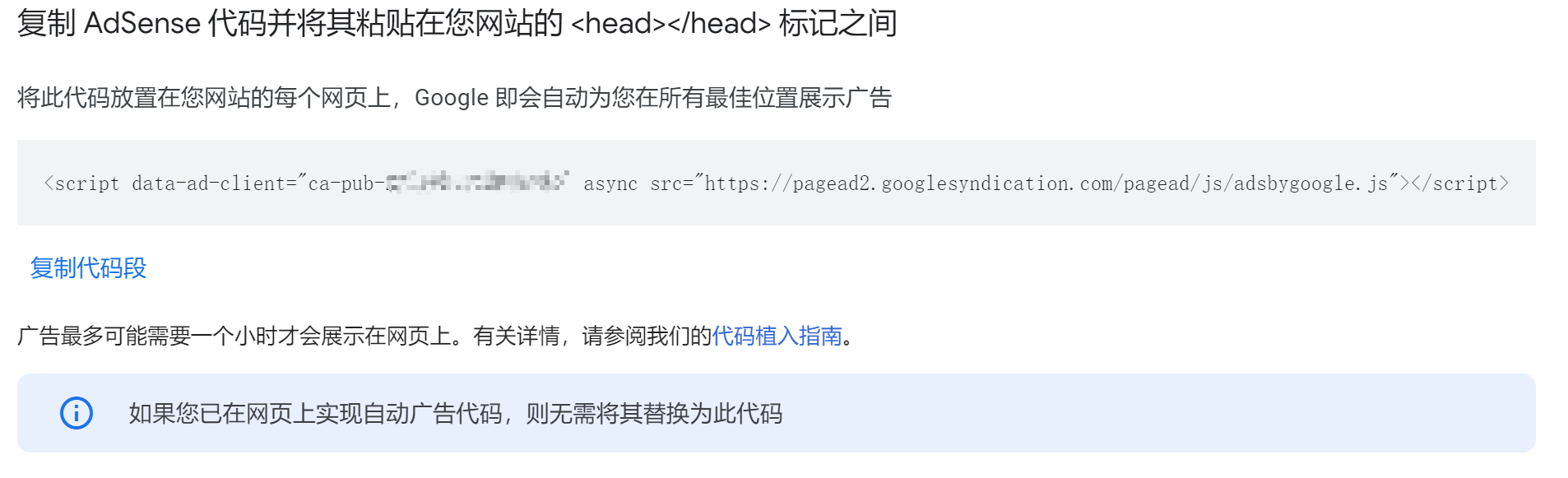react-adsense is a React-component for Google AdSense / Baidu advertisement.
npm install --save react-adsense
Before use Google AdSense, you should add the script at the end of HTML.
<script async src="//pagead2.googlesyndication.com/pagead/js/adsbygoogle.js"></script>import React from 'react';
import AdSense from 'react-adsense';
// ads with no set-up
<AdSense.Google
client='ca-pub-7292810486004926'
slot='7806394673'
/>
// ads with custom format
<AdSense.Google
client='ca-pub-7292810486004926'
slot='7806394673'
style={{ width: 500, height: 300, float: 'left' }}
format=''
/>
// responsive and native ads
<AdSense.Google
client='ca-pub-7292810486004926'
slot='7806394673'
style={{ display: 'block' }}
layout='in-article'
format='fluid'
/>
// auto full width responsive ads
<AdSense.Google
client='ca-pub-7292810486004926'
slot='7806394673'
style={{ display: 'block' }}
format='auto'
responsive='true'
layoutKey='-gw-1+2a-9x+5c'
/>- Required props:
clientslot
- Optional props:
className:style:layout:layoutKey:format:responsive:
Baiduadvertisement supported.
MIT@hustcc.