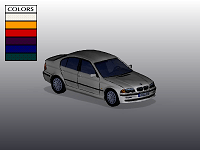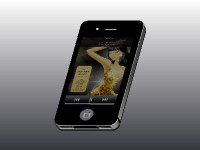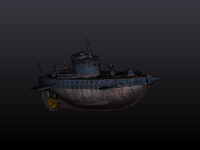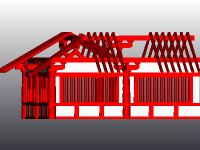This project provides a javascript library for interactive presentation of 3D models and tiny scenes on web pages.
The library is not an all-purpose 3D engine but especially designed for design sharing and product exhibition. It is built on a pure software rendering pipeline as well as an optional WebGL back-end for efficient rasterization.
Please note that the library is completely OUTDATED nowadays. It should no longer be used in new applications. The project was launched in 2010 and being actively developed and maintained (on Google Code) till late 2014. During that time WebGL was still not available everywhere especially on mobile devices. So software rendering made sense where hardware acceleration was absent. Today, mordern browsers have been a light-year distant from that point. JSC3D is really old-fashioned and there are much better choices to develop online 3D applications upon. This should be thought of as an antiquity from the early days of HTML5 :-)
A detailed introduction of this project can be read here.
The development of this project was promoted by many people who were contributing patches, implementations as well as feedbacks and ideas. And there were a dozen of serious and interesting applications utilizing this library, some of which are introduced here.