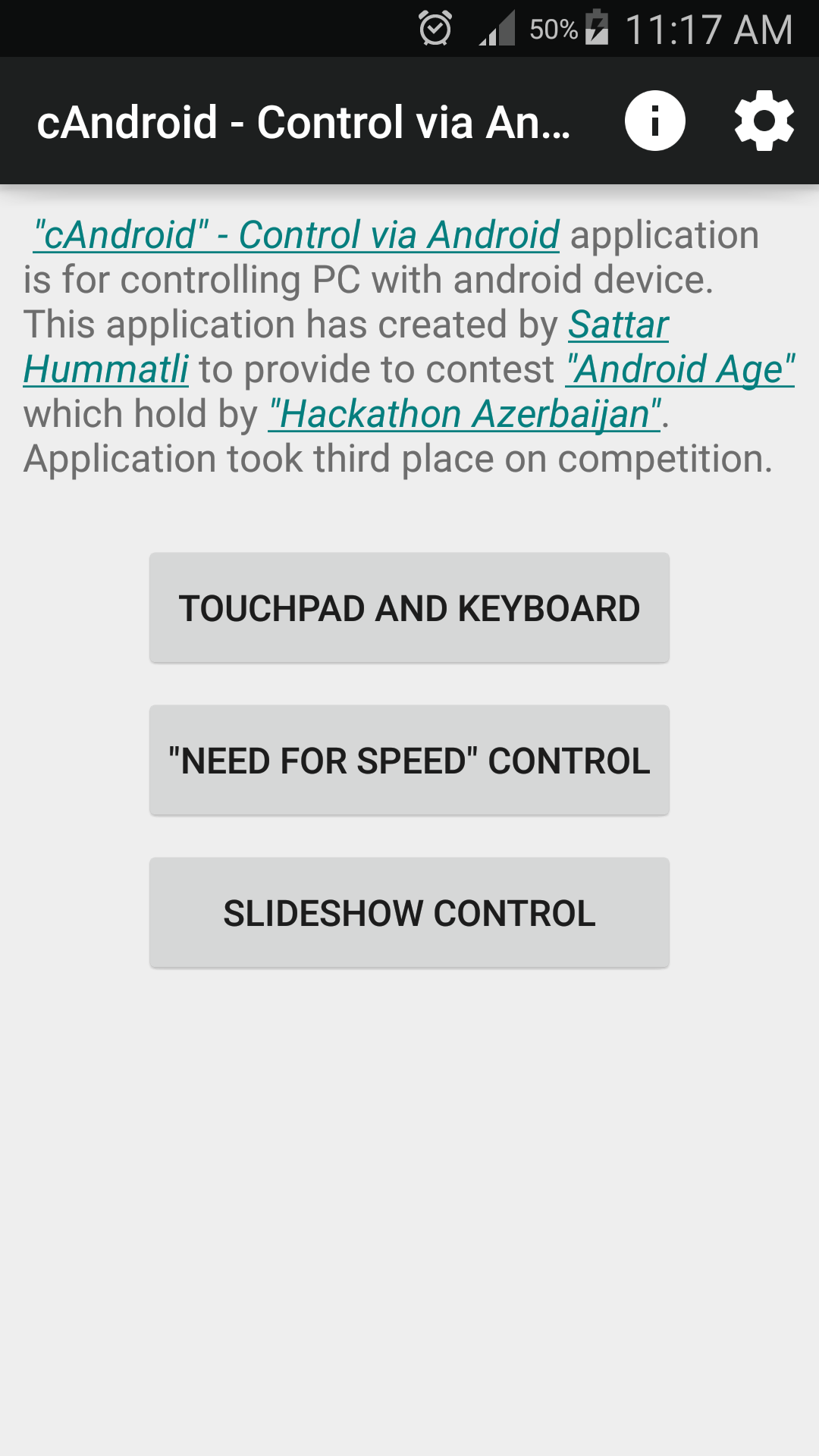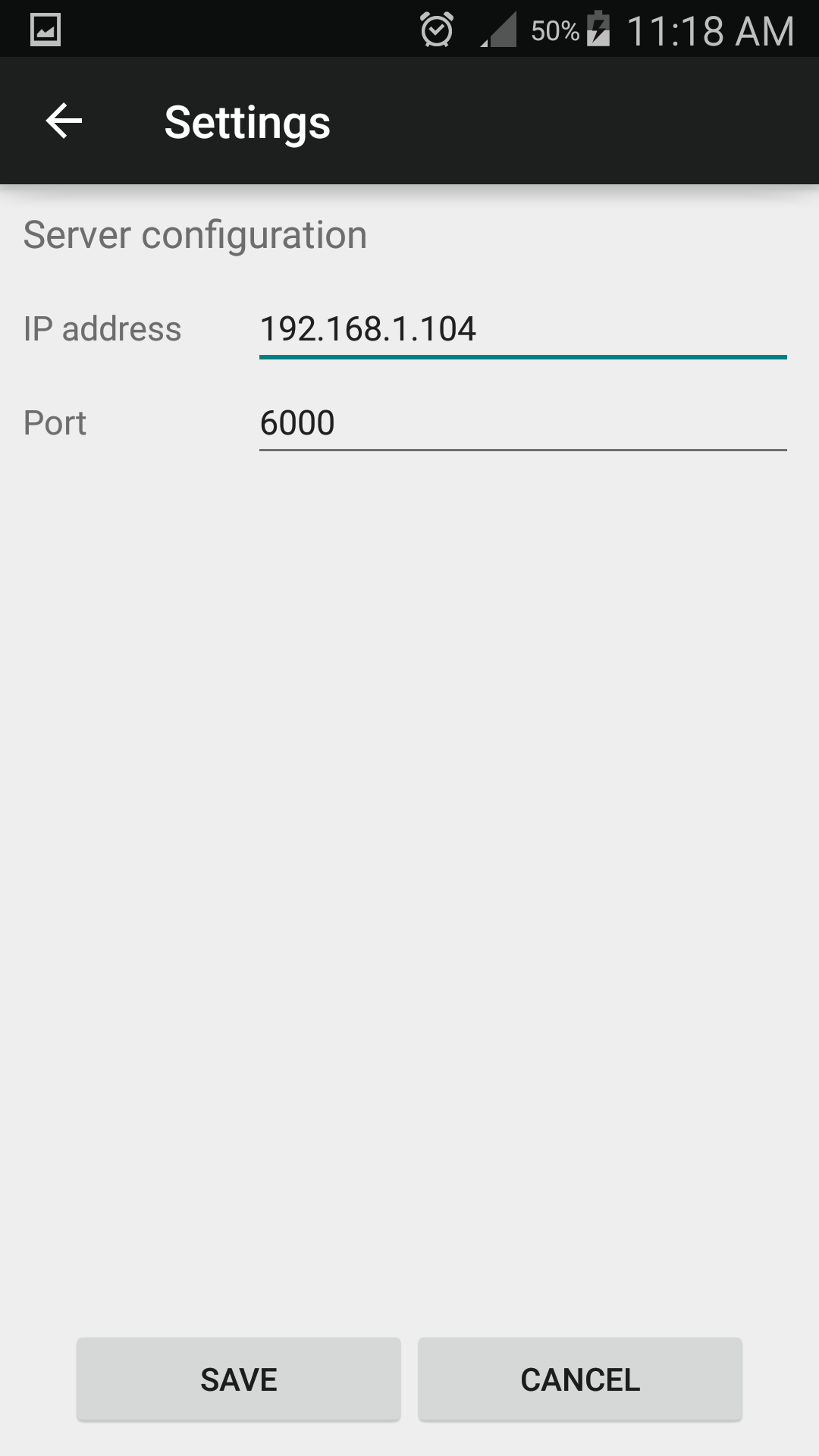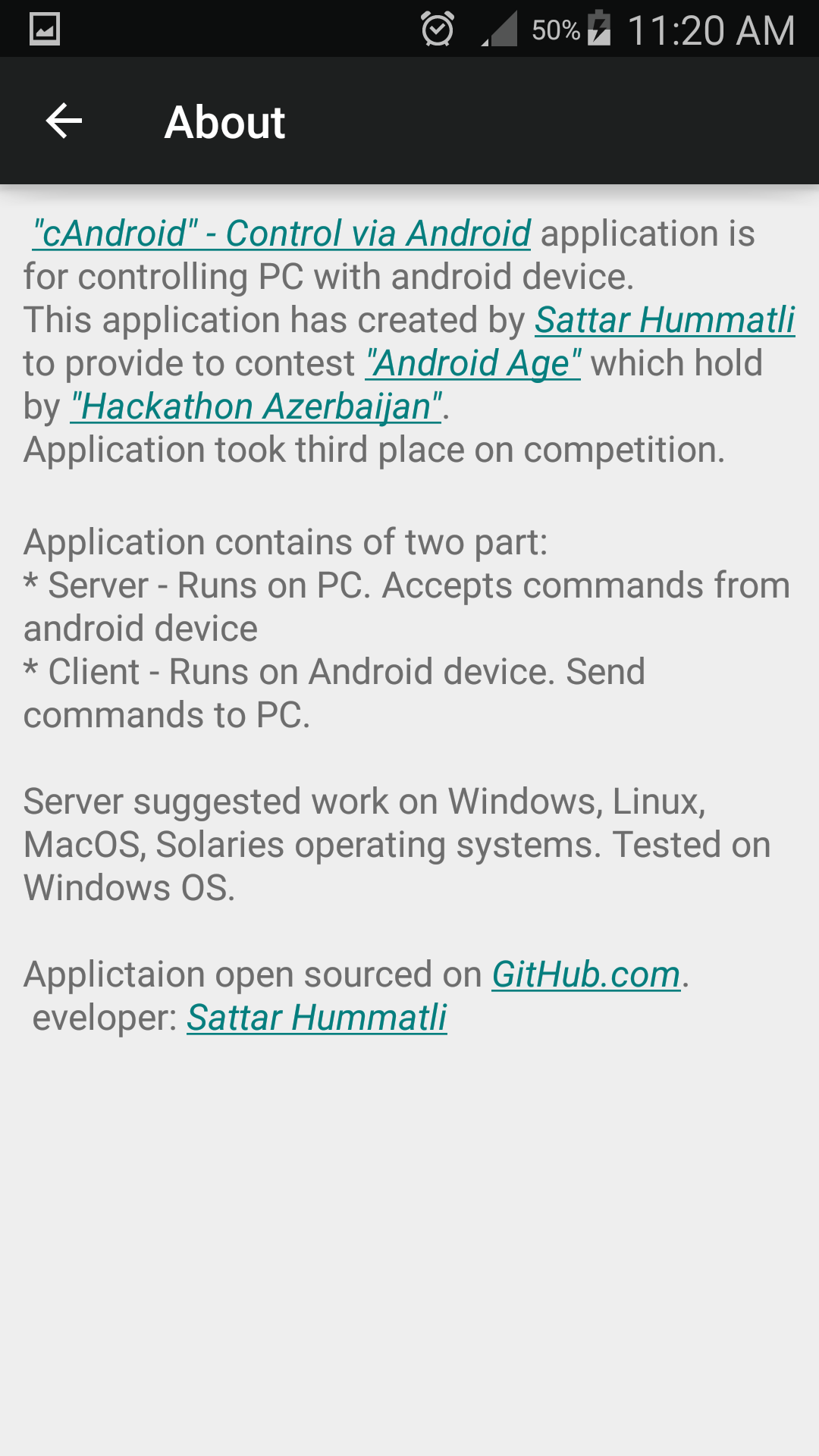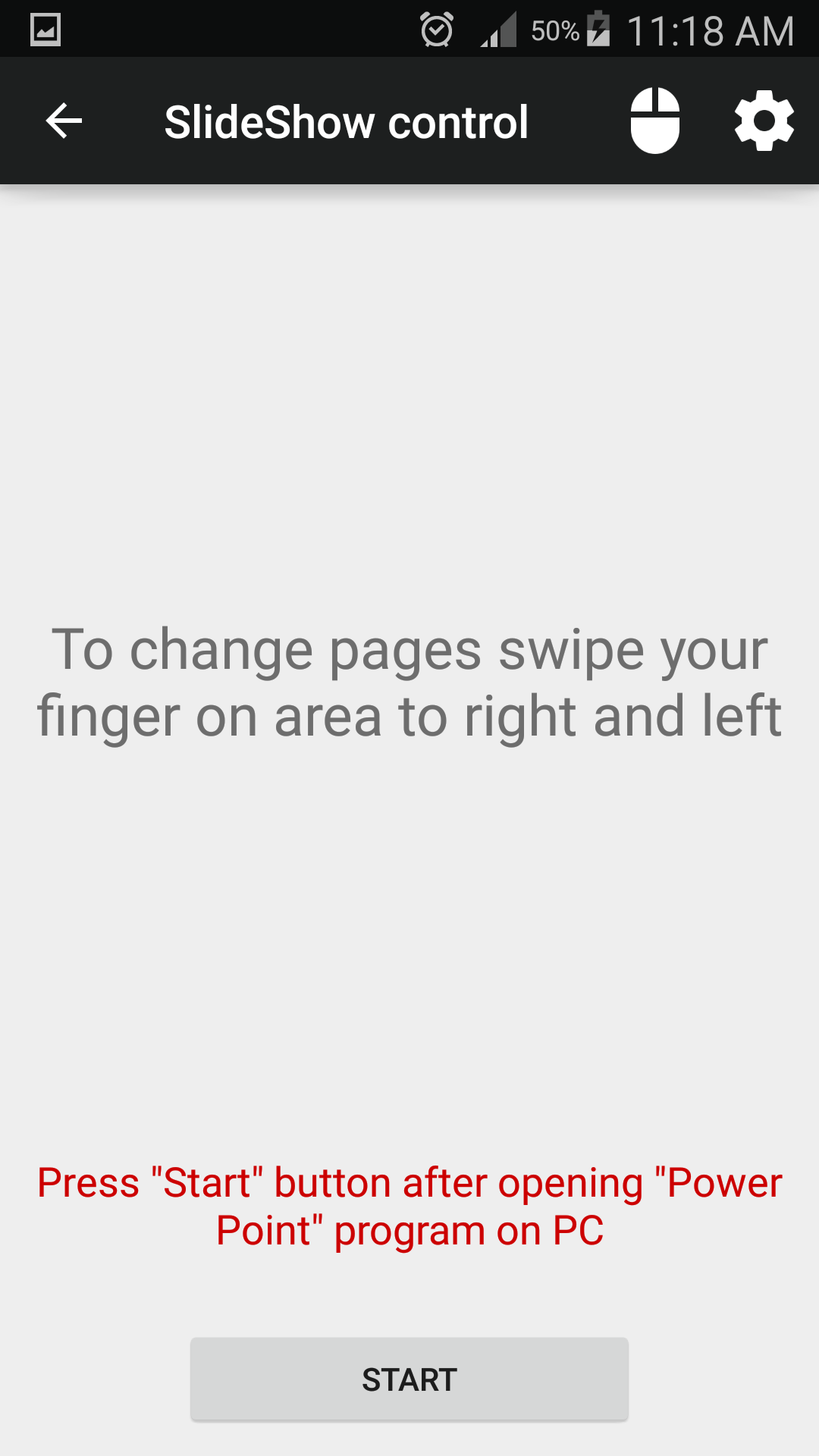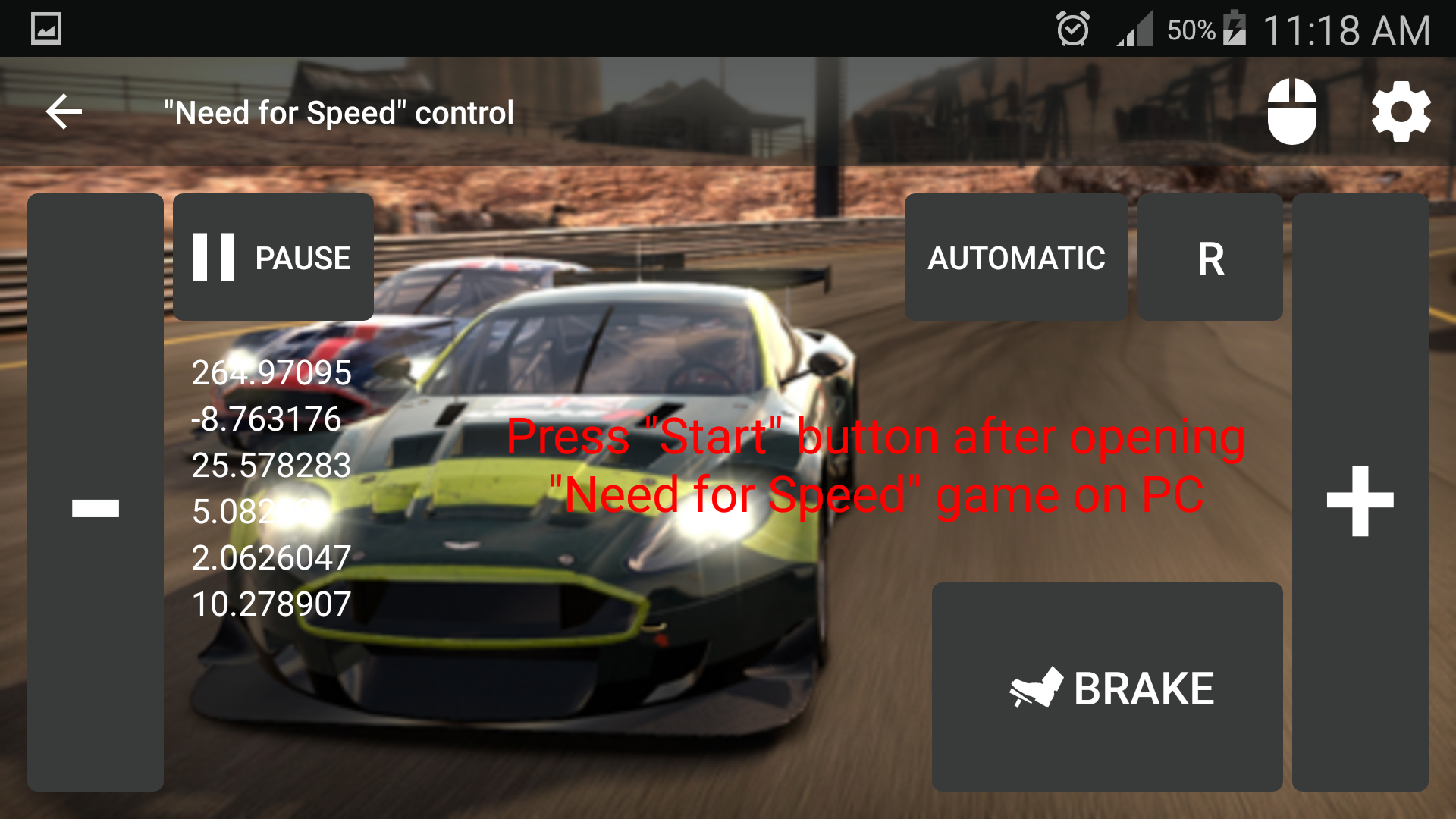"cAndroid" - Control via Android is tool for controlling PC with android device.
This application has created by Sattar Hummatli to provide to the contest "Android Age" which hold by "Hackathon Azerbaijan". To support,
Application took third place on competition.
Application has build on IDE Android Studio.
By the help of this app you can use your phone as
- Mause for PC
- Keyboard for PC
- Controller for "Need for Speed" game and others
- Controller for "Power Point" application and other slide show apps.
Application contains of two part:
Server- Runs on PC. Accepts commands from android deviceClient- Runs on Android device. Send commands to PC.
Server suggested work on Windows, Linux, MacOS, Solaries operating systems.
Tested on Windows OS.
Caution: cAndroidServer has fully tested on Windows OS. On other OSs needs customization. All function may be will not work
1) Compile and run cAndroidServer on your PC
2) Disable your PC firewall to open way to incoming commands from Android phone
3) Find your PC IP. Run on terminal
ifconfig - on Unix based systems
ipconfig - on Windows
4) Server port set default to 6000. If there any confilict with port change it newer one
5) Compile and run cAndroidClient on your Android device
6) Press settings button on app and enter severver IP address and port number to appropriate fields
7) Open your WiFi on phone
8) Press "Touchpad and Keyboard" button to open touchpad activity. If WiFi is closed it will ask to connect to network.
9) Try swipe your finger on phone you have to see effect. Mause will move on PC
10) Then you can type character by custom keyboard on phone
11) Try "Need for Speed" and "Slide Show" controller too. But first open that application on PC too
12) Thats all
If you have any probelm with using this app please let me know. Write to [email protected]. I will help.
- Fork it
- Create your feature branch (git checkout -b my-new-feature)
- Commit your changes (git commit -am 'Added some feature')
- Push to the branch (git push origin my-new-feature)
- Create new Pull Request
- Star it
Sattar Hummatli - [email protected]
"Android Age" contest
Copyright 2015 - Sattar Hummatli
Licensed under the Apache License, Version 2.0 (the "License"); you may not use this file except in compliance with the License. You may obtain a copy of the License at
http://www.apache.org/licenses/LICENSE-2.0
Unless required by applicable law or agreed to in writing, software distributed under the License is distributed on an "AS IS" BASIS, WITHOUT WARRANTIES OR CONDITIONS OF ANY KIND, either express or implied. See the License for the specific language governing permissions and limitations under the License.