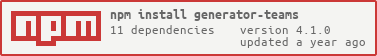A Yeoman Generator for Microsoft Teams Apps created by Wictor Wilén.
Generates a Microsoft Teams App that can be used to add Tabs, Bots, and more to Microsoft Teams based on Node.js and TypeScript. Optionally it adds support for hosting using Express.
For more information on how Tabs and Bots can be used with Teams see the Teams Developer Documentation
Note: The generator has been renamed from
generator-teams-tabtogenerator-teams. Old package will be marked as deprecated.
All Yeoman generators should be installed as global modules. The generator is published to the npm registry and can be installed and downloaded using this command.
npm install generator-teams --globalIf you don't have Yeoman installed it has to be installed as well:
npm install yo --globalTo install the preview version of the Teams generator, use the preview tag:
npm install generator-teams@preview --globalTo create a new project using the generator, execute the following command in the command prompt and answer the questions asked.
yo teamsNote: Files are created in the directory that you run the command from hence make sure you are happy with the location before you hit enter.
In order to build the generator you need to install the Webpack as a global node module:
npm install webpack --globalYou need to clone the repository or download a local copy and in the source folder install the node modules:
npm installThe generator is built and packaged using Webpack.
webpackThe bundled generator and the template files will end up in the ./generators/ folder.
In the generator-teams directory use the following command, this will link the local copy of the folder as a global node module.
npm linkTo revert the link operation:
npm unlink- Bill Bliss - Teams support and awesome pull requests and commits
- Richard DiZerega - Themes management idea
- Elaine van Bergen - pull requests
- Daniel Laskewitz - pull requests
This project has adopted the Microsoft Open Source Code of Conduct. For more information see the Code of Conduct FAQ or contact [email protected] with any additional questions or comments.