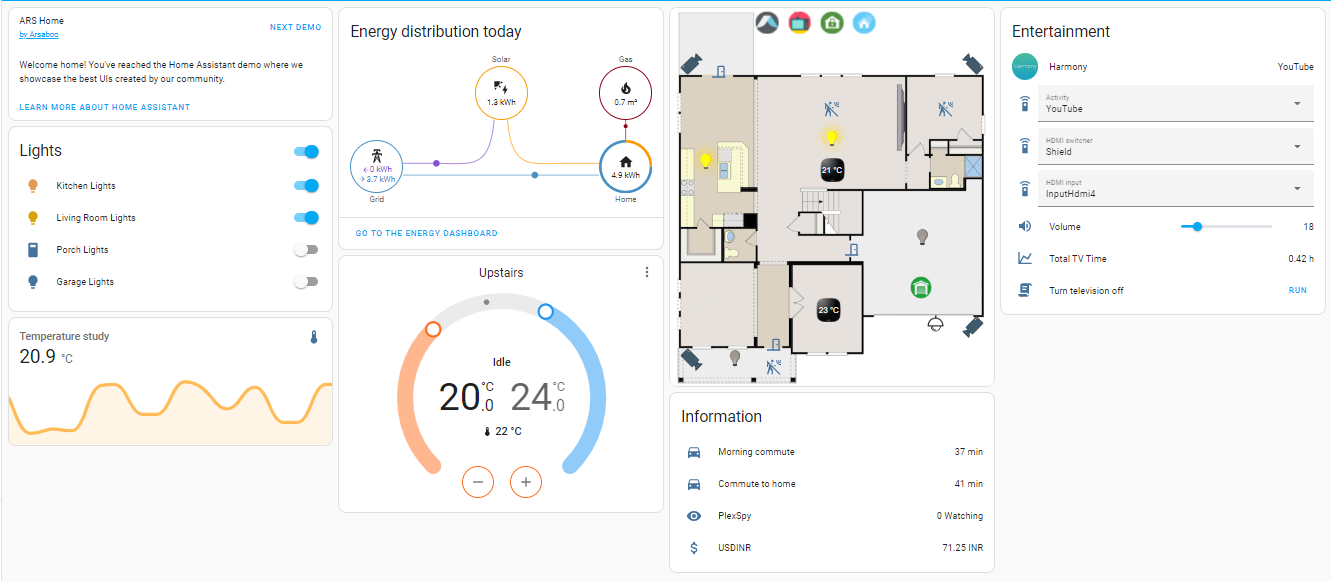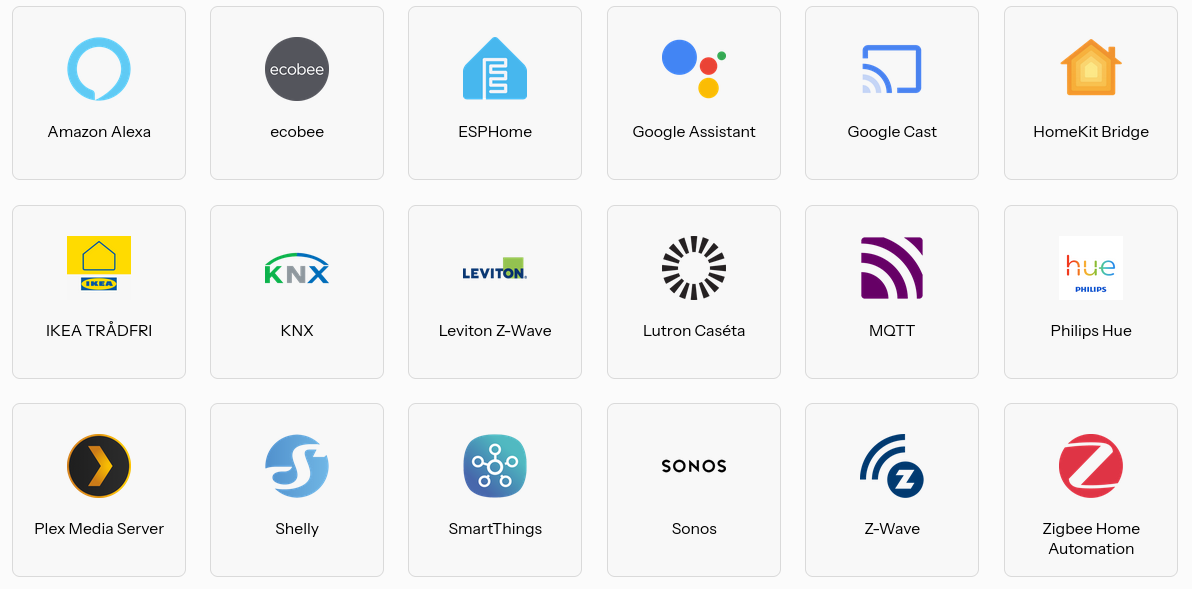Open source home automation that puts local control and privacy first. Powered by a worldwide community of tinkerers and DIY enthusiasts. Perfect to run on a Raspberry Pi or a local server.
Check out home-assistant.io for a demo, installation instructions, tutorials and documentation.
This is a project of the Open Home Foundation.
The system is built using a modular approach so support for other devices or actions can be implemented easily. See also the section on architecture and the section on creating your own components.
If you run into issues while using Home Assistant or during development of a component, check the Home Assistant help section of our website for further help and information.