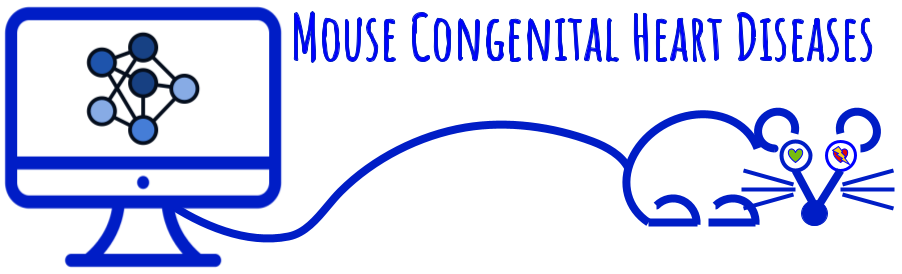Screening of Congenital Heart Diseases (CHD) in mice with 3D CTscans.
Napari plugin: MouseCHD Napari plugin
- Create virtual environment:
conda create -n mousechd python=3.9 - Activate the environment:
conda activate mousechd - Install the package:
pip install mousechd
It is recommended that your data are structured in the following way:
DATABASE # your database name
└── raw # raw folder to store raw data
├── NameOfDataset1 # name of dataset
│ ├── images_20200206 # folder to store images recieved on 20200206 [YYYYMMDD]
│ ├── masks_20210115 # folder to store masks recieved on 20210115 [YYYYMMDD]
│ ├── masks_20210708 # folder to store masks recieved on 20210708 [YYYYMMDD]
│ └── metadata_20210703.csv # metadata file received on 20210703 [YYYYMMDD]
└── NameOfDataset2 # name of another dataset
└── images_20201010
......
This step standardizes the data into the same spacing and view.
- Data format supported: "DICOM", "NRRD", "NIFTI"
- Mask data format supported: "TIF2d", "TIF3d", "NIFTI"
mousechd preprocess.py \
-database <PATH/TO/DATABASE> \
-maskdir <PATH/TO/MASK/DIR> \
-masktype NIFTI \
-metafile <PATH/TO/META/FILE> \ # csv file with headers: "heart_name", "Stage", "Normal heart", "CHD1", "CHD2", ...
-outdir "DATA/processed"mousechd segment -indir "DATA/processed/images" -outdir "OUTPUTS/HeartSeg"mousechd test_clf \
-imdir "DATA/processed/images" \
-maskdir "OUTPUTS/HeartSeg" \
-stage ["eval"|"test"] \
-label [PATH/TO/CSV/TEST/FILE] \ # <optional> if stage is "eval", -label must be specified
-outdir [PATH/TO/OUTPUT/DIRECTORY]You have the option to retrain the model using your custom dataset. After completing the heart segmentation, resample to augment the data, followed by data splitting and subsequence model retraining.
Click here to expand the instruction
mousechd resample \
-imdir "DATA/processed/images" \
-maskdir "OUTPUTS/HeartSeg" \
-outdir "DATA/resampled" \
-metafile "DATA/processed/metadata.csv" \
-save_images 1mousechd split_data \
-metafile "DATA/processed/metadata.csv" \
-outdir "DATA/label" \
-val_size 0.2mousechd train_clf \
-exp_dir "OUTPUTS/Classifier" \
-exp [EXPERIEMENT_NAME] \
-data_dir "DATA/resampled" \
-label_dir "DATA/label/x5_base/1fold" \
-epochs [NUM_EPOCHS]mousechd test_clf \
-model_dir "OUTPUTS/Classifier/<EXPERIMENT_NAME>" \
-imdir "DATA/processed/images" \
-maskdir "OUTPUTS/HeartSeg" \
-stage ["eval"|"test"] \
-label [PATH/TO/CSV/TEST/FILE] \ # <optional> if stage is "eval", -label must be specified
-outdir [PATH/TO/OUTPUT/DIRECTORY]mousechd explain \
-exp_dir "OUTPUTS/Classifier/<EXPERIMENT_NAME>" \
-imdir "DATA/resampled/images" \
-outdir [PATH/TO/OUTPUT/DIRECTORY]A detailed analysis can be found in the folder analysis.
For some visualization, Napari is required. To install: pip install "napari[all].
- INCEPTION funding: INCEPTION
- GPU server technical support: Quang Tru Huynh