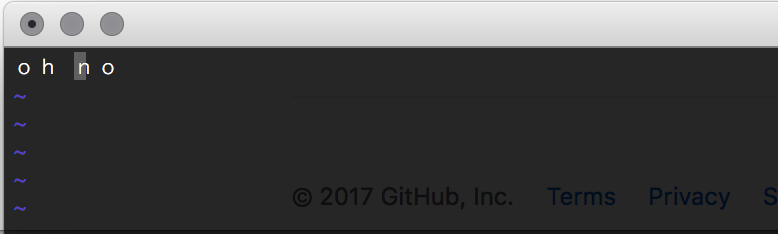Braindead editor. Feels like Vim, only simpler. Inspired by kilo, of course, and a large swath of the code is similar.
It can be scripted through Lua.
- Scripting through intuitive Lua interface
- Incremental search (and replace)
- Multiple modi (similar to Vim)
- Mnemonic movement (feels like Vim, just different enough for you to be frustrated)
- Limitless Undo (until memory runs out)
- Extensible syntax highlighting
- No global state in the library part (just in
main.c) - Can be used as a library
- Ships with syntax highlighting for
- C/C++ (stable)
- Python (experimental)
- JavaScript (experimental)
- Go (experimental)
- Haskell (experimental)
- Carp (experimental)
- Markdown (unfinished)
git clone https://github.com/hellerve/e
cd e
make install # install_lua for Lua supportIf there are any problems—particularly with Lua—, please refer to the Troubleshooting page on the wiki.
There are two major modes, init and edit. edit mode works like a normal
text editor would. init mode enables the user to navigate and do meta work,
such as saving the file, searching, and replacing.
Use wasd or the arrow keys for movement. Editing (backspace, etc.) works normally.
n: insert a line below the cursor and start editing (next)p: insert a line above the cursor and start editing (previous)b: jump to the beginning of the line and start editingt: jump to the end of the line and start editing (terminus)h: hide a line (delete it) and add it to the system clipboard (clipboard only on Windows and OS X)c: copy a line to the system clipboard (only on Windows and OS X)v: view (i.e. paste) the contents of the system clipboard (only on Windows and OS X)/: incremental highlighted searchr: search and replace first occurrenceR: search and replace all occurrences- Space: quick save (might be prompted for a file name)
In meta mode (reachable by pressing the colon character :), there are
the following commands:
s: save and quit (might be prompted for a file name)q: exit (will abort if the file has unsaved content)!: force exit- Number
n: jump to linen
By default, e creates a directory called .estx in the user's home
directory (the location is overridable by providing STXDIR to make install).
There, e will search for syntax files on startup. Their grammar is very
minimal, see the C file below:
displayname: c
extensions: .*\.cpp$
.*\.hpp$
.*\.c$
.*\.h$
comment|no_sep: //.*$
keyword: (restrict|switch|if|while|for|break|continue|return|else|try|catch|else|struct|union|class|typedef|static|enum|case|asm|default|delete|do|explicit|export|extern|inline|namespace|new|public|private|protected|sizeof|template|this|typedef|typeid|typename|using|virtual|friend|goto)
type: (auto|bool|char|const|double|float|inline|int|mutable|register|short|unsigned|volatile|void|int8_t|int16_t|int32_t|int64_t|uint8_t|uint16_t|uint32_t|uint64_t|size_t|ssize_t|time_t)
comment|no_sep: /\*.*\*/
comment|no_sep: /\*.*
.*\*/
pragma: \s*#(include|pragma|define|undef) .*$
predefined: (NULL|stdout|stderr)
pragma: \s*#(ifdef|ifndef|if) .*$
pragma: \s*#(endif)
string|no_sep: "([^\\\"]|\\.)*"
string|no_sep: '([^\\\']|\\.)'
number: [+-]?([0-9]+([.][0-9]*)?|[.][0-9]+)[fl]?
displayname is the string displayed at the bottom of e. extensions
is a list of regexes to match the filenames. Highlighting keys are comment,
keyword, type, pragma, string, number, and predefined. By appending
|no_sep, the user signals to e that no separator is needed, i.e. highlighting
works even if the matched string is part of a longer word. The values are regexes.
If you provide a second regex (must by divided by a newline), e assumes that everything
between the two matches should be colored (useful for e.g. multiline comments).
The editor has scripting capabilities in Lua. Thus far I've only documented them
in a blog post, but this
post should give you a good overview of how to write Lua scripts for e. There
is also an example .erc
file in the repository that you can look at for inspiration.
That's it!
I personally always use spaces for indentation, thus e does the same. It will
always convert all of the tabs in your file to spaces automatically for you, and
I understand if that bit of behavior is undesired by some. It is very much by
design, though, and probably won’t change.
Have fun!