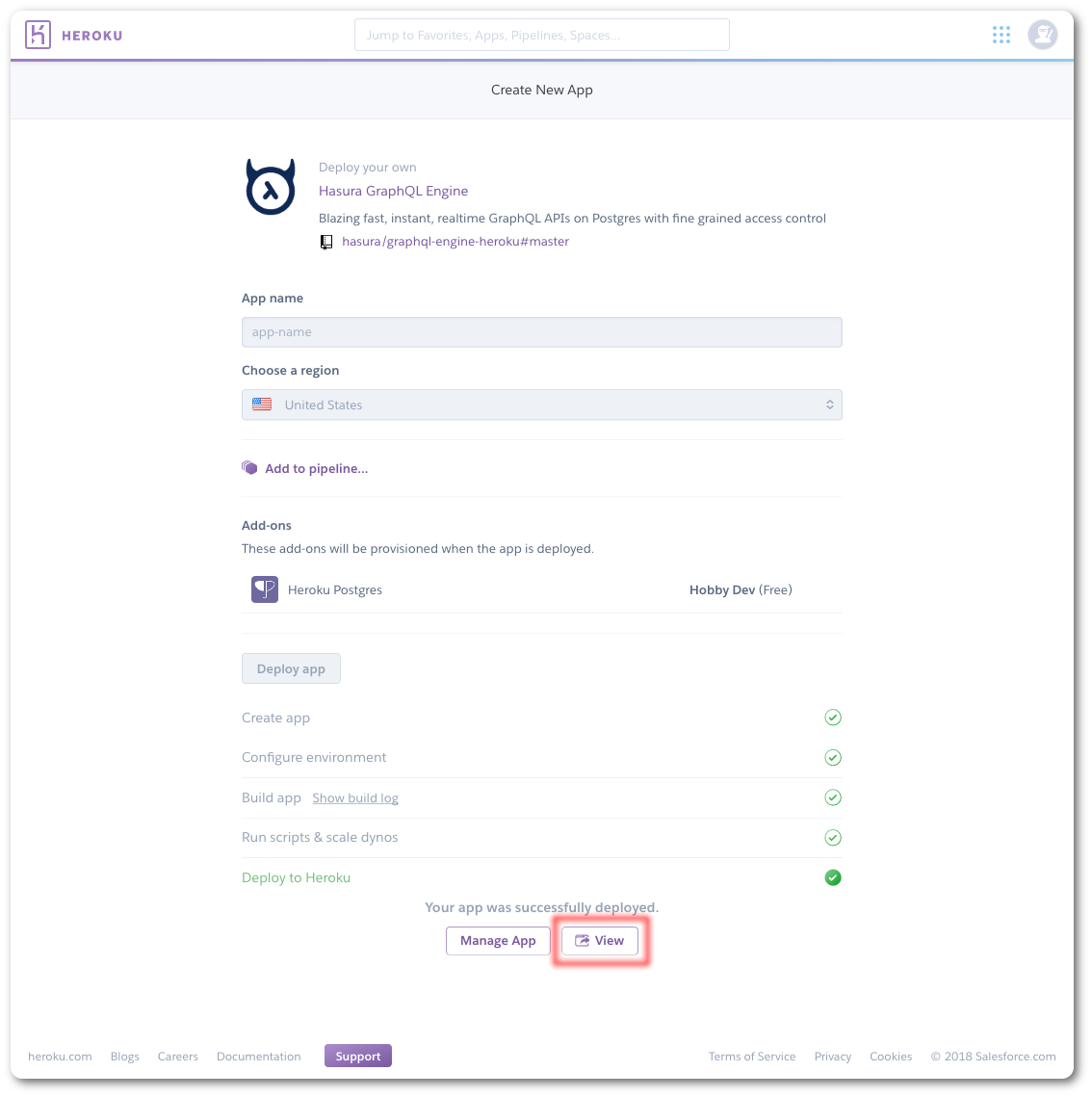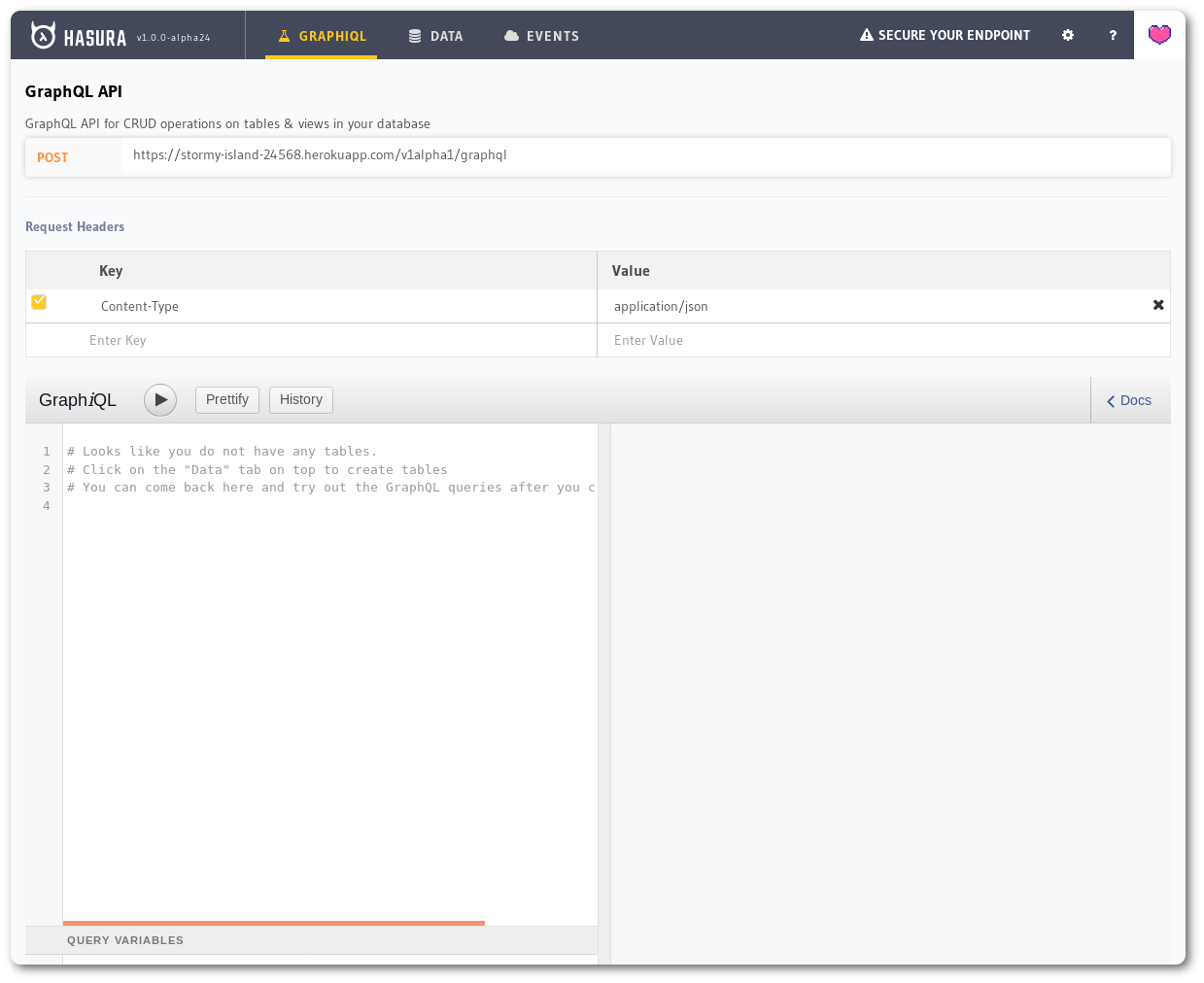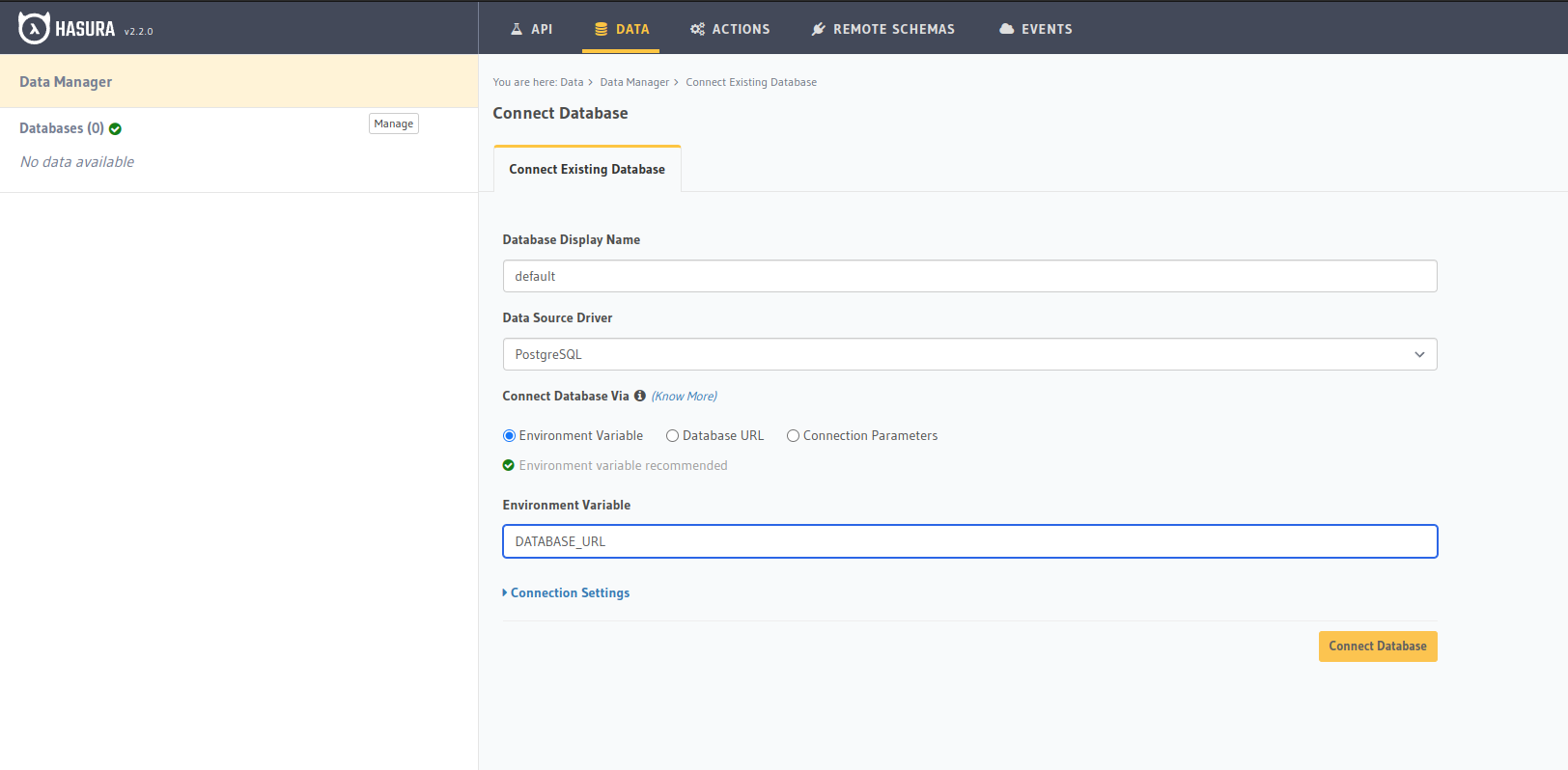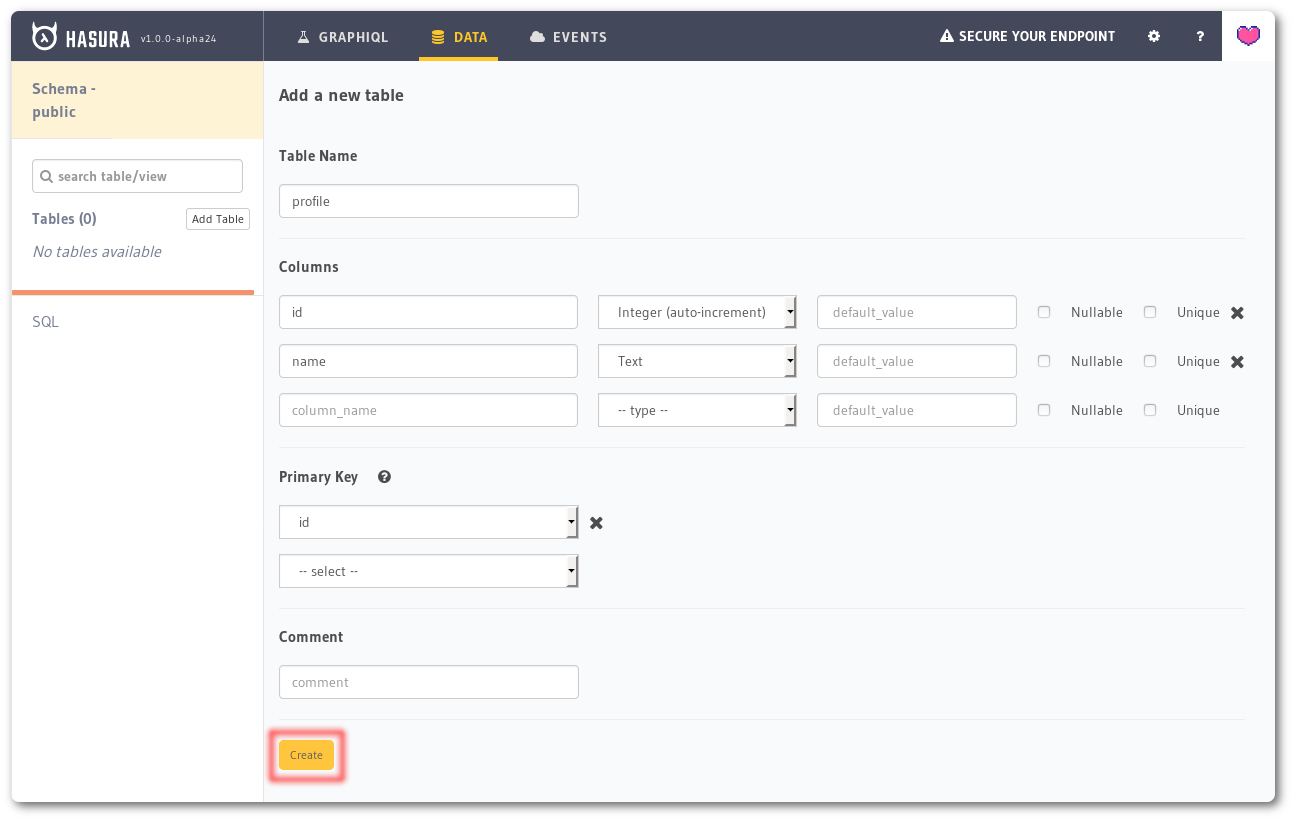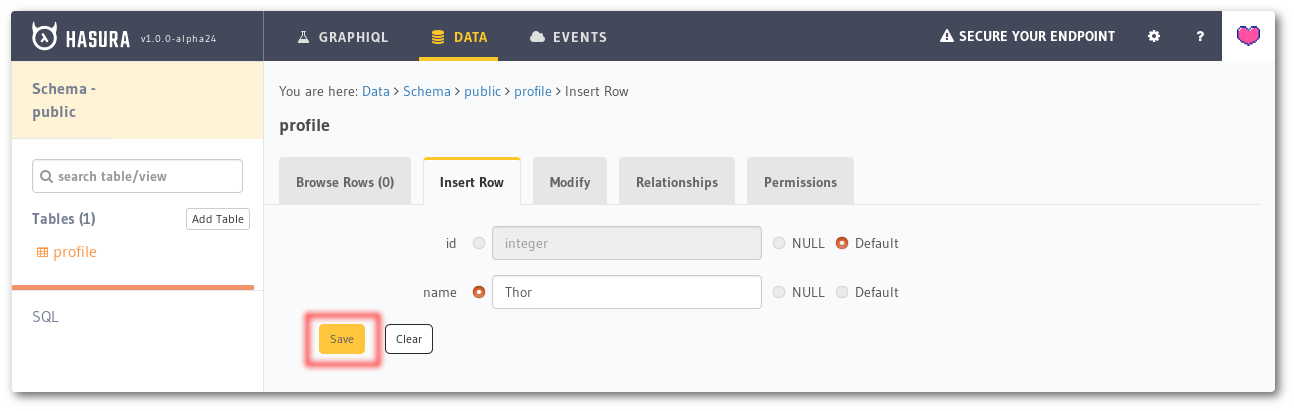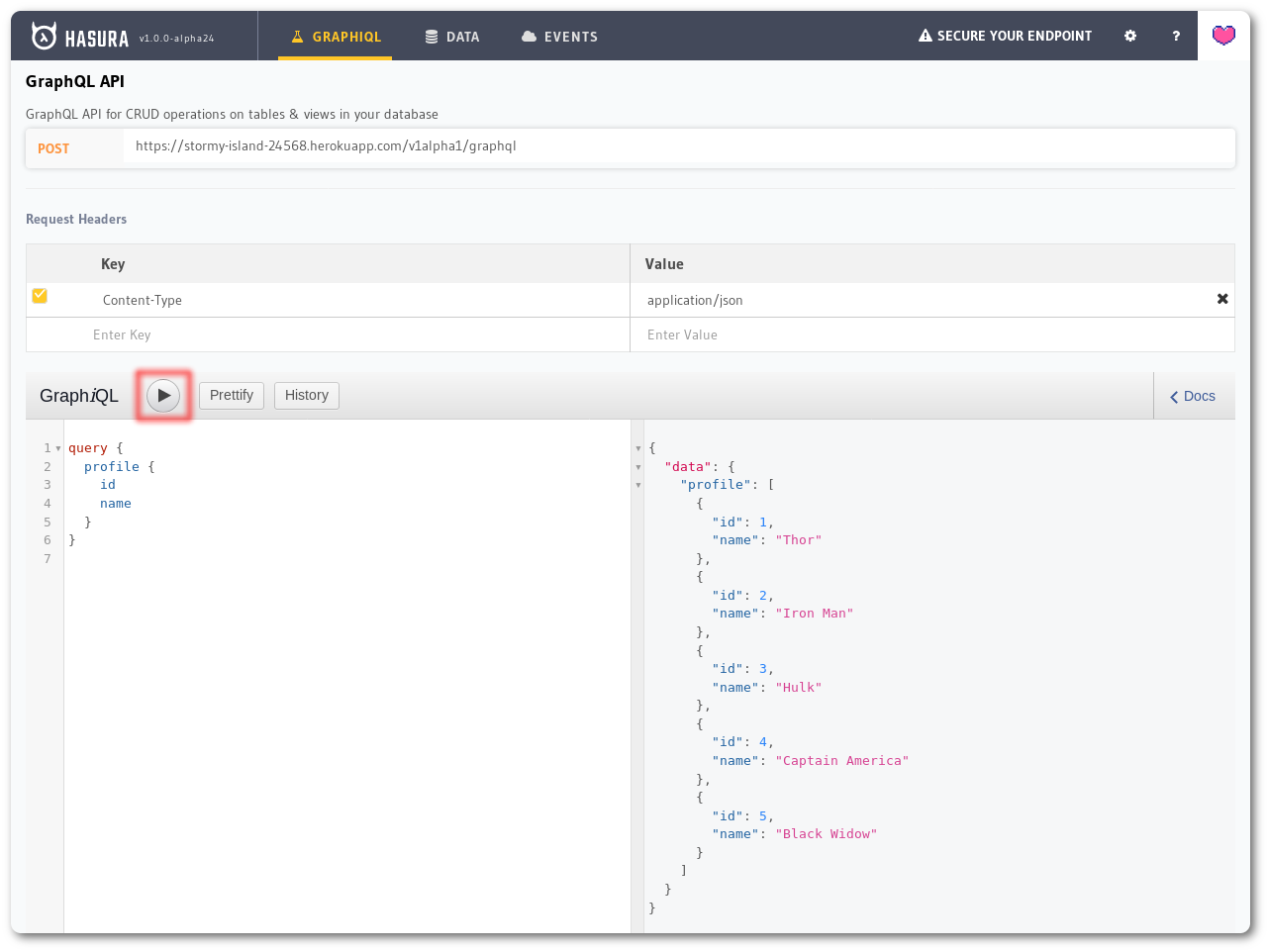This is what my logs look like.
2019-07-07T20:40:31.189138+00:00 heroku[web.1]: State changed from starting to crashed
2019-07-07T20:40:31.173620+00:00 heroku[web.1]: Process exited with status 1
2019-07-07T20:40:31.021574+00:00 app[web.1]: {"timestamp":"2019-07-07T20:40:31.021+0000","level":"info","type":"startup","detail":{"kind":"serve_options","info":{"enable_allowlist":false,"auth_hook_mode":null,"use_prepared_statements":true,"unauth_role":null,"stringify_numeric_types":false,"enable_telemetry":true,"enable_console":true,"auth_hook":null,"cors_config":{"allowed_origins":"*","disabled":false,"ws_read_cookie":null},"console_assets_dir":null,"admin_secret_set":true,"port":13719}}}
2019-07-07T20:40:31.115492+00:00 app[web.1]: {"internal":{"statement":"select\n json_build_object(\n 'tables', tables.items,\n 'relations', relations.items,\n 'permissions', permissions.items,\n 'query_templates', query_templates.items,\n 'event_triggers', event_triggers.items,\n 'remote_schemas', remote_schemas.items,\n 'functions', functions.items,\n 'foreign_keys', foreign_keys.items,\n 'allowlist_collections', allowlist.item\n )\nfrom\n (\n select\n coalesce(json_agg(\n json_build_object(\n 'table',\n json_build_object(\n 'name', ht.table_name,\n 'schema', ht.table_schema\n ),\n 'system_defined', ht.is_system_defined,\n 'info', tables.info\n )\n ), '[]') as items\n from\n hdb_catalog.hdb_table as ht\n left outer join (\n select\n table_schema,\n table_name,\n json_build_object(\n 'name',\n json_build_object(\n 'schema', table_schema,\n 'name', table_name\n ),\n 'columns', columns,\n 'primary_key_columns', primary_key_columns,\n 'constraints', constraints,\n 'view_info', view_info\n ) as info\n from\n hdb_catalog.hdb_table_info_agg\n ) as tables on (\n tables.table_schema = ht.table_schema\n and tables.table_name = ht.table_name\n )\n ) as tables,\n (\n select\n coalesce(\n json_agg(\n json_build_object(\n 'table',\n json_build_object(\n 'schema', table_schema,\n 'name', table_name\n ),\n 'rel_name', rel_name,\n 'rel_type', rel_type,\n 'def', rel_def :: json,\n 'comment', comment\n )\n ),\n '[]'\n ) as items\n from\n hdb_catalog.hdb_relationship\n ) as relations,\n (\n select\n coalesce(\n json_agg(\n json_build_object(\n 'table',\n json_build_object(\n 'schema', table_schema,\n 'name', table_name\n ),\n 'role', role_name,\n 'perm_type', perm_type,\n 'def', perm_def :: json,\n 'comment', comment\n )\n ),\n '[]'\n ) as items\n from\n hdb_catalog.hdb_permission\n ) as permissions,\n (\n select\n coalesce(\n json_agg(\n json_build_object(\n 'name', template_name,\n 'def', template_defn :: json\n )\n ),\n '[]'\n ) as items\n from\n hdb_catalog.hdb_query_template\n ) as query_templates,\n (\n select\n coalesce(\n json_agg(\n json_build_object(\n 'table',\n json_build_object(\n 'schema', schema_name,\n 'name', table_name\n ),\n 'name', name,\n 'def', configuration :: json\n )\n ),\n '[]'\n ) as items\n from\n hdb_catalog.event_triggers\n ) as event_triggers,\n (\n select\n coalesce(\n json_agg(\n json_build_object(\n 'name',\n name,\n 'definition', definition :: json,\n 'comment', comment\n )\n ),\n '[]'\n ) as items\n from\n hdb_catalog.remote_schemas\n ) as remote_schemas,\n (\n select\n coalesce(json_agg(q.info), '[]') as items\n from\n (\n select\n json_build_object(\n 'function',\n json_build_object(\n 'schema', hf.function_schema,\n 'name', hf.function_name\n ),\n 'info', function_info\n ) as info\n from\n hdb_catalog.hdb_function hf\n left outer join\n hdb_catalog.hdb_function_info_agg hf_agg on\n ( hf_agg.function_name = hf.function_name\n and hf_agg.function_schema = hf.function_schema\n )\n ) as q\n ) as functions,\n (\n select\n coalesce(json_agg(foreign_key.info), '[]') as items\n from\n (\n select\n json_build_object(\n 'table',\n json_build_object(\n 'schema', f.table_schema,\n 'name', f.table_name\n ),\n 'ref_table',\n json_build_object(\n 'schema', f.ref_table_table_schema,\n 'name', f.ref_table\n ),\n 'constraint', f.constraint_name,\n 'column_mapping', f.column_mapping\n ) as info\n from\n hdb_catalog.hdb_foreign_key_constraint f\n left outer join hdb_catalog.hdb_table ht\n on ( ht.table_schema = f.table_schema\n and ht.table_name = f.table_name\n )\n ) as foreign_key\n ) as foreign_keys,\n (\n select\n coalesce(json_agg(hqc.collection_defn), '[]') as item\n from hdb_catalog.hdb_allowlist ha\n left outer join\n hdb_catalog.hdb_query_collection hqc\n on (hqc.collection_name = ha.collection_name)\n ) as allowlist\n","prepared":true,"error":{"exec_status":"FatalError","hint":null,"message":"relation \"hdb_catalog.hdb_table_info_agg\" does not exist","status_code":"42P01","description":null},"arguments":[]},"path":"$","error":"postgres query error","code":"unexpected"}
I'm not sure what to do next? Any help would be appreciated.