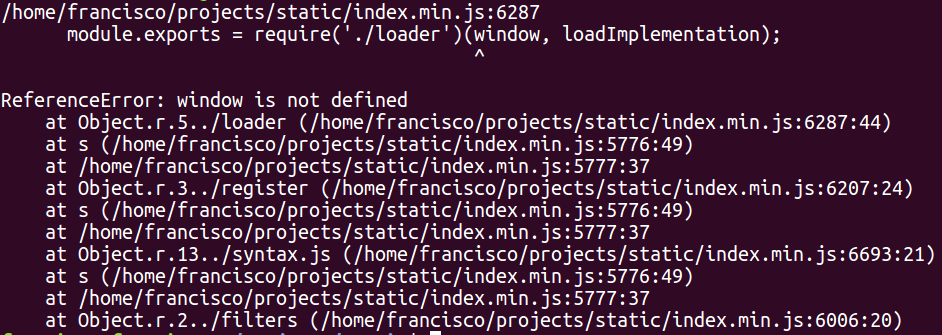A simple, expressive and safe Shopify / Github Pages compatible template engine in pure JavaScript. The purpose of this repo is to provide a standard Liquid implementation for the JavaScript community so that Jekyll sites, Github Pages and Shopify templates can be ported to Node.js without pain.
- Documentation
- Please star LiquidJS on GitHub!
- Financial support via Github Sponsors, or LiquidJS on Open Collective
Basically there're two types of Liquid syntax: tags enclosed by {% %} and outputs enclosed by {{ }}. A Liquid template looks like:
{% if username %}
{{ username | append: ", welcome to LiquidJS!" | capitalize }}
{% endif %}A live demo is also available and here's a quick tutorial for Liquid syntax.
Install from npm in Node.js:
npm install liquidjsOr use the UMD bundle from jsDelivr:
<script src="https://cdn.jsdelivr.net/npm/liquidjs/dist/liquid.browser.min.js"></script>Or render directly from CLI using npx:
npx liquidjs --template 'Hello, {{ name }}!' --context '{"name": "Snake"}'For more details, refer to the Setup Guide.
- Eleventy: Eleventy, a simpler static site generator.
- Opensense: The smarter way to send email.
- Directus: an instant REST+GraphQL API and intuitive no-code data collaboration app for any SQL database.
- Semgrep: Lightweight static analysis for many languages.
- Rock: An open source CMS, Relationship Management System (RMS) and Church Management System (ChMS) all rolled into one.
- Mitosis: Write components once, run everywhere. Compiles to React, Vue, Qwik, Solid, Angular, Svelte, and more.
- Pattern Lab: a frontend workshop environment that helps you build, view, test, and showcase your design system's UI components.
- Builder.io: the first and only headless CMS with a visual editor that lets you drag and drop with your components, directly within your current site or app. Completely API-driven, for cleaner code and simpler workflows.
- Microsoft Power Pages: a secure, enterprise-grade, low-code software as a service (SaaS) platform for creating, hosting, and administering modern external-facing business websites.
- Azure API Management developer portal: an automatically generated, fully customizable website with the documentation of your APIs.
Feel free to create a PR or contact me to add your use case into this list!
If you personally love LiquidJS or it's benefiting your business, please consider financially support us:
- via Github Sponsors, or
- via LiquidJS on Open Collective
Special thanks to the following sponsors!
 Opensense |
Eleventy |
Peter deHaan |
 Touchless |
 Dropkiq |
 Dailycontributors |
Serkan Holat |
amit777 |
Khaled Salem |
Sentry |
Checkout Blocks |
Customer IO |
Want to contribute? see Contribution Guidelines. Thanks goes to these wonderful people: