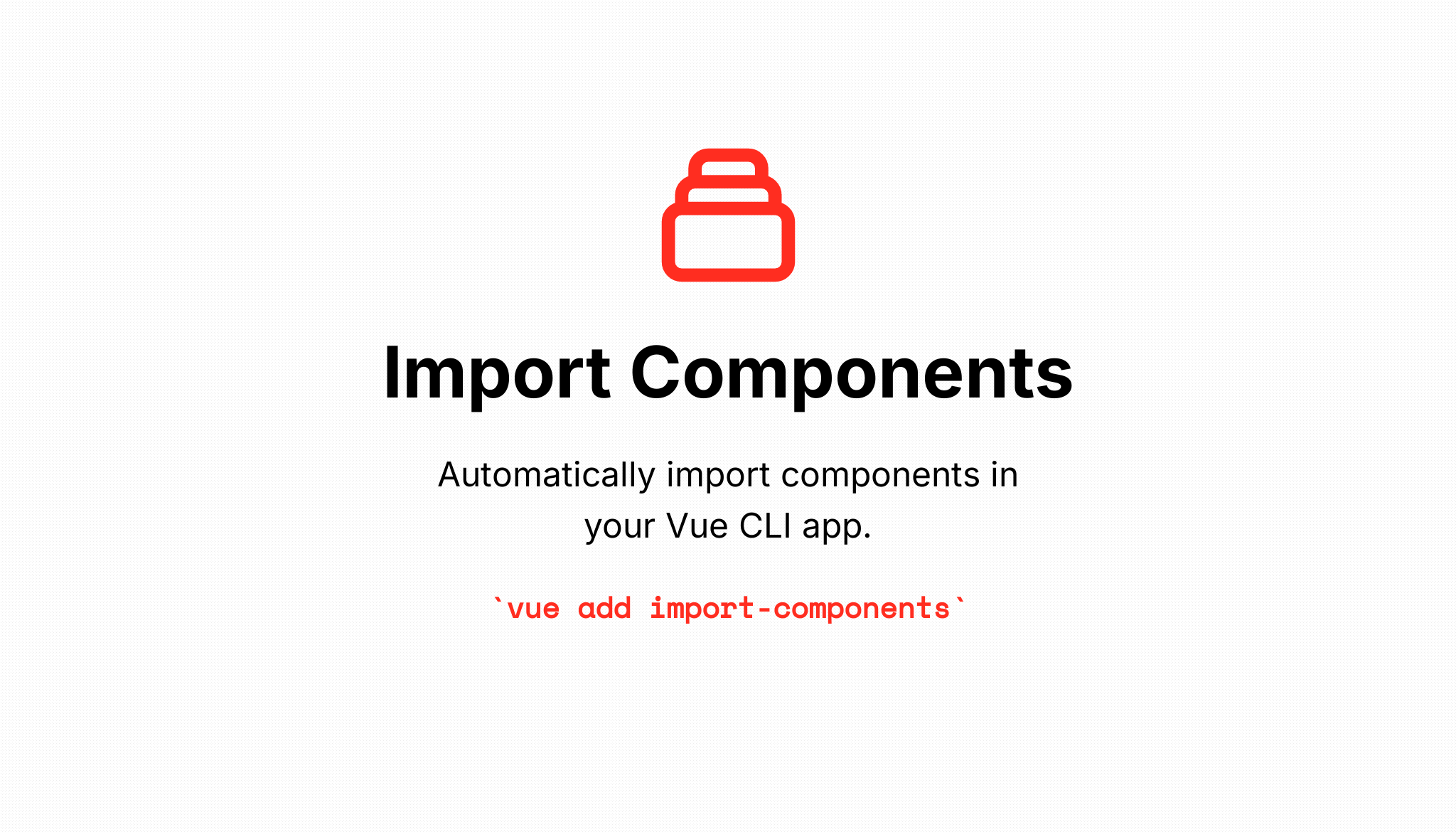Automatically import components in your Vue CLI app with tree shaking, supporting Vue 2 and 3.
Checkout my article about why this feature exists, how it works and the issues.
ℹ️ Need something more powerful? Consider using unplugin-vue-components
- 🧙 Vue 2 and 3 support with full tree shaking
- ⚡ Lazy load your components
- 🔥 Hot Module Reloading ready
- 📐 Written in Typescript
Install using Vue CLI. (Vue CLI 4+ is recommended)
vue add import-componentsAdd components to your components/ folder.
| components/
---| ComponentFoo.vue
---| ComponentBar.vueUse them in any .vue as you would normally. Access your components with either PascalCase or kebab-case.
<template>
<div>
<ComponentFoo />
<component-bar />
</div>
</template>Remove imports and components from the script section.
You can load your components async by prefixing your component name with Lazy or lazy-, depending on your
syntax.
<template>
<div>
<!-- ComponentFoo will be loaded in async -->
<LazyComponentFoo />
<!-- ComponentBar will be loaded sync -->
<ComponentBar />
</div>
</template>You can change the behaviour of the plugin by modifying the options in ./vue.config.js.
// vue.config.js
module.exports = {
pluginOptions: {
components: {
...
}
}
}All options are optional.
The path used for scanning to find components. Note: It should be relative to your project root.
Default: ./src/components
Regex to find the files within the path. Note: If you omit the pattern it will use the configured extensions
Default: **/*.{${extensions.join(',')},}
Regex to ignore files within the path.
Default: [ '**/*.stories.js' ],
A function which you can use to filter out paths you don't want to be scanned.
For example, if we wanted to access your automatically components only when they're prefixed them with auto, you could use the below code.
// vue.config.js
module.exports = {
pluginOptions: {
components: {
// prefix all automatically imported components with an auto prefix
mapComponent (component) {
component.pascalCase = 'Auto' + upperFirst(component.pascalCase)
component.kebabName = 'auto-' + component.pascalCase
return component
}
}
}
}When scanning the path for components, which files should be considered components.
Default: ['.js', '.vue', '.ts']
Static Imports Only
Only components that are statically defined within your template will work.
<template>
<component :is="dynamicComponent"/>
</template>Using folders as namespaces
It is assumed you are using the Vue conventions for naming your components. The below would not work without manually mapping the components.
| components/
---| Foo.vue
------| Namespace/Foo.vueIt would create a conflict with two components called Foo.vue. You should name your component files with the namespace.
i.e NamespaceFoo.vue.
Javascript Components
You may need to refresh your browser when you are updating them. The hot module reloading seems to be a little buggy sometimes.
It's recommended that you stick with .vue SFC components.