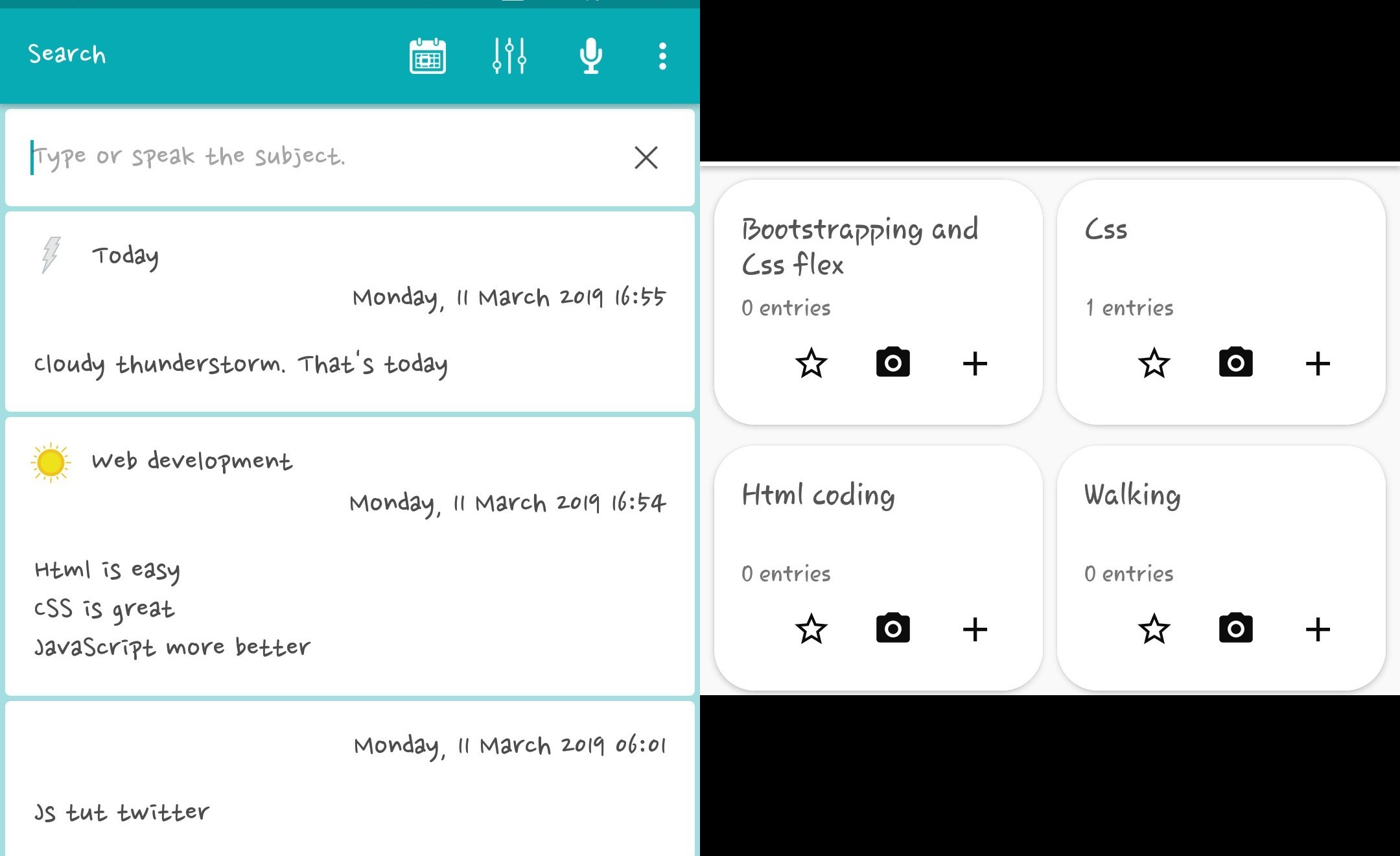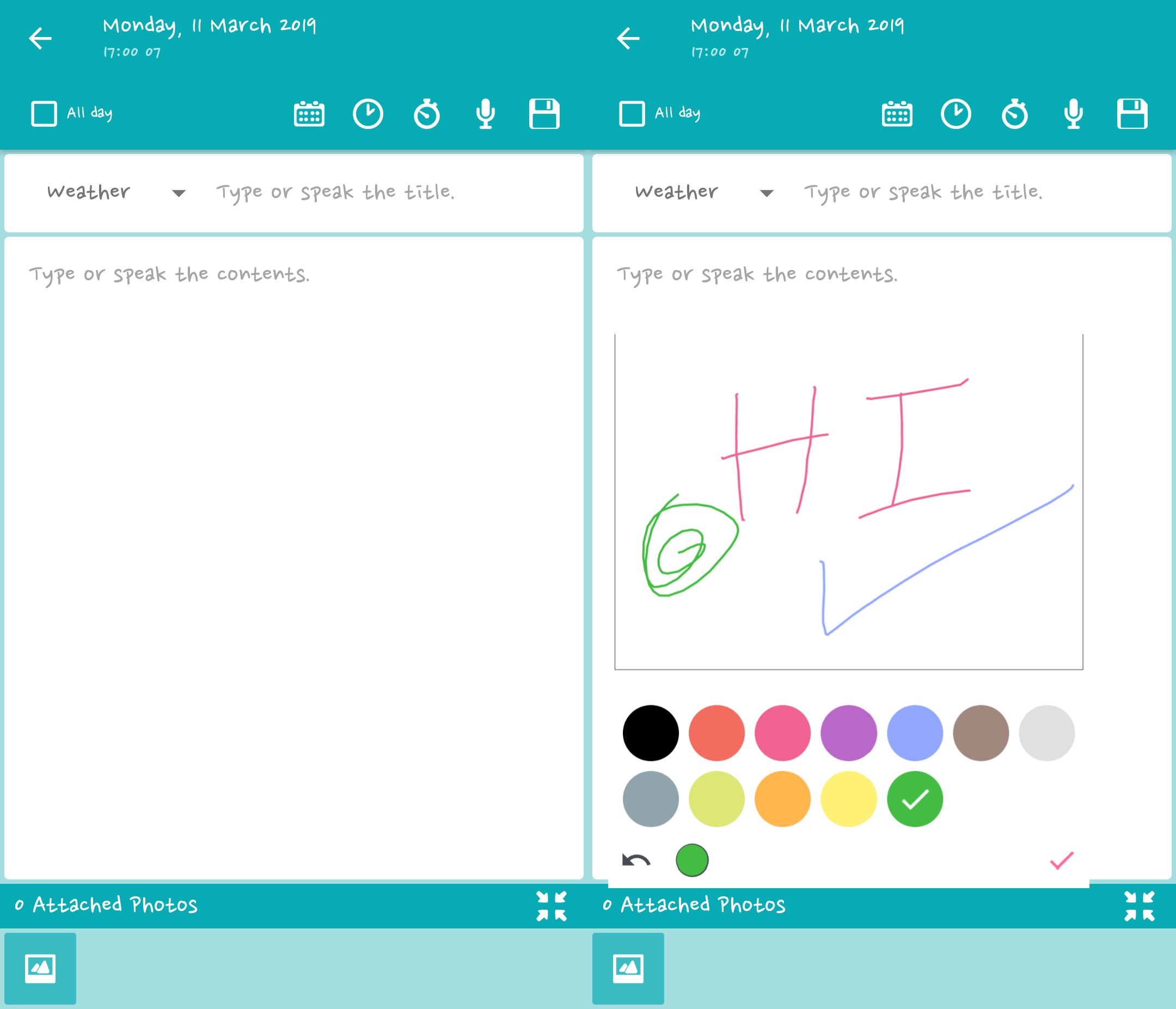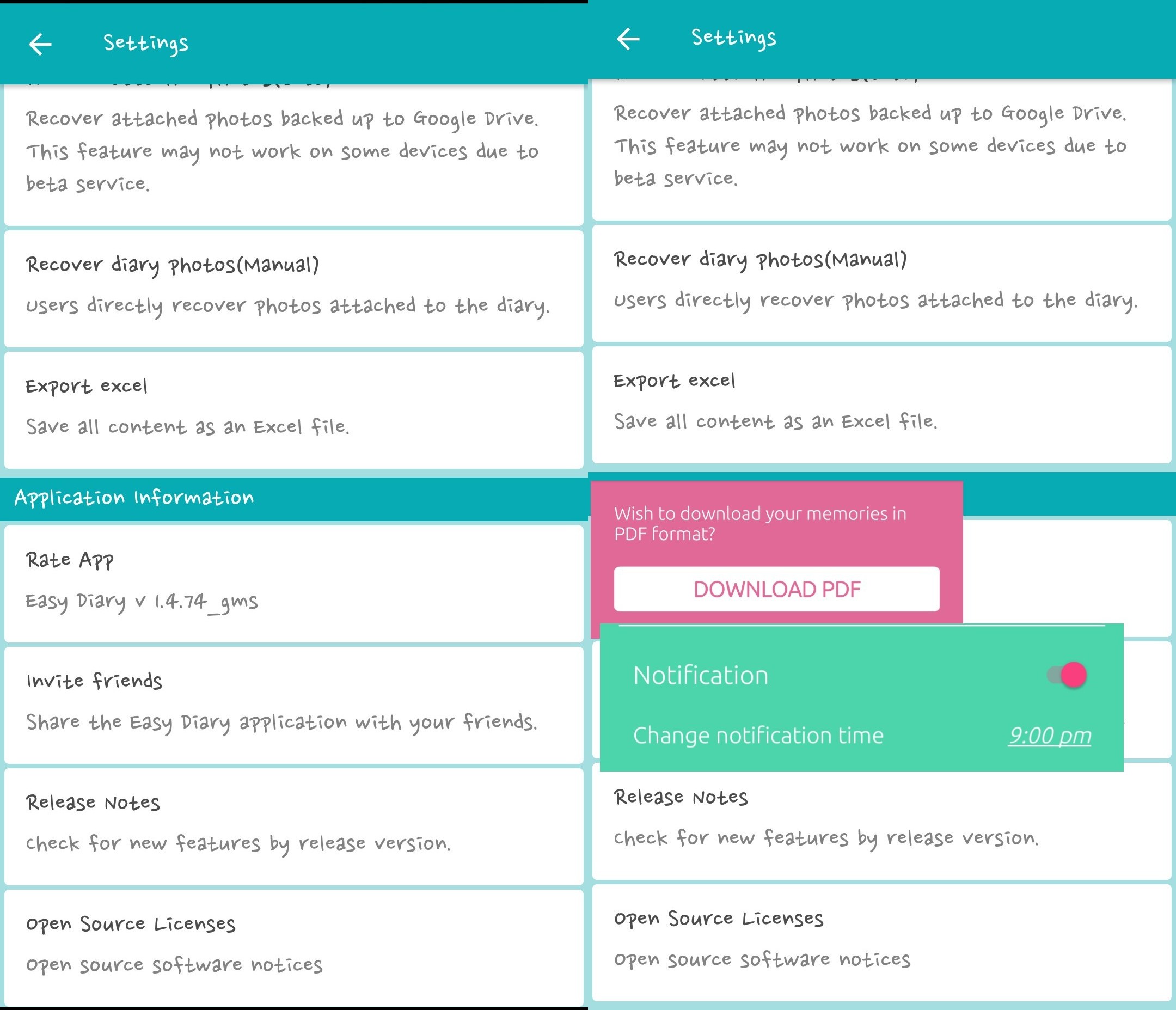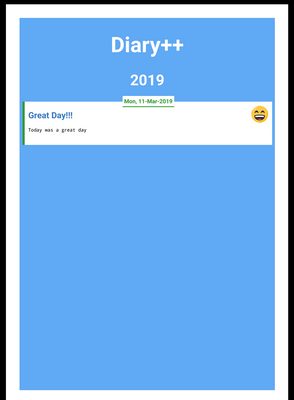This is a diary application optimized for user experience.
Go to the Releases and download latest apk or click badges below.
Since 2023, we have been using notion and YouTube to create Easy Diary user manuals.
- You can create or edit content using the keypad and voice recognition function.
- Saved content can be quickly retrieved. Words that match the searched keywords are highlighted and can be recognized at a glance.
- Saved content can be checked on a daily basis using the calendar.
- Saved content can be checked in the form of a timeline according to the time it was created.
- You can create a diary postcard using saved content (including attached photos) and share it with your friends.
- Share anniversary or holiday greetings by making them pretty as postcards.
- The application can be locked or unlocked using a PIN (Personal Identification Number) or fingerprint recognition function.
- You can set 171 color themes and use the color picker to change text and text background colors to your liking.
- If you have TTF fonts, you can use them by adding them to the Easy Diary font directory.
- You can see at a glance the status of diary creation by time period in a bar chart.
- All content, including attached photos, can be backed up and restored using Google Drive.
To build the gms flavor build, you need to add your Google Mobile Service settings and download the weather icons from Flaticon and import them directly.
Step1. Fork or download 'aaf-easydiary' project.
Step2. Import 'aaf-easydiary' project into android studio.
Step3. Setting storeFile and storePassword in local.properties file
+++++++ local.properties +++++++++++++++++++++++++++++++++++
storeFile=your signing key location
storePassword=your password
++++++++++++++++++++++++++++++++++++++++++++++++++++++++++++
+++++++ example ++++++++++++++++++++++++++++++++++++++++++++
storeFile=C:/dev/android/app-signing.jks
storePassword=sjdiSDAss3!@#
++++++++++++++++++++++++++++++++++++++++++++++++++++++++++++
If you do not have the signing key, you can create it by referring to the link below:
https://developer.android.com/studio/publish/app-signing#generate-key
Step4. Use below link download svg images from Flaticon.
Step5. Import 10 svg files for your project from your Android studio.
Project rightclick > New > Vector Asset...(Res Directory is gms)
You can import from the menu and the resource names are:
clouds-and-sun.svg -> ic_clouds_and_sun.xml
umbrella-1.svg -> ic_umbrella_1.xml
sunny.svg -> ic_sunny.xml
stars-2.svg -> ic_stars_2.xml
snowing.svg -> ic_snowing.xml
raindrops.svg -> ic_raindrops.xml
rainbow.svg -> ic_rainbow.xml
night-rain.svg -> ic_night_rain.xml
moon-9.svg -> ic_moon_9.xml
bolt.svg -> ic_bolt.xml
Step6. Use the link below enable the drive API
https://console.developers.google.com/
Step7. Use the link below create an OAuth 2.0 Client ID:
https://console.developers.google.com/
Step8. Define OAuth 2.0 Client ID in the '/app/src/gms/res/values/keys.xml' file.
<resources>
<string name="oauth_requerst_id_token">523901516987-111111144k1ub4g2l286ipi06g3nm295.apps.googleusercontent.com</string>
</resources>
Step9. Build 'aaf-easydiary' project with android studio.
a. Build > Select Build Variant
b. Select 'gmsDevRelease' from the Build Variant setting and run
Download 'weather-set-2' svg images from Flaticon
For the foss flavor build, no further action is required. However, because we do not use Google Mobile Service, we can not use the backup function with Google Drive, and we will use simpler weather icons than weather icons provided by gms flavor.
※ Since we are developing the GMS Flavor package first, the merging of the latest features may be delayed in the FOSS Flavor package.
Step1. Fork or download 'aaf-easydiary' project.
Step2. Import 'aaf-easydiary' project into android studio.
Step3. Setting storeFile and storePassword in local.properties file
+++++++ local.properties +++++++++++++++++++++++++++++++++++
storeFile=your signing key location
storePassword=your password
++++++++++++++++++++++++++++++++++++++++++++++++++++++++++++
+++++++ example ++++++++++++++++++++++++++++++++++++++++++++
storeFile=C:/dev/android/app-signing.jks
storePassword=sjdiSDAss3!@#
++++++++++++++++++++++++++++++++++++++++++++++++++++++++++++
If you do not have the signing key, you can create it by referring to the link below:
https://developer.android.com/studio/publish/app-signing#generate-key
Step4. Build 'aaf-easydiary' project with android studio.
a. Build > Select Build Variant
b. Select 'fossRelease' from the Build Variant setting and run
Thanks for someone help me to translate this app.
Currently supported languages are listed below:
Korean Translation contributor (strings.xml)
- hanjoongcho (https://github.com/hanjoongcho)
English Translation contributor (strings.xml)
- Google translation robot
Japanese Translation contributor (strings.xml)
- ScratchBuild (https://github.com/ScratchBuild)
German Translation contributor (strings.xml)
- fulmeek (https://github.com/fulmeek)
Italian Translation contributor (strings.xml)
- FrancescoFernicola (https://github.com/FrancescoFernicola)
- margherita-martinelli (https://github.com/margherita-martinelli)
- antcont (https://github.com/antcont)
French Translation contributor (strings.xml)
- Larnicone (https://github.com/Larnicone)
Hindi Translation contributor (strings.xml)
- Prasanta-Hembram (https://github.com/Prasanta-Hembram)
Santali Translation contributor (strings.xml)
- Prasanta-Hembram (https://github.com/Prasanta-Hembram)
Russian Translation contributor (strings.xml)
- stikice (https://github.com/stikice)
Chinese Translation contributor (strings.xml)
- liuteng-sy (https://github.com/liuteng-sy)
- WAining (https://github.com/WAining)