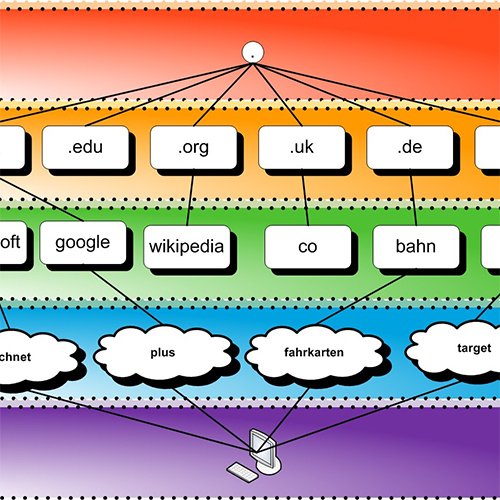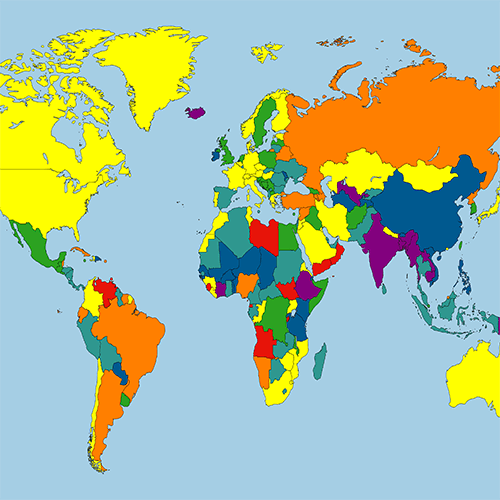It is a bash script for anonymizing the public IP used to browsing Internet, managing the connection to TOR network and to different VPNs providers (OpenVPN), whether free or paid. By default, it includes several pre-configured VPN connections to different peers (.ovpn files) and download the credentials (if the corresponding provider support it). Also, it records each used IP that we use every 300 seconds in log files.
This script is enabled as a service in systemd systems and uses a default vpn (VPNBook) at system startup.
Since version 1.06 the dns resolution requests are done throught DnsCrypt (enable and disable with option enable_dns or disable_dns)
Since version 1.12 the logs of connections vpn saved in sqlite in /logs/
If you are a provider, you support OpenVPN and want your VPN to be integrated into 4nonimizer contact the developers at hackplayers @ ymail.com.
Download the repo using git, execute the command ./4nonimizer install in the directory, and follow the screen instructions, 4nonimizer will move to the directory /opt/ and installed as a service.
This script has full compatibility with Kali Linux, although it has been properly tested and should also work on other distributions like Debian, Ubuntu and Arch (Manjaro). However there could be some bugs, or unexpected performances (please comments if you find any!).
Once installed 4nonymizer, enter the command 4nonimizer help to get the help, which shows all the available parameters:
___ _ _
/ | (_) (_)
/ /| |_ __ ___ _ __ _ _ __ ___ _ _______ _ __
/ /_| | '_ \ / _ \| '_ \| | '_ ` _ | |_ / _ \ '__|
\___ | | | | (_) | | | | | | | | | | |/ / __/ |
|_/_| |_|\___/|_| |_|_|_| |_| |_|_/___\___|_|
By Carlos Antonini & Vicente Motos
Version: 1.06-beta
Usage: 4nonymizer <parameter>
install: Install the script in run services
uninstall: Disable run service and remove app directory
change_provider: Change VPN Provider
change_ip: Change IP from VPN current
vpn_status: Check IP and provider VPN running
update_vpns: Update all ovpn of VPNs
start: Init the 4nonimizer service
stop: Stop the 4nonimizer service
stop_nonet: Stop the 4nonimizer service and shutdown network interfaces
restart: Restart the 4nonimizer service
update_app: Update this program via git
privoxy: Install and configure privoxy with port 8118 (BETA)
proxychains4: Install and configure proxychains4 for default in the system
browser: Fire up a firefox browser with profile privoxy -> tor
test_availability: Check peers availability and delete ovpn file if the IP/service is unreachable
location: Now you can select a specific country or continent of the vpn peer
enableboot: You can enable service in boot
disableboot: You can disable service in boot
enable_dnscrypt: Enable dnscrypt service
disable_dnscrypt: Disable dnscrypt service
help: Help (this screen)
Currently it supports the following VPN providers:
- 7Proxies https://www.7proxies.com/
- AirVPN https://airvpn.org/
- Cryptostorm https://cryptostorm.is/
- Cyberghost https://www.cyberghostvpn.com/en_US/
- ExpressVPN https://www.expressvpn.com
- FreeVPN https://freevpn.me/
- HideMyAss https://www.hidemyass.com/
- IpPVanish https://www.ipvanish.com/
- NordVPN https://nordvpn.com
- PIA https://www.privateinternetaccess.com/
- ProntonVPN https://protonvpn.com/
- Proxy.sh https://proxy.sh/
- SlickVPN https://www.slickvpn.com
- StrongVPN https://strongvpn.com/
- TorGuard https://torguard.net/
- TunnelBear https://www.tunnelbear.com/
- VPNBook (por defecto) http://www.vpnbook.com/
- VPNGate http://www.vpngate.net/en/
- VPNKeys https://www.vpnkeys.com/
- VPNMe https://www.vpnme.me/
- Vyprvpn https://www.goldenfrog.com/es/vyprvpn
To install an additional vpn we have to use the following structure in order to the 4nonimizer be able to integrate and perform operations with it.
First, we have to create the following dir structure /vpn/ within 4nonimizer path:
In our example we create the folder /vpntest/ and within it placed all .ovpn files we have. If the files ovpn not have the certificate within each of them we put in the same folder as shown in the example certificate.crt.
In addition, we must place a file named pass.txt containing 2 lines: the first one with the username and the second one with the password, as shown below:
If we have correctly performed all steps when we execute the command 4nonimizer change_provider the menu will show our vpn:
As you can see in the picture, option [7] it is the vpn we've created.
If the VPN provider allows automation of credential and/or .ovpn files getting, 4nonimizer has standardized the following scripts names and locations:
- /opt/4nonimizer/vpn/provider/vpn-get-pass.sh
- /opt/4nonimizer/vpn/provider/vpn-get-ovpn.sh
4nonimizer automatically detect the presence of both scripts and indicate (Auto-pass Login) or (Auto-get OVPN) if it finds in the first line of each file the expression '#4uto' or '#m4nual' depending on the performed actions.
- Execute 'source 4nonimizer' to activate autocompletation of parameters.
- Copy .conkyrc in your home directory to load a 4nonimizer template and execute conky.
- http://www.hackplayers.com/2016/08/tuto-enmascarar-ip-linux-vpn-tor.html
- http://www.hackplayers.com/2016/10/4nonimizer-un-script-para-anonimizar-ip.html
- http://www.redeszone.net//2016/10/07/4nonimizer-te-permitira-automatizar-la-conexion-diferentes-vpn-anonimizar-ip/
- http://www.kitploit.com/2016/10/4nonimizer-bash-script-for-anonymizing_10.html
- https://www.digitalmunition.me/2016/10/4nonimizer-bash-script-anonymizing-public-ip-managing-connection-tor-different-vpns-providers/
- Instalar 4nonimizer Kali Linux https://www.youtube.com/watch?v=FQRuRmMkcDg
- 4nonimizer Navegando de manera segura VPN (Kali Linux 2016.2) https://www.youtube.com/watch?v=6GApaN7fSn8
- devenir anonyme sur kali linux (4nonimizer) https://www.youtube.com/watch?v=Y3puD1Bw3xA
- Anonymizer - How To Hide Your IP address on Kali Linux 2016.2 (Change IP) https://www.youtube.com/watch?v=MNdQD0DCG0A
- Become Anonymous on kali linux 2016.2 https://www.youtube.com/watch?v=IFnhm-rrnEg
- Auto Hide IP with 4nonimizer on KALI Linux 2017 https://www.youtube.com/watch?v=HgqZCm8Wdvw
- Kali Linux - 4nonimizer | Surf Anonymously https://www.youtube.com/watch?v=_mOUQBv4sWs
| Number | codename | date |
|---|---|---|
| 1.00-beta | .bye-world! | 5/10/2016 |
| 1.02-beta | .evol-time | 11/10/2016 |
| 1.03-beta | .using-latin-i | 17/10/2016 |
| 1.04-beta | .locateit | 22/12/2016 |
| 1.05-beta | .encrypting | 03/01/2017 |
| 1.06-beta | .1st-trial | 18/01/2017 |
| 1.07-beta | .noname | 03/05/2017 |
| 1.08-beta | .falcon | 15/08/2017 |
| 1.09-beta | .rabbit | 09/11/2017 |
| 1.10 | .fresh_air | 27/02/2018 |
| 1.11 | .shhh | 17/05/2018 |
| 1.12 | .sqliting | 18/05/2018 |
¡4nonimize the world!
- migrate to Python and make the tool multiplatform
- make the code cleaner and more versatile
- save the logs in a bd sqlite
- standardize the names of the ovpn files: read the IP (remote line), get the country and rename the ovpn file accordingly
Es un script en bash cuyo objetivo es anonimizar (de momento) la IP pública con la que salimos a Internet mediante la gestión del proceso de conexión a TOR y a distintos proveedores VPNs (OpenVPN), ya sean gratuitos o de pago. Por defecto incluye preconfiguradas varias VPN automatizando la conexión a distintos peers y la descarga de credenciales correspondientes (si el proveedor lo soporta). Además por defecto registra en ficheros logs la IP que usamos cada 300 segundos.
Este script se habilita como servicio en sistemas systemd y levanta la vpn por defecto (VPNBook) en el inicio del sistema.
Desde la version 1.06 las resoluciones DNS se hacen a través de DnsCrypt (habilitarlo y desabilitarlo con la opcion enable_dns o disable_dns).
Desde la versión 1.12 los registros de las conexiones vpn se guardan en sqlite en /logs/
Si eres un proveedor, soportas OpenVPN y quieres que tu VPN sea integrada en 4nonimizer contacta con los desarroladores en hackplayers @ ymail.com.
Descargar el repositorio mediante git , ejecutar la instruccion ./4nonimizer install dentro del directorio, y seguir las intrucciones por pantalla, 4nonimizer se moverá al directorio /opt/ y se instalará como servicio.
Este script tiene compatibilidad completa con Kali Linux, aunque ha sido probado y debería funcionar correctamente también en otras distribuciones como Debian, Ubuntu y Arch (Manjaro). No obstante podrían darse algunos bugs, o funcionamientos inesperados (¡por favor, comenta si encuentras alguno!).
Una vez instalado 4nonimizer, introduce el comando 4nonimizer help para obtener la ayuda, la cual nos muestra todos los parámetros disponibles:
Once installed 4nonymizer, enter the command 4nonimizer help to get the help, which shows all the available parameters:
___ _ _
/ | (_) (_)
/ /| |_ __ ___ _ __ _ _ __ ___ _ _______ _ __
/ /_| | '_ \ / _ \| '_ \| | '_ ` _ | |_ / _ \ '__|
\___ | | | | (_) | | | | | | | | | | |/ / __/ |
|_/_| |_|\___/|_| |_|_|_| |_| |_|_/___\___|_|
By Carlos Antonini & Vicente Motos
Version: 1.06-beta
Usage: 4nonymizer <parameter>
install: Install the script in run services
uninstall: Disable run service and remove app directory
change_provider: Change VPN Provider
change_ip: Change IP from VPN current
vpn_status: Check IP and provider VPN running
update_vpns: Update all ovpn of VPNs
start: Init the 4nonimizer service
stop: Stop the 4nonimizer service
stop_nonet: Stop the 4nonimizer service and shutdown network interfaces
restart: Restart the 4nonimizer service
update_app: Update this program via git
privoxy: Install and configure privoxy with port 8118 (BETA)
proxychains4: Install and configure proxychains4 for default in the system
browser: Fire up a firefox browser with profile privoxy -> tor
test_availability: Check peers availability and delete ovpn file if the IP/service is unreachable
location: Now you can select a specific country or continent of the vpn peer
enableboot: You can enable service in boot
disableboot: You can disable service in boot
*enable_dnscrypt: Enable dnscrypt service
disable_dnscrypt: Disable dnscrypt service
help: Help (this screen)
Actualmente se soportan los siguientes proveedores VPN:
- 7Proxies https://www.7proxies.com/
- AirVPN https://airvpn.org/
- Cryptostorm https://cryptostorm.is/
- Cyberghost https://www.cyberghostvpn.com/en_US/
- ExpressVPN https://www.expressvpn.com
- FreeVPN https://freevpn.me/
- HideMyAss https://www.hidemyass.com/
- IpPVanish https://www.ipvanish.com/
- NordVPN https://nordvpn.com
- PIA https://www.privateinternetaccess.com/
- ProntonVPN https://protonvpn.com/
- Proxy.sh https://proxy.sh/
- SlickVPN https://www.slickvpn.com
- StrongVPN https://strongvpn.com/
- TorGuard https://torguard.net/
- TunnelBear https://www.tunnelbear.com/
- VPNBook (por defecto) http://www.vpnbook.com/
- VPNGate http://www.vpngate.net/en/
- VPNKeys https://www.vpnkeys.com/
- VPNMe https://www.vpnme.me/
- Vyprvpn https://www.goldenfrog.com/es/vyprvpn
Para poder instalar una vpn adicional tendremos que tener en cuenta la siguiente estructura para que 4nonimizer la integre en el script y pueda realizar operaciones con ella.
Lo primero, deberemos de crear la siguiente estructura en la carpeta /vpn/ dentro de la ruta de 4nonimizer:
En nuestro ejemplo creamos la carpeta /vpntest/ y dentro de ella colocamos todos los .ovpn que dispongamos. En caso de que los ficheros ovpn no tuvieran el certificado dentro de cada uno de ellos lo deberemos poner en la misma carpeta como se muestra en el ejemplo certificate.crt.
Además de todo ésto deberemos de colocar un fichero llamado pass.txt que contenga 2 líneas: en la primera el usuario y en la segunda la contraseña, como se muestra a continuación:
Si hemos realizado correctamente todos los pasos cuando escribamos el comando 4nonimizer change_provider nos deberá de mostrar nuestra vpn :
Como se puede apreciar en la imagen la opcion [7] es la vpn que hemos creado.
Si el proveedor correspondiente permite la automatización de la obtención de credenciales y/o ficheros .ovpn, 4nonimizer tiene normalizado que los scripts correspondientes tengan la ubicación y nombres siguientes:
- /opt/4nonimizer/vpn/provider/vpn-get-pass.sh
- /opt/4nonimizer/vpn/provider/vpn-get-ovpn.sh
4nonimizer automáticamente detectará la presencia de ambos scripts e indicará (Auto-pass Login) o (Auto-get OVPN) si encuentra en la primera linea de cada fichero la expresión "4uto' o 'm4nual' dependiendo de la función que realicen.
- Ejecuta 'source 4nonimizer' para habilitar el autocompletado de parámetros.
- Copia .conkyrc en tu directorio home para cargar la plantila de 4nonimizer y ejecuta conky.
- http://www.hackplayers.com/2016/08/tuto-enmascarar-ip-linux-vpn-tor.html
- http://www.hackplayers.com/2016/10/4nonimizer-un-script-para-anonimizar-ip.html
- http://www.redeszone.net//2016/10/07/4nonimizer-te-permitira-automatizar-la-conexion-diferentes-vpn-anonimizar-ip/
- http://www.kitploit.com/2016/10/4nonimizer-bash-script-for-anonymizing_10.html
- https://www.digitalmunition.me/2016/10/4nonimizer-bash-script-anonymizing-public-ip-managing-connection-tor-different-vpns-providers/
- Instalar 4nonimizer Kali Linux https://www.youtube.com/watch?v=FQRuRmMkcDg
- 4nonimizer Navegando de manera segura VPN (Kali Linux 2016.2) https://www.youtube.com/watch?v=6GApaN7fSn8
- devenir anonyme sur kali linux (4nonimizer) https://www.youtube.com/watch?v=Y3puD1Bw3xA
- Anonymizer - How To Hide Your IP address on Kali Linux 2016.2 (Change IP) https://www.youtube.com/watch?v=MNdQD0DCG0A
- Become Anonymous on kali linux 2016.2 https://www.youtube.com/watch?v=IFnhm-rrnEg
- Auto Hide IP with 4nonimizer on KALI Linux 2017 https://www.youtube.com/watch?v=HgqZCm8Wdvw
- Kali Linux - 4nonimizer | Surf Anonymously https://www.youtube.com/watch?v=_mOUQBv4sWs
| Number | codename | date |
|---|---|---|
| 1.00-beta | .bye-world! | 5/10/2016 |
| 1.02-beta | .evol-time | 11/10/2016 |
| 1.03-beta | .using-latin-i | 17/10/2016 |
| 1.04-beta | .locateit | 22/12/2016 |
| 1.05-beta | .encrypting | 03/01/2017 |
| 1.06-beta | .1st-trial | 18/01/2017 |
| 1.07-beta | .noname | 03/05/2017 |
| 1.08-beta | .falcon | 15/08/2017 |
| 1.09-beta | .rabbit | 09/11/2017 |
| 1.10 | .fresh_air | 27/02/2018 |
| 1.11 | .shhh | 17/05/2018 |
| 1.12 | .sqliting | 18/05/2018 |
¡4nonimiza el mundo!
- migrar a Python y hacer la herramienta multiplataforma
- hacer el código más limpio y versátil
- guardar los logs en una bd sqlite
- estandarizar los nombres de los ficheros ovpn: leer la ip o el fqdn de la linea remote, obtener el país y renombrar el fichero ovpn en consecuencia
- forzar la resoluciób DNS a través del túnel VPN