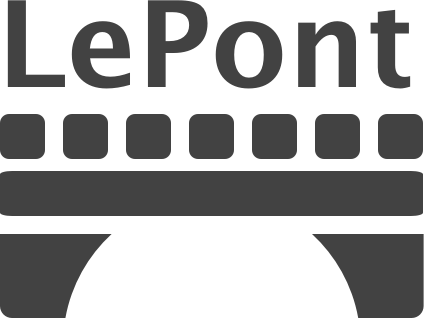A native <-> browser (webview) bridge library for react-native
Current Version: v0.11.4
Sous le pont Mirabeau coule la Seine et nos amours -- Guillaume Apollinaire
Le pont means "the bridge" in French.
You can bridge the webview and react-native by using lepont i.e. you can invoke the functions of react-native from the inside of browser (webview) and pass information back to browser (webview) from react-native side.
Do you remember PhoneGap (Cordova)? lepont is something like PhoneGap on top of react-native.
React Native already have large swathe of library ecosystem. You can leverage its power from browser by using lepont.
First install it:
npm install --save lepont
# or
yarn add lepontLet's vibrate your phone from browser (using React Native's Vibration module).
On react-native side:
import { useBridge } from 'lepont'
import { Vibration } from 'react-native'
import { WebView } from 'react-native-webview'
const App = () => {
const [ref, onMessage] = useBridge(
(registry) => {
// Registers the `vibrate` handler on react-native side
registry.register('vibrate', () => Vibration.vibrate(1000))
}
)
return (
<WebView
// Loads html.
source={{ uri: 'Web.bundle/index.html' }}
// Sets "ref" to send the messages to the browser
ref={ref}
// Sets "onMessage" to receive the messages from the browser
onMessage={onMessage}
javaScriptEnabled
/>
)
}
export default AppThen send vibrate message from the browser:
import { sendMessage } from 'lepont/browser'
await sendMessage({ type: 'vibrate' })This makes the phone vibrate for 1000 milliseconds! 👍
On react-native side
import { useBridge } from 'lepont'
import { WebView } from 'react-native-webview'
const App = () => {
const [ref, onMessage] = useBridge((registry) => {
registry.register('streaming-message', (_, bridge) => {
setInterval(() => {
bridge.sendMessage({
type: 'streaming-event',
payload: 'stream data!',
})
}, 1000)
})
})
return (
<WebView
source={{ uri: 'Web.bundle/index.html' }}
ref={ref}
onMessage={onMessage}
javaScriptEnabled
/>
)
}
export default AppBrowser side
import { sendMessage, on } from 'lepont/browser'
// This triggers the event streaming
sendMessage({ type: 'streaming-message' })
on('streaming-event', (payload) => {
// This fires every second from react-native side! :)
console.log(`payload=${payload}`)
})You can package your html and all other assets (css, js) into your app, and we strongly recommend that strategy for reducing significantly the app load time.
See this article for how to bundle the static web assets in your react-native apps.
LePont aims to have wide range of plugin ecosystem. A lepont plugin is called a lepont bridge.
Currently LePont supports a few of plugins, but tries to support as many as possible in future.
The example of plugin usage:
import React from 'react'
import { WebView } from 'react-native-webview'
import { useBridge } from 'lepont'
import { AsyncStorageBridge } from '@lepont/async-storage/bridge'
import AsyncStorage from '@react-native-community/async-storage'
const App = () => {
const [ref, onMessage] = useBridge(
AsyncStorageBridge(AsyncStorage)
)
return (
<WebView
source={{ uri: 'Web.bundle/index.html' }}
ref={ref}
onMessage={onMessage}
javaScriptEnabled
/>
)
}The browser side:
import { setItem, getItem } from '@lepont/async-storage'
await setItem('key', 'value')
await getItem('key') // => 'value'lepont module is for react-native side.
Registers the bridge to the registry by the given BridgeOptions. This returns ref and onMessage of WebView. You need to set these to WebView component to communicate with it.
example:
const [ref, onMessage] = useBridge(registry => {
registry.register('my-bridge', MyBridgeImpl)
})
return <WebView ref={ref} onMessage={onMessage} />You can pass BridgeOpion functional option to useBridge hook. In this function you can register your bridge type and implementation through registry.register method.
You can register your bridge type and implementation with this method.
This is the type of bridge implemetation. The 1st param is the payload of your bridge call. The second param is the bridge object. The returned value is serialized and sent back to browser as the result of bridge call. If you like to send back data multiple times to browser you can use bridge.sendMessage method.
Sends the message to browser side. To handle this message, you can register on(type, handler) call on browser side.
lepont/browser module is for browser side.
Sends the message to react-native side.
Registers the handler to the event of the given type name.
Unregisters the handler from the event of the given type name.
You can write reusable lepont plugin by using the above APIs.
See the following official plugins and their implementations for how to write a plugin. We also have yeoman generator for lepont plugin.
You can scaffold the plugin repository by hitting the following command:
npm i -g yo generator-lepont-bridge
yo lepont-bridge
- @lepont/async-storage
- Store data up to 6MB.
- @lepont/share
- Share text and files.
- @lepont/permissions-android
- Check and request permissions on Android devices.
- @lepont/platform
- Get the platform information.
@lepont/cameraroll- Wrapper of
@react-native-community/cameraroll
- Wrapper of
@lepont/fs- Wrapper of
react-native-fs
- Wrapper of
@lepont/device-info- Access device information from browser
- based on react-native-device-info
@lepont/communications- Communication utilities
- based on react-native-communications
MIT