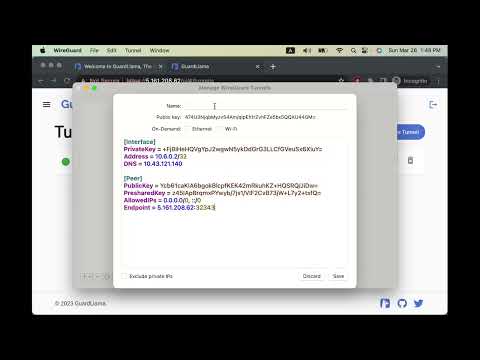GuardLlama is a cutting-edge open-source platform that redefines online protection by integrating a VPN, a firewall, an ad-blocker, and a validating, recursive, and caching DNS resolver. This comprehensive solution allows you to create a self-hosted WireGuard VPN with a built-in firewall and ad-blocking capabilities, empowering you to control your online privacy and security fully.
- Effortless installation and setup
- End-to-end encryption with WireGuard VPN
- Powerful ad-blocking capabilities
- Robust firewall to block unwanted traffic and potential threats
- Built-in validating, recursive, and caching DNS resolver
- Open-source, Transparent, and community-driven
- A Linux server to host GuardLlama (follow the provisioning guide).
- Basic knowledge of Linux server administration.
- Install GuardLlama on your server by following the installation guide.
- Connect to your VPN server using the connection guide.
- Configure a personalized VPN tunnel with the configuration guide.
Need assistance with GuardLlama?
- Community Forum: Ideal for help with building and discussing GuardLlama.
- Github Issues: For reporting bugs and requesting features encountered while using GuardLlama.
- Twitter: Stay up-to-date with the latest GuardLlama news.
- Discord: Connect with the community, share your applications, and hang out.
We greatly appreciate contributions from the community! If you're interested in contributing to GuardLlama, please see our contribution guidelines for more information on how to get involved.
GuardLlama is licensed under the Apache 2.0 License.
This software wouldn't have been possible without the incredible work of several open-source projects, including:
GuardLlama - Reclaim your safe internet experience today! 🦙🛡️