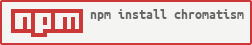A simple set of utility functions for colours.
Awesome resources for colour stuff.
- Chromatism
- Table of Contents
- Contributing
- Installation
- Functions
- Colour Transformations
- Convert colour types
- Generate a complementary colour
- Generate an array of triad colours
- Generate an array of tetrad colours
- Find the mid point between two colours
- Invert a colour
- Invert a grey colour
- Blend two colours (Multiply)
- Generate an array of adjacent hue-shifted colours (rainbow effect)
- Generate an array of the fade between two colours
- Generate a new shade of a colour
- Generate a new saturation of a colour
- Change colour's brightness
- Shift the hue of a colour
- Shift the contrast of a colour
- Greyscale version of the colour
- Sepia version of the colour
- Determine accessible colour for foreground text
- Chromatic Adaptation (White point)
- Colour Metering Functions
- Colour Transformations
- Constants
- Scales + Colour Spaces
- Colour Modes
First off, thanks so much for helping out! Colour modes + functions contributing info will be added soon.
Note: The type definitions file (/index.d.ts) must be updated as part of your pull request. (If you're not familiar with typescript, I can update it for ya.) It contains definitions for colour modes AND colour functions. (Special thanks to @bdoss on GitHub for adding the inital TS definitions!)
$ npm install --save chromatismvar chromatism = require('chromatism');import * as chromatism from 'chromatism';ES Module also exports all functions individually, allowing for tree-shaking and smaller bundles
import { brightness } from 'chromatism';<script type="text/javascript" src="path-to-files/dist/chromatism.js"></script>All functions can take any colour type. You can even mix colour types if a function takes more than one. A list of colour types are available here. Return values are also not bound by the function. Any functions that return colours, return a colour object, which contains getters for each colour type. If you take the return value of one of these functions and get returnValue.hex for example, you will get the hexadecimal equivalent value.
In previous versions (Pre. v2.x), you could chain functions. This functionality has been removed to save space on the bundle.
The following functions return a Colour Object, which contains getters to get a return value of any colour mode. See [Colour Mode](#Colour Modes) table for a list of all the available colour modes.
var newColour = chromatism.convert( colour ).hex;Value can be any colour in any of the supported colour modes. (See chart at bottom of README) This is an identity operation, as it just returns an object containing all of the available colour modes of the result.
All colour modes supported can be converted to any other. This does however mean that some conversions will have intermediate values, which can cause small inconsistencies, especially when changing colour spaces. The path for each conversion is optimised as much as possible to avoid loss of colour information.
var newColour = chromatism.complementary( colour ).rgb;There is also a uniform version of this function. When using the uniform version, the output colours will have the same apparent lightness as the source colour, which normally means they'll look nicer together. (There is a performance trade-off however.)
var newColour = chromatism.uniformComplementary( colour ).rgb;var newColour = chromatism.triad( colour ).hsl;There is also a uniform version of this function. When using the uniform version, the output colours will have the same apparent lightness as the source colour, which normally means they'll look nicer together. (There is a performance trade-off however.)
var newColour = chromatism.uniformTriad( colour ).rgb;var newColour = chromatism.tetrad( colour ).cmyk;There is also a uniform version of this function. When using the uniform version, the output colours will have the same apparent lightness as the source colour, which normally means they'll look nicer together. (There is a performance trade-off however.)
var newColour = chromatism.uniformTetrad( colour ).rgb;var newColour = chromatism.mid( colourOne, colourTwo ).cssrgb;var newColour = chromatism.invert( colour ).hex;var newColour = chromatism.invertLightness( colour ).hsl;var newColour = chromatism.multiply( colourOne, colourTwo ).hsv;var newColour = chromatism.adjacent( degrees, sections, colour ).cmyk;Shift should be in degrees. It can be either positive and negative.
var newColour = chromatism.fade( amount, colourFrom, colourTo ).hsl;var newColour = chromatism.shade( percent, colour ).csshsl;Percent should be a number between -100 and 100.
var newColour = chromatism.saturation( percent, colour ).hex;Percent should be a number between -100 and 100.
var newColour = chromatism.brightness( percent, colour ).hsl;This essentially acts as a sum of saturation and shade, and thus does not adjust luminosity. Brightness works for 99% of most scenarios though.
Percent should be a number between -100 and 100.
var newColour = chromatism.hue( degrees, colour ).hex;Hue shift is measured in degrees, using the HSL colour model.
var newColour = chromatism.contrast( contrastCoeff, colour ).hsl;Contrast coefficient is supplied in decimal form! You'll normally use a value between 0 and 4.
Imagine increasing the contrast (shift > 1) as making lighter colours lighter, and darker colours darker. Decreasing (shift < 1) makes all colours more similar.
var newColour = chromatism.greyscale( colour ).cmyk;var newColour = chromatism.sepia( colour ).hsv;var newColour = chromatism.contrastRatio( colour ).rgb;Use this function to determine the colour of text needed create a high contrast between text and a solid background of the supplied colour. Made according to the W3C Standard on Web Accessibility
var newColour = chromatism.adapt( colour, illuminant, [source illuminant] ).XYZ;Shifts the Illuminant (white-point) on the supplied colour. Supply an illuminant label as a capital-letter string in the illuminant attribute. (e.g. "D65", "F2") A full list is available at the bottom of this README. Most standard white-points are supported. (Most colours in Chromatism are assumed to be illuminated by D65, so you can leave off the source illuminant property normally, it defaults to CIE 2° D65.)
These functions do not return a colour, but instead return some aspect or measure of the colour(s).
var diff = chromatism.difference( colourOne, colourTwo, [luminance weight], [chroma weight] );Returns a measure of how different the two supplied colours are. Luminance and Chroma weight are equal to l and c in the CMC l:c Delta-E equation. By default they are both set to 1. (Thus testing imperceptibility)
var diff = chromatism.temperature( colour );Returns the correlated colour temperature of the supplied colour in Kelvin. (A higher number indicates a blue-er colour; a lower number indicates a red-er colour.) This should only be used when working with colours that could actually be emitted by a black-body radiator (think glowing stuff, such as tungsten in incandescent lightbulbs), as colour temperature is only an approximation of the colour to a narrow strip of the XYZ gamut. (Note the thin line in the middle of this chart.)
Colour temperature is calculated via McCamy's CCT fomula. (DOI: 10.1002/col.5080170211) Which may mean that colours temperatures beyond 6500K (CIE Illuminant D65) are not entirely accurate
| Reference | Values | Description |
|---|---|---|
| Illuminants | "A", "B", "C", "D50", "D55", "D65", "D75", "E", "F2", "F7", "F11" |
Standard CIE illuminants in XYZ format |
| Mode | Scale | Colour Space |
|---|---|---|
.hex |
#000000 - #FFFFFF | sRGB |
.rgb |
(r, g, b) 0 - 255 | sRGB |
.cssrgb |
(r, g, b) 0 - 255 | sRGB |
.hsl |
(h) 0 - 359, (s, l) 0 - 100 | sRGB |
.csshsl |
(h) 0 - 359, (s, l) 0 - 100 | sRGB |
.hsv |
(h) 0 - 359, (s, v) 0 - 100 | sRGB |
.cmyk |
(c, m, y, k) 0 - 1 | CMYK |
.yiq |
(y, i, q) 0 - 1 | YUV |
.XYZ |
(Y) 0 - 100, (X, Z) derived | XYZ |
.xyY |
(Y) 0 - 100, (x, y) 0 - 1 | XYZ |
.lms |
(⍴, γ, β) 0 - 1 | XYZ |
.cielab (L*a*b*) |
(L) 0 - 100, (a, b) -128 - 128 | CIELAB |
.cieluv (L*u*v*) |
(L) 0 - 100, (u, v) -128 - 128 | CIELUV |
.cielch (L*C*h*) |
(L) 0 - 100, (C, h) -128 - 128 | CIELCh |
.hsluv |
(hu) 0 - 359, (s, l) 0 - 10 | CIELCh |
| Mode | Example Syntax |
|---|---|
.hex |
"#FFC837" |
.rgb |
{ r:255, g: 200, b: 55 } |
.cssrgb |
"rgb(255,200,55)" |
.hsl |
{ h: 44, s: 100, l: 61 } |
.csshsl |
"hsl(44,100,61)" |
.hsv |
{h: 44, s: 78, v: 100} |
.cmyk |
{c: 0.5, m: 1, y: 0.2, k: 0.45} |
.yiq |
{ y: 0.132, i: 0.0222, q: 0.195 } |
.XYZ |
{ X: 41.24, Y: 21.26, Z: 1.93 } |
.xyY |
{ x: 0.64, y: 0.33, Y: 21.26 } |
.lms |
{ rho: 42.266, gamma: 5.561, beta: 2.135 } |
.cielab (L*a*b*) |
{ L: 53.23, a: 80.11, b: 67.22 } |
.cieluv (L*u*v*) |
{ L: 53.23, u: 175.05, v: 37.75 } |
.cielch (L*C*h*) |
{ L: 53.23, C: 179.08, h: 12.17 } |
.hsluv |
{ hu: 12.17, s: 99.99, l: 53.23 } |
CIE D65, which means that you may get differing chrominance values (±~10) if you are comparing against a CIELUV/CIELCH colour illuminated by anything other than D65.
All functions return an object containing all modes of the result. (In getters, so don't worry, Chromatism doesn't calculate all the versions of the result when you use a function!)
For example, if you need a string containing the hex code for the colour result, simply use .hex:
var newColour = chromatism.invert("#5300FF").hex