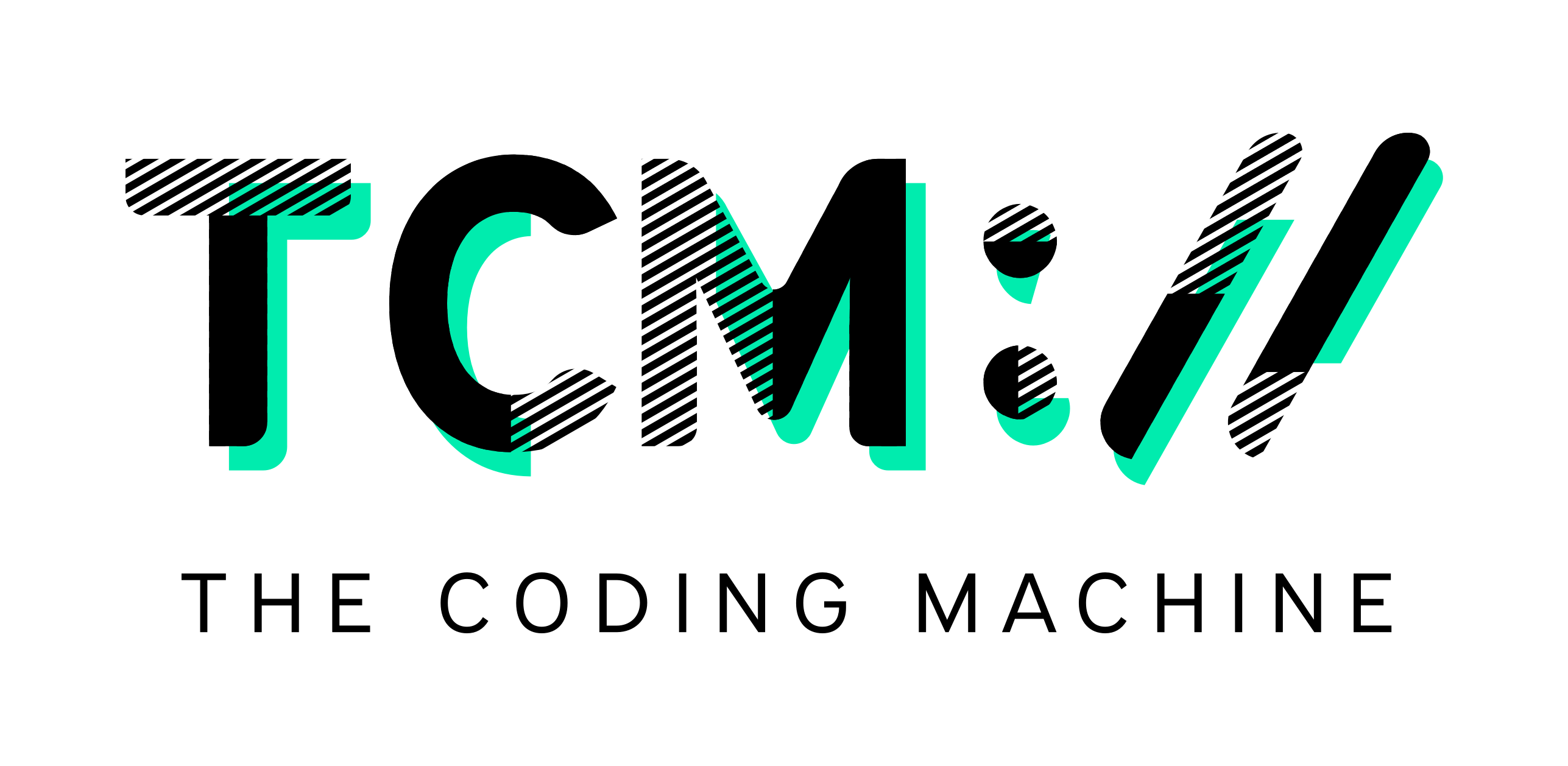A Docker-powered stateless API for PDF files
Gotenberg provides a developer-friendly API to interact with powerful tools like Chromium and LibreOffice for converting numerous document formats (HTML, Markdown, Word, Excel, etc.) into PDF files, and more!
Open a terminal and run the following command:
docker run --rm -p 3000:3000 gotenberg/gotenberg:8
Alternatively, using the historic Docker repository from our sponsor TheCodingMachine:
docker run --rm -p 3000:3000 thecodingmachine/gotenberg:8
The API is now available on your host at http://localhost:3000.
Head to the documentation to learn how to interact with it 🚀
Sponsorships help maintaining and improving Gotenberg - become a sponsor ❤️