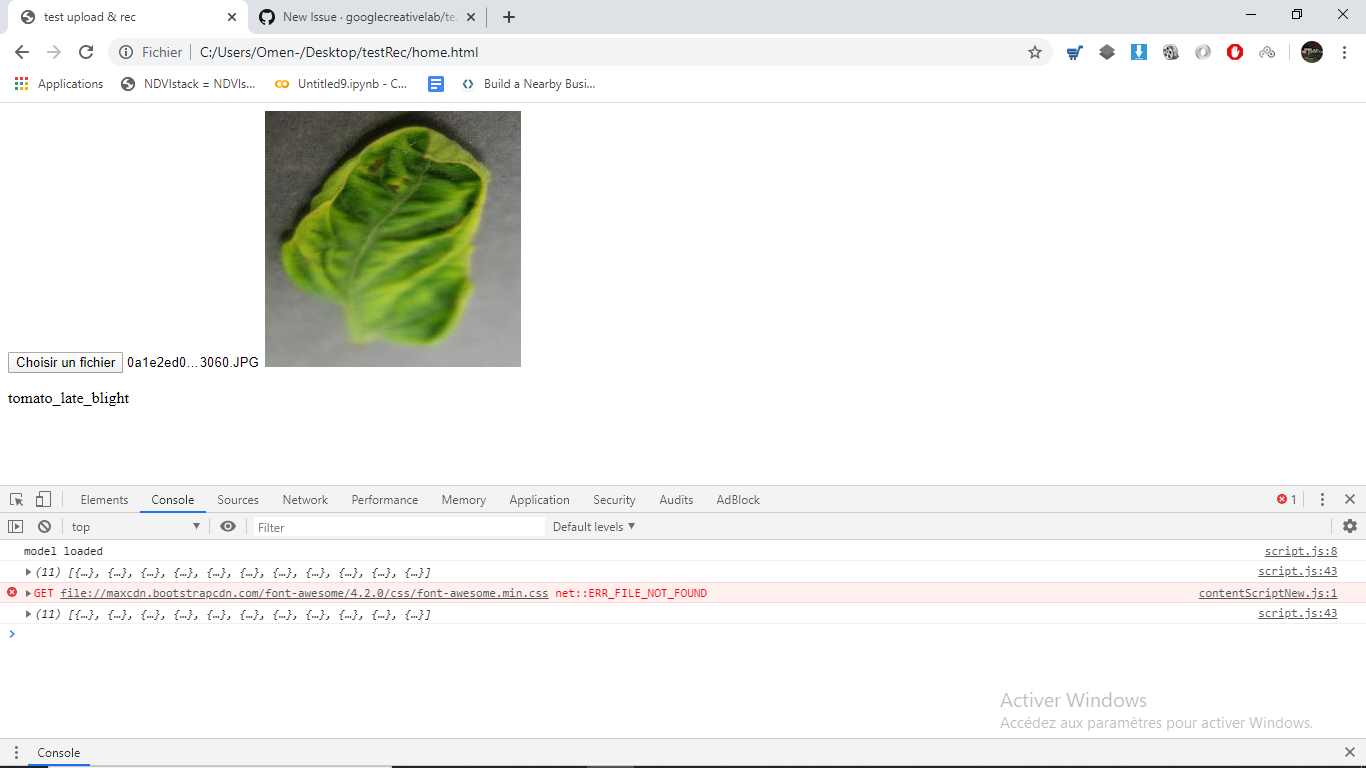TypeError Traceback (most recent call last)
in ()
----> 1 model=load_model('keras_model.h5')
~\Anaconda3\lib\site-packages\keras\engine\saving.py in load_model(filepath, custom_objects, compile)
417 f = h5dict(filepath, 'r')
418 try:
--> 419 model = _deserialize_model(f, custom_objects, compile)
420 finally:
421 if opened_new_file:
~\Anaconda3\lib\site-packages\keras\engine\saving.py in _deserialize_model(f, custom_objects, compile)
223 raise ValueError('No model found in config.')
224 model_config = json.loads(model_config.decode('utf-8'))
--> 225 model = model_from_config(model_config, custom_objects=custom_objects)
226 model_weights_group = f['model_weights']
227
~\Anaconda3\lib\site-packages\keras\engine\saving.py in model_from_config(config, custom_objects)
456 'Sequential.from_config(config)?')
457 from ..layers import deserialize
--> 458 return deserialize(config, custom_objects=custom_objects)
459
460
~\Anaconda3\lib\site-packages\keras\layers_init_.py in deserialize(config, custom_objects)
53 module_objects=globs,
54 custom_objects=custom_objects,
---> 55 printable_module_name='layer')
~\Anaconda3\lib\site-packages\keras\utils\generic_utils.py in deserialize_keras_object(identifier, module_objects, custom_objects, printable_module_name)
143 config['config'],
144 custom_objects=dict(list(_GLOBAL_CUSTOM_OBJECTS.items()) +
--> 145 list(custom_objects.items())))
146 with CustomObjectScope(custom_objects):
147 return cls.from_config(config['config'])
~\Anaconda3\lib\site-packages\keras\engine\sequential.py in from_config(cls, config, custom_objects)
298 for conf in layer_configs:
299 layer = layer_module.deserialize(conf,
--> 300 custom_objects=custom_objects)
301 model.add(layer)
302 if not model.inputs and build_input_shape:
~\Anaconda3\lib\site-packages\keras\layers_init_.py in deserialize(config, custom_objects)
53 module_objects=globs,
54 custom_objects=custom_objects,
---> 55 printable_module_name='layer')
~\Anaconda3\lib\site-packages\keras\utils\generic_utils.py in deserialize_keras_object(identifier, module_objects, custom_objects, printable_module_name)
143 config['config'],
144 custom_objects=dict(list(_GLOBAL_CUSTOM_OBJECTS.items()) +
--> 145 list(custom_objects.items())))
146 with CustomObjectScope(custom_objects):
147 return cls.from_config(config['config'])
~\Anaconda3\lib\site-packages\keras\engine\sequential.py in from_config(cls, config, custom_objects)
298 for conf in layer_configs:
299 layer = layer_module.deserialize(conf,
--> 300 custom_objects=custom_objects)
301 model.add(layer)
302 if not model.inputs and build_input_shape:
~\Anaconda3\lib\site-packages\keras\layers_init_.py in deserialize(config, custom_objects)
53 module_objects=globs,
54 custom_objects=custom_objects,
---> 55 printable_module_name='layer')
~\Anaconda3\lib\site-packages\keras\utils\generic_utils.py in deserialize_keras_object(identifier, module_objects, custom_objects, printable_module_name)
143 config['config'],
144 custom_objects=dict(list(_GLOBAL_CUSTOM_OBJECTS.items()) +
--> 145 list(custom_objects.items())))
146 with CustomObjectScope(custom_objects):
147 return cls.from_config(config['config'])
~\Anaconda3\lib\site-packages\keras\engine\network.py in from_config(cls, config, custom_objects)
1020 # First, we create all layers and enqueue nodes to be processed
1021 for layer_data in config['layers']:
-> 1022 process_layer(layer_data)
1023 # Then we process nodes in order of layer depth.
1024 # Nodes that cannot yet be processed (if the inbound node
~\Anaconda3\lib\site-packages\keras\engine\network.py in process_layer(layer_data)
1006
1007 layer = deserialize_layer(layer_data,
-> 1008 custom_objects=custom_objects)
1009 created_layers[layer_name] = layer
1010
~\Anaconda3\lib\site-packages\keras\layers_init_.py in deserialize(config, custom_objects)
53 module_objects=globs,
54 custom_objects=custom_objects,
---> 55 printable_module_name='layer')
~\Anaconda3\lib\site-packages\keras\utils\generic_utils.py in deserialize_keras_object(identifier, module_objects, custom_objects, printable_module_name)
145 list(custom_objects.items())))
146 with CustomObjectScope(custom_objects):
--> 147 return cls.from_config(config['config'])
148 else:
149 # Then cls may be a function returning a class.
~\Anaconda3\lib\site-packages\keras\engine\base_layer.py in from_config(cls, config)
1107 A layer instance.
1108 """
-> 1109 return cls(**config)
1110
1111 def count_params(self):
~\Anaconda3\lib\site-packages\keras\legacy\interfaces.py in wrapper(*args, **kwargs)
89 warnings.warn('Update your ' + object_name + ' call to the ' +
90 'Keras 2 API: ' + signature, stacklevel=2)
---> 91 return func(*args, **kwargs)
92 wrapper._original_function = func
93 return wrapper
TypeError: init() got an unexpected keyword argument 'ragged'