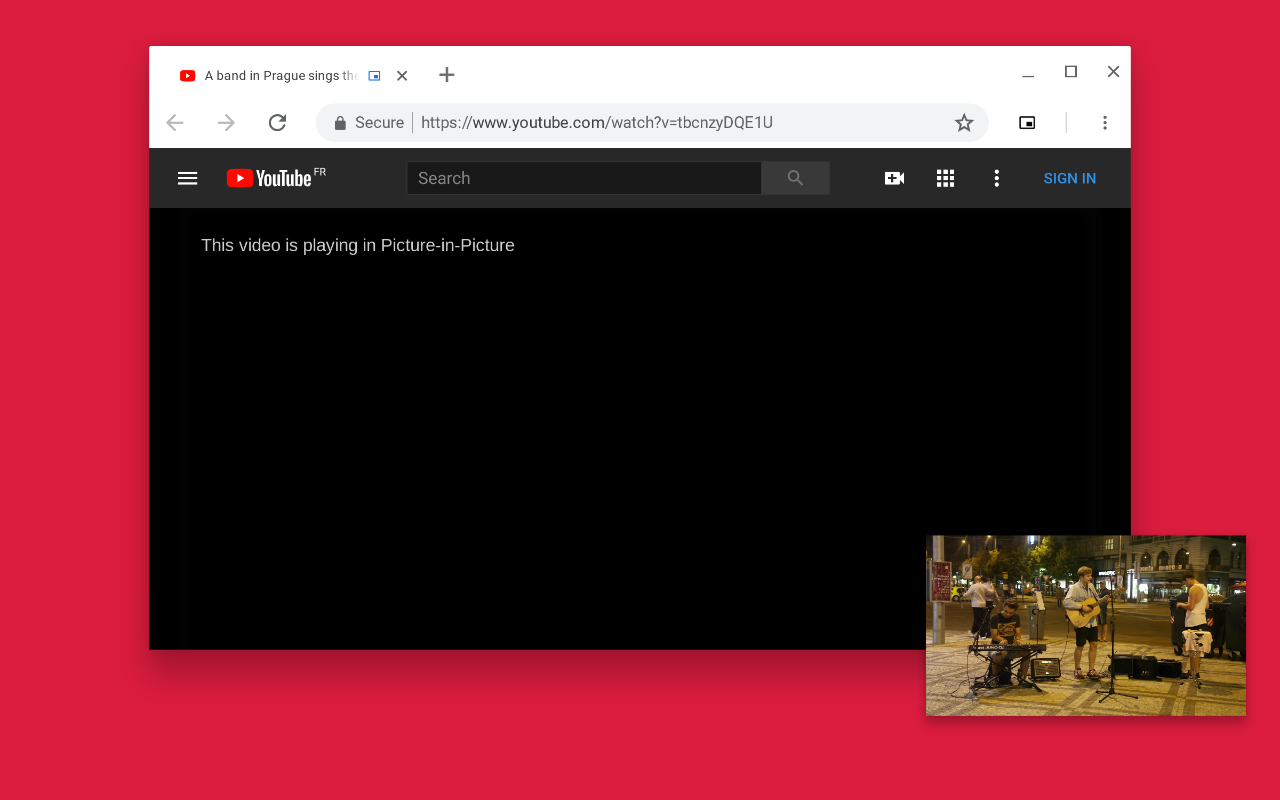A simple Chrome Extension to demonstrate the Picture-in-Picture Web API in Chrome.
Get it on the Chrome Web Store at https://chrome.google.com/webstore/detail/hkgfoiooedgoejojocmhlaklaeopbecg
The keyboard shortcut (defaults to Alt-P) can be changed on the
Chrome Extension Shortcuts settings page:
chrome://extensions/shortcuts