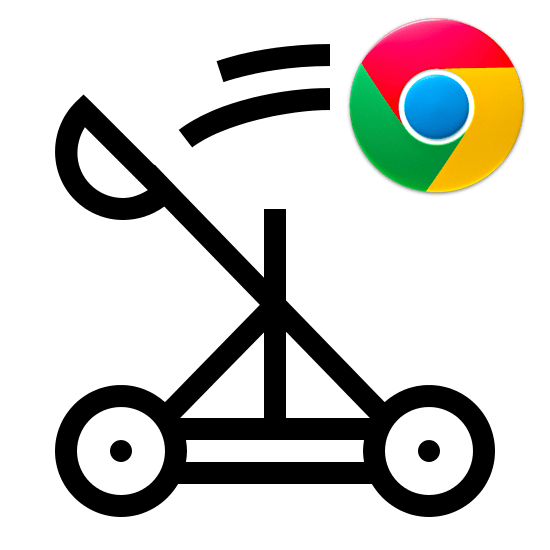Launch Google Chrome with ease from node.
- Disables many Chrome services that add noise to automated scenarios
- Opens up the browser's
remote-debugging-porton an available port - Automagically locates a Chrome binary to launch
- Uses a fresh Chrome profile for each launch, and cleans itself up on
kill() - Binds
Ctrl-C(by default) to terminate the Chrome process - Exposes a small set of options for configurability over these details
Once launched, interacting with the browser must be done over the devtools protocol, typically via chrome-remote-interface. For many cases Puppeteer is recommended, though it has its own chrome launching mechanism.
yarn add chrome-launcher
# or with npm:
npm install chrome-launcher{
// (optional) remote debugging port number to use. If provided port is already busy, launch() will reject
// Default: an available port is autoselected
port: number;
// (optional) When `port` is specified *and* no Chrome is found at that port,
// * if `false` (default), chrome-launcher will launch a new Chrome with that port.
// * if `true`, throw an error
// This option is useful when you wish to explicitly connect to a running Chrome, such as on a mobile device via adb
// Default: false
portStrictMode: boolean;
// (optional) Additional flags to pass to Chrome, for example: ['--headless', '--disable-gpu']
// See: https://github.com/GoogleChrome/chrome-launcher/blob/main/docs/chrome-flags-for-tools.md
// Do note, many flags are set by default: https://github.com/GoogleChrome/chrome-launcher/blob/main/src/flags.ts
chromeFlags: Array<string>;
// (optional) Additional preferences to be set in Chrome, for example: {'download.default_directory': __dirname}
// See: https://chromium.googlesource.com/chromium/src/+/main/chrome/common/pref_names.cc
// Do note, if you set preferences when using your default profile it will overwrite these
prefs: {[key: string]: Object};
// (optional) Close the Chrome process on `Ctrl-C`
// Default: true
handleSIGINT: boolean;
// (optional) Explicit path of intended Chrome binary
// * If this `chromePath` option is defined, it will be used.
// * Otherwise, the `CHROME_PATH` env variable will be used if set. (`LIGHTHOUSE_CHROMIUM_PATH` is deprecated)
// * Otherwise, a detected Chrome Canary will be used if found
// * Otherwise, a detected Chrome (stable) will be used
chromePath: string;
// (optional) Chrome profile path to use, if set to `false` then the default profile will be used.
// By default, a fresh Chrome profile will be created
userDataDir: string | boolean;
// (optional) Starting URL to open the browser with
// Default: `about:blank`
startingUrl: string;
// (optional) Logging level
// Default: 'silent'
logLevel: 'verbose'|'info'|'error'|'silent';
// (optional) Flags specific in [flags.ts](src/flags.ts) will not be included.
// Typically used with the defaultFlags() method and chromeFlags option.
// Default: false
ignoreDefaultFlags: boolean;
// (optional) Interval in ms, which defines how often launcher checks browser port to be ready.
// Default: 500
connectionPollInterval: number;
// (optional) A number of retries, before browser launch considered unsuccessful.
// Default: 50
maxConnectionRetries: number;
// (optional) A dict of environmental key value pairs to pass to the spawned chrome process.
envVars: {[key: string]: string};
};// The remote debugging port exposed by the launched chrome
chrome.port: number;
// Method to kill Chrome (and cleanup the profile folder)
chrome.kill: () => Promise<void>;
// The process id
chrome.pid: number;
// The childProcess object for the launched Chrome
chrome.process: childProcessReturns an Array<string> of the default flags Chrome is launched with. Typically used along with the ignoreDefaultFlags and chromeFlags options.
Note: This array will exclude the following flags: --remote-debugging-port --disable-setuid-sandbox --user-data-dir.
Returns an Array<string> of paths to available Chrome installations. When chromePath is not provided to .launch(), the first installation returned from this method is used instead.
Note: This method performs synchronous I/O operations.
Attempts to kill all Chrome instances created with .launch([opts]). Returns a Promise that resolves to an array of errors that occurred while killing instances. If all instances were killed successfully, the array will be empty.
import * as ChromeLauncher from 'chrome-launcher';
async function cleanup() {
await ChromeLauncher.killAll();
}import * as ChromeLauncher from 'chrome-launcher';
ChromeLauncher.launch({
startingUrl: 'https://google.com'
}).then(chrome => {
console.log(`Chrome debugging port running on ${chrome.port}`);
});import * as ChromeLauncher from 'chrome-launcher';
ChromeLauncher.launch({
startingUrl: 'https://google.com',
chromeFlags: ['--headless', '--disable-gpu']
}).then(chrome => {
console.log(`Chrome debugging port running on ${chrome.port}`);
});import * as ChromeLauncher from 'chrome-launcher';
const newFlags = ChromeLauncher.Launcher.defaultFlags().filter(flag => flag !== '--disable-extensions' && flag !== '--mute-audio');
ChromeLauncher.launch({
ignoreDefaultFlags: true,
chromeFlags: newFlags,
}).then(chrome => { ... });In a CI environment like Travis, Chrome may not be installed. If you want to use chrome-launcher, Travis can install Chrome at run time with an addon. Alternatively, you can also install Chrome using the download-chrome.sh script.
Then in .travis.yml, use it like so:
language: node_js
install:
- yarn install
before_script:
- export DISPLAY=:99.0
- export CHROME_PATH="$(pwd)/chrome-linux/chrome"
- sh -e /etc/init.d/xvfb start
- sleep 3 # wait for xvfb to boot
addons:
chrome: stable