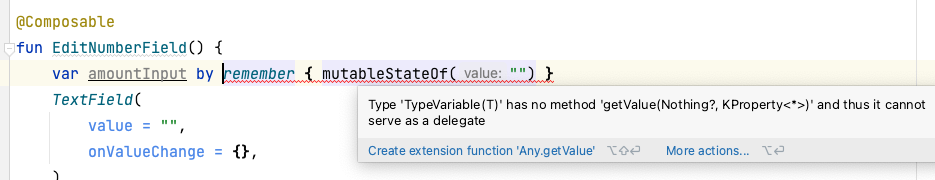A ---
name: Practice problems unit 2 pathway 1 issue template
about: Issue template for Unit 1 | Pathway 1 | Practice Problems
title: 'Practice problems Unit 2 Pathway 1: Android Basics with Compose'
labels: ''
assignees: ''
URL of codelab
https://developer.android.com/codelabs/basic-android-kotlin-compose-kotlin-fundamentals-practice-problems?continue=https%3A%2F%2Fdeveloper.android.com%2Fcourses%2Fpathways%2Fandroid-basics-compose-unit-2-pathway-1%23codelab-https%3A%2F%2Fdeveloper.android.com%2Fcodelabs%2Fbasic-android-kotlin-compose-kotlin-fundamentals-practice-problems#3
In which task and step of the codelab can this issue be found?
Describe the problem
in function
fun printFinalTemperature(
initialMeasurement: Double,
initialUnit: String,
finalUnit: String,
conversionFormula: (Double) -> Double
) {
val finalMeasurement = String.format("%.2f", conversionFormula(initialMeasurement)) // two decimal places
println("$initialMeasurement degrees $initialTemperature is $finalMeasurement degrees $finalTemperature.")
}
The arguments are initialUnit and finalUnit, but the println function uses initialTemperature and finalTemperature.
Steps to reproduce?
-
Go to...
fun main() {
// I wrote the main code myself.
val celsiusToFahrenheit: (Double) -> Double = { it*9/5 + 32}
val KelvinToCelsius: (Double) -> Double = { it - 273.15}
val FahrenheitToKelvin: (Double) -> Double = {(it-32)*5/9 + 273.15}
printFinalTemperature(27.0, "Celsius", "Fahrenheit", celsiusToFahrenheit)
printFinalTemperature(350.0, "Kelvin", "Celsius", KelvinToCelsius)
printFinalTemperature(10.0, "Fahrenheit", "Kelvin", FahrenheitToKelvin)
}
fun printFinalTemperature(
initialMeasurement: Double,
initialUnit: String,
finalUnit: String,
conversionFormula: (Double) -> Double
) {
val finalMeasurement = String.format("%.2f", conversionFormula(initialMeasurement)) // two decimal places
println("$initialMeasurement degrees $initialTemperature is $finalMeasurement degrees $finalTemperature.")
}
- See error
Unresolved reference: initialTemperature
Unresolved reference: finalTemperature
Versions
Android Studio version:
API version of the emulator:
Additional information
Include screenshots if they would be useful in clarifying the problem.