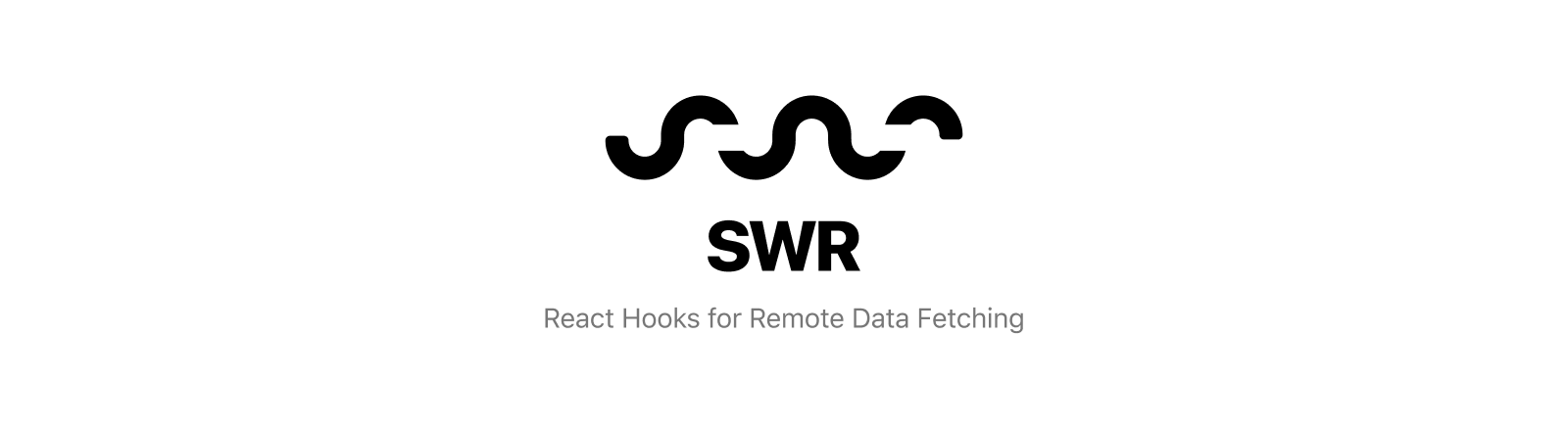Intro
SWR is a React Hooks library for remote data fetching.
The name “SWR” is derived from stale-while-revalidate, a HTTP cache invalidation strategy popularized by RFC 5861.
SWR first returns the data from cache (stale), then sends the fetch request (revalidate), and finally comes with the up-to-date data again.
It features:
- Transport and protocol agnostic data fetching
- Fast page navigation
- Revalidation on focus
- Interval polling
- Local mutation
- Pagination
- TypeScript ready
- Suspense mode
- Minimal API
With SWR, components will get a stream of data updates constantly and automatically, Thus, the UI will be always fast and reactive.
Quick Start
import useSWR from 'swr'
function Profile () {
const { data, error } = useSWR('/api/user', fetch)
if (error) return <div>failed to load</div>
if (!data) return <div>loading...</div>
return <div>hello {data.name}!</div>
}In this example, the React Hook useSWR accepts a key and a fetch function.
key is a unique identifier of the data, normally a URL of the API. And the fetch accepts
key as its parameter and returns the data asynchronously.
useSWR also returns 2 values: data and error. When the request (fetch) is not yet finished,
data will be undefined. And when we get a response, it sets data and error based on the result
of fetch and rerenders the component.
Note that fetch can be any asynchronous function, so you can use your favourite data-fetching
library to handle that part.
API
useSWR
const {
data, // data for the given key (or undefined)
error, // error (or undefined)
isValidating, // if the request is loading
revalidate // function to trigger a validate manually
} = useSWR(
key, // a unique key for the data
fn, // Promise returning function to fetch your data
swrOptions? = {
suspense: false, // enabled React Suspense mode
revalidateOnFocus: true, // auto revalidate when window gets focused
refreshWhenHidden: false, // refresh while the window is invisible
shouldRetryOnError: true, // retry when fetch has an error
refreshInterval: 0, // polling interval (disabled by default)
errorRetryInterval: 5000, // error retry interval (10s on slow network)
focusThrottleInterval: 5000, // keep focus revalidate requests in a time window
dedupingInterval: 2000, // deduping requests
loadingTimeout: 3000, // timeout for triggering the onLoadingSlow event
onLoadingSlow, // event handlers
onSuccess,
onError,
onErrorRetry,
fetcher // default fetcher function (same as `fn`)
}
)SWRConfig
A context to provide global configurations (swrOptions) for SWR.
import useSWR, { SWRConfig } from 'swr'
function App () {
// all the SWRs inside will use `refreshInterval: 1000`
return <SWRConfig value={{ refreshInterval: 1000 }}>
<Profile/>
</SWRConfig>
}
function Profile () {
const { data, error } = useSWR('/api/user', fetch)
// ...
}mutate
With mutate, you can update your local data programmatically, while
revalidating and finally replace it.
import useSWR, { mutate } from 'swr'
function Profile () {
const { data } = useSWR('/api/user', fetch)
return <div>
<h1>My name is {data.name}.</h1>
<button onClick={async () => {
const newName = data.name.toUpperCase()
// send a request to the API to update the data
await requestUpdateUsername(newName)
// update the local data immediately and revalidate (refetch)
mutate('/api/user', { ...data, name: newName })
}}>Uppercase my name!</button>
</div>
}trigger
You can broadcast a revalidation message to all SWR data inside any component by calling
trigger(key).
import useSWR, { trigger } from 'swr'
function App () {
return <div>
<Profile />
<button onClick={() => {
// set the cookie as expired
document.cookie = 'token=; expires=Thu, 01 Jan 1970 00:00:00 UTC; path=/;'
// tell all SWRs with this key to revalidate
trigger('/api/user')
}}>
Logout
</button>
</div>
}Suspense Mode
You can enable the suspense option to use useSWR with React Suspense.
import { Suspense } from 'react'
import useSWR from 'swr'
function Profile () {
const { data } = useSWR('/api/user', fetch, { suspense: true })
return <div>hello, {data.name}</div>
}
function App () {
return <Suspense fallback={<div>loading...</div>}>
<Profile/>
</Suspense>
}Authors
- Shu Ding (@shuding_) – ZEIT
- Guillermo Rauch (@rauchg) – ZEIT
- Joe Haddad (@timer150) - ZEIT
- Paco Coursey (@pacocoursey) - ZEIT
Thanks to Ryan Chen for providing the awesome swr npm package name!
License
The MIT License.