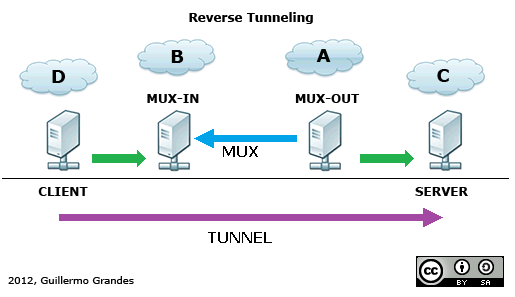Bouncer is an open source (Apache License, Version 2.0) Java network proxy. Do not require any external lib.
Current Stable Version is 2.2.11
- Machine-A (Client) init connection to Machine-B (Bouncer)
- Machine-B init connection to Machine-C (Server)
- Done: Machine-A is able to speak with Machine-C
- Machine-A (Client) may be in Internal network.
- Machine-B (Bouncer) may be in DMZ.
- Machine-C (Server) may be in External network.
- Machine-A (MUX-OUT) init connection to Machine-B (MUX-IN)
- Machine-D (Client) init connection to Machine-B
- Machine-B request to Machine-A new SubChannel over MUX (Tunnel).
- Machine-A open connection to Machine-C (Server).
- Done: Machine-D is able to speak with Machine-C
- Machine-B (MUX-IN) should be in DMZ.
- Machine-A (MUX-OUT) and Machine-C (Server) may be in internal network.
# To redir stdout/stderr to (auto-daily-rotated) files you can use:
-Dlog.stdOutFile=/var/log/bouncer.out -Dlog.stdErrFile=/var/log/bouncer.err
# To log to stdout too:
-Dlog.stdToo=true
Filenames are a base-pattern, output files they will be: bouncer.xxx.YEAR-MONTH-DAY (bouncer.xxx.2014-12-01)
Config file must be in class-path ${BOUNCER_HOME}/conf/, general format is:
# Forward / Port Redirector
# <listen-addr> <listen-port> <remote-addr> <remote-port> [opts]
# Reverse Tunneling (Bouncer 2.x syntax)
# <mux-in|tun-listen> <mux-name> <listen-addr> <listen-port> [opts]
# <mux-out|tun-connect> <mux-name> <remote-addr> <remote-port> [opts]
# Note: <remote-addr> can be a coma separated list of addresses, like "srv1,srv2,192.168.1.1"
# Clustering Config
# <cluster-listen> <cluster-id> <listen-addr> <listen-port> [opts]
# <cluster-peer> <cluster-id> <remote-addr> <remote-port> [opts]
- Options for outgoing connections
- Loadbalancing/Failover (only one option can be used)
- LB=ORDER: active failover-only in order (DNS resolved IP address are sorted, lower first)
- LB=RR: active LoadBalancing in DNS order (round-robin)
- LB=RAND: activate LoadBalancing in DNS random order
- Sticky Session
- STICKY=MEM:bitmask:elements:ttl[:cluster-id:replication-id]: activate Sticky session based on IP Source Address. Sessions are stored in MEMory, bitmask is a CIDR to apply in source-ip-address (16=Class B, 24=Class C, 32=Unique host), elements for LRU cache, ttl is time to live of elements in cache (seconds), cluster-id and replication-id in cluster environment is cluster identifier and replication identifier respectively.
- Loadbalancing/Failover (only one option can be used)
- Options for inbound connections
- PROXY=SEND: use PROXY protocol (v1), generate header for remote server
- Options for Forward / Port Redirector (rinetd)
- TUN=SSL: activate SSL/TLS tunneling outbound (destination is SSL/TLS, like stunnel)
- SSL=client.crt:client.key[:server.crt]: specify files for SSL/TLS config (client mode) (optional)
- TUN=ENDSSL: activate SSL/TLS tunneling inbound (origin is SSL/TLS, like stunnel)
- ENDSSL=server.crt:server.key[:client.crt]: specify files for SSL/TLS config (server mode)
- TUN=SSL: activate SSL/TLS tunneling outbound (destination is SSL/TLS, like stunnel)
- Options for Reverse Tunneling (MUX)
- TUN_ID=number: When use Bouncer 2.x syntax you can create multiple Tunnels over same mux, use this ID for associate both ends.
- Select operation of MUX (only one option can be used) in Bouncer 1.x config
- MUX=IN: activate input-terminator multiplexor (Bouncer 2.x syntax:
mux-in, tun-listen) - MUX=OUT: activate output-initiator multiplexor (Bouncer 2.x syntax:
mux-out, tun-connect)
- MUX=IN: activate input-terminator multiplexor (Bouncer 2.x syntax:
- Options for encryption (optional -AES or SSL or NONE-):
- MUX=AES: activate AES encryption in multiplexor (see AES=sharedsecret)
- AES=sharedsecret: specify the password for AES (no white spaces, no comma sign, no equals sign)
- AESBITS=bits (optional): specify the keysize for AES (default:
128) - AESALG=algorithm (optional): specify the transformation for AES (default:
AES/CTR/NoPadding)
- MUX=SSL: activate SSL/TLS encryption in multiplexor (see SSL=xxx)
- SSL=server.crt:server.key:client.crt: specify files for SSL/TLS config (server/mux-in)
- SSL=client.crt:client.key:server.crt: specify files for SSL/TLS config (client/mux-out)
- MUX=AES: activate AES encryption in multiplexor (see AES=sharedsecret)
- Options for Clustering (TCP only)
- Options for encryption (optional -AES or SSL or NONE-):
- CLUSTER=AES: activate AES encryption in cluster (see AES=sharedsecret)
- AES=sharedsecret: specify the password for AES (no white spaces, no comma sign, no equals sign)
- AESBITS=bits (optional): specify the keysize for AES (default:
128) - AESALG=algorithm (optional): specify the transformation for AES (default:
AES/CTR/NoPadding)
- CLUSTER=SSL: activate SSL/TLS encryption in cluster (see SSL=xxx)
- SSL=server.crt:server.key:client.crt: specify files for SSL/TLS config (server/cluster-in)
- SSL=client.crt:client.key:server.crt: specify files for SSL/TLS config (client/cluster-out)
- CLUSTER=AES: activate AES encryption in cluster (see AES=sharedsecret)
- Options for encryption (optional -AES or SSL or NONE-):
- LB=ORDER: ordering of <remote-addr> is preserved, but DNS resolved records are sorted numerically before create address list, Example config: srv3,srv2,10.1.1.1 (DNS query return {10.1.3.7,10.1.3.8} for srv3 and {10.1.2.9,10.1.2.3} for srv2), the resulting Address list will be: {10.1.3.7,10.1.3.8,10.1.2.3,10.1.2.9,10.1.1.1}. All connections will be always for 10.1.3.7, if down, 10.1.3.8, and so on. If Sticky is enabled this have preference over address order (no failback).
- LB=RR: ordering of <remote-addr> is preserved, and DNS resolved records are not sorted numerically before create address list, Example config: srv3,srv2,10.1.1.1 (DNS query return {10.1.3.7,10.1.3.8} for srv3 and {10.1.2.9,10.1.2.3} for srv2), the resulting Address list will be: {10.1.3.7,10.1.3.8,10.1.2.9,10.1.2.3,10.1.1.1}. The connections are rotative over all addresses for all clients, 10.1.3.7,10.1.3.8,...,10.1.1.1,and again 10.1.3.7,... if an address is down, picks next, and so on.... until a full turn.
- LB=RAND: ordering of <remote-addr> is not preserved, and DNS resolved records are not sorted numerically before create address list, instead, all addreses are agregated and shuffled on every connection, Example config: srv3,srv2,10.1.1.1 (DNS query return {10.1.3.7,10.1.3.8} for srv3 and {10.1.2.9,10.1.2.3} for srv2), the resulting Address list can be: {10.1.3.8,10.1.1.1,10.1.3.7,10.1.2.9,10.1.2.3}. The connection first try 10.1.3.8, if down, 10.1.1.1, and so on.... until 10.1.2.3.
- If use MUX=SSL or CLUSTER=SSL
- Keys/Certificates are pairs, must be configured in the two ends (MUX-IN & MUX-OUT)
- files.crt are X.509 public certificates
- files.key are RSA Keys in PKCS#8 format (no encrypted)
- files.crt/.key must be in class-path
${BOUNCER_HOME}/keys/ - be careful about permissions of "files.key" (unix permission 600 may be good)
- If use MUX=AES or CLUSTER=AES, you need to protect the "bouncer.conf" from indiscrete eyes (unix permission 600 may be good)
# <listen-addr> <listen-port> <remote-addr> <remote-port> [opts]
0.0.0.0 1234 127.1.2.3 9876
127.0.0.1 5678 encrypted.google.com 443 LB=RR,STICKY=MEM:24:128:300,TUN=SSL
127.0.0.1 8443 encrypted.google.com 443 TUN=ENDSSL,ENDSSL=server.crt:server.key,TUN=SSL
Example config of Reverse Tunnels (equivalent ssh -p 5555 192.168.2.1 -R 127.0.0.1:8080:192.168.1.1:80)
### Bouncer 1.x legacy syntax ###
# <remote-addr> <remote-port> <remote-tun-addr> <remote-tun-port> MUX-OUT
192.168.1.1 80 192.168.2.1 5555 MUX=OUT
### Bouncer 2.x syntax, with support for multi-port ###
# <mux-out|tun-connect> <mux-name> <remote-addr> <remote-port> [opts]
mux-out mux1 127.0.0.1 5555
tun-connect mux1 192.168.2.1 80 TUN_ID=1
tun-connect mux1 192.168.2.1 22 TUN_ID=2
### Bouncer 1.x legacy syntax ###
# <listen-tun-addr> <listen-tun-port> <listen-addr> <listen-port> MUX-IN
192.168.2.1 5555 127.0.0.1 8080 MUX=IN
### Bouncer 2.x syntax, with support for multi-port ###
# <mux-in|tun-listen> <mux-name> <listen-addr> <listen-port> [opts]
mux-in mux1 192.168.2.1 5555
tun-listen mux1 127.0.0.1 8080 TUN_ID=1
tun-listen mux1 127.0.0.1 2222 TUN_ID=2
### Bouncer 1.x legacy syntax ###
# <remote-addr> <remote-port> <remote-tun-addr> <remote-tun-port> MUX-OUT
192.168.1.1 80 192.168.2.1 5555 MUX=OUT,MUX=SSL,SSL=peerA.crt:peerA.key:peerB.crt
### Bouncer 2.x syntax, with support for multi-port ###
# <mux-out|tun-connect> <mux-name> <remote-addr> <remote-port> [opts]
mux-out mux1 127.0.0.1 5555 MUX=SSL,SSL=peerA.crt:peerA.key:peerB.crt
tun-connect mux1 192.168.2.1 80 TUN_ID=1
tun-connect mux1 192.168.2.1 22 TUN_ID=2
tun-connect mux1 192.168.2.1 25 TUN_ID=3
### Bouncer 1.x legacy syntax ###
# <listen-tun-addr> <listen-tun-port> <listen-addr> <listen-port> MUX-IN
192.168.2.1 5555 127.0.0.1 8080 MUX=IN,MUX=SSL,SSL=peerB.crt:peerB.key:peerA.crt
### Bouncer 2.x syntax, with support for multi-port ###
# <mux-in|tun-listen> <mux-name> <listen-addr> <listen-port> [opts]
mux-in mux1 192.168.2.1 5555 MUX=SSL,SSL=peerB.crt:peerB.key:peerA.crt
tun-listen mux1 127.0.0.1 8080 TUN_ID=1
tun-listen mux1 127.0.0.1 2222 TUN_ID=2
tun-listen mux1 127.0.0.1 465 TUN_ID=3,TUN=ENDSSL,ENDSSL=server.crt:server.key
- More examples in sampleconf
./bin/bouncer.sh <start|stop|restart|reload|status>
java -jar bouncer-x.x.x.jar -- "...config.line.1..." "...config.line.2..."
Example:
java -jar bouncer-x.x.x.jar -- "0.0.0.0 1234 127.1.2.3 9876" "127.0.0.1 5678 encrypted.google.com 443 TUN=SSL"
java -jar bouncer-x.x.x.jar https://config.acme.com/bouncer.conf
./bin/bouncer.sh keygen <bits> <days> <CommonName> <filename-without-extension>
You can improve security, simply download bcprov-jdk15on-XXX.jar from BouncyCastle and copy jar file to ${BOUNCER_HOME}/lib/
- NIO? - for C10K problem, in forward mode, try jrinetd
- Use Log4J
- Limit number of connections
- Limit absolute timeout/TTL of a connection
- Configurable retry-sleeps
- Reload config (v1.1)
- Thread pool/control (v1.2)
- Reverse tunnels (like ssh -R) over MUX (multiplexed channels) (v1.2)
- FlowControl in MUX (v1.3)
- Custom timeout by binding (v1.4)
- Encryption MUX/Tunnel (AES+PreSharedSecret) (v1.4)
- Encryption MUX/Tunnel (SSL/TLS) (v1.5)
- Key Generator for MUX-SSL/TLS (v1.5)
- Audit threads / connections (v1.5)
- Improved FlowControl in MUX (v1.5)
- Allow redir stdout/stderr to File, with auto daily-rotate (v1.5.1)
- Enable TLSv1.2 ciphers (v1.5.8)
- Added Elliptic Curve Diffie-Hellman Ephemeral Cipher Suites (v1.5.9)
- Zip Packaging (Maven Assembly) (v1.5.9)
- Allow AutoRegister JCE BouncyCastleProvider (v1.5.9)
- Configurable CipherSuites for SSL/TLS (v1.6.0)
- For AES-256 you need JCE Unlimited Strength
- Allow different tunnels over same MUX(IN/OUT) (v2.0.1)
- BufferPool for reduce GC pressure (v2.0.1)
- PROXY protocol (v1) for Outgoing connections (v2.1.0)
- Sticky sessions in LoadBalancing (v2.2.1)
- Statistics/Accounting (v2.2.2)
- JMX (v2.2.3)
- Multiple remote-addr (not only multi DNS A-record) (v2.2.4)
- Replicate Sticky Sessions over multiple Bouncers (HA) (v2.2.5)
- Allow alternative config names (v2.2.6)
- Support for End SSL (v2.2.8)
- Support client authentication in TUN=SSL (v2.2.8)
- Support basic command line config without file (scripts,containers,etc) (v2.2.9)
- Support remote config file (http/https) (v2.2.9)
Current harcoded values:
- Buffer Pool size: 4 (per thread)
- Buffer length for I/O: 4096bytes
- IO-Buffers: 8
- TCP
SO_SNDBUF/SO_RCVBUF: BufferLength * IO-Buffers - Connection timeout: 30seconds
- DNS cache: 2seconds
- Read timeout: 5minutes
- MUX Keep-Alive: 30seconds
- MUX-IN Error retry sleep: 0.5/1seconds
- MUX-OUT Error retry sleep: 5seconds
- Reload config check time interval: 10seconds
- For MUX-AES Password-Based Key Derivation Function for 4 keys (2 for Cipher, 2 for Mac) is PBKDF2WithHmacSHA1
- For MUX-AES default Cipher is AES/CTR/NoPadding (128 bits)
- For MUX-AES Mac for Authenticated encryption (Encrypt-then-MAC) is HmacSHA256
- For MUX-AES Randomized IV per-message is used.
- For MUX-AES Rekey is done every 32768 messages (2^15).
- For MUX-AES Anti-replay window for messages (time): 5minutes
- For MUX-AES Anti-replay sequence for messages: 31bits
- For MUX-SSL supported Asymmetric Keys are RSA
- For MUX-SSL enabled Protocols are:
TLSv1.2TLSv1.1TLSv1SSLv3DISABLED POODLE CVE-2014-3566
- Shutdown/Reload timeout: 30seconds
- Statistics print interval: 30seconds
| microsecs | Direct | Forward | MUX | MUX-AES | MUX-SSL |
|---|---|---|---|---|---|
| min | 12 | 38 | 110 | 125 | 184 |
| max | 1468 | 1016 | 1351 | 51036 | 21771 |
| avg | 19 | 46 | 120 | 153 | 213 |
| (transfers) | Direct (x2) | Forward (x4) | MUX (x6) | MUX-AES (x6) | MUX-SSL (x6) |
|---|---|---|---|---|---|
| Mbytes | 256 | 128 | 51 | 17 | 19 |
| Mbits | 2048 | 1024 | 408 | 136 | 152 |
All test run on localhost on a Laptop. Values are not accurate, but orientative. Latency { EchoServer, 1 byte write/read (end-to-end, round-trip), 100K iterations } Lower Better. Throughput { Chargen, 1024bytes read & write (full-duplex), total 512MBytes } Higher better.
Inspired in rinetd, stunnel and openssh, this bouncer is Java-minimalistic version.