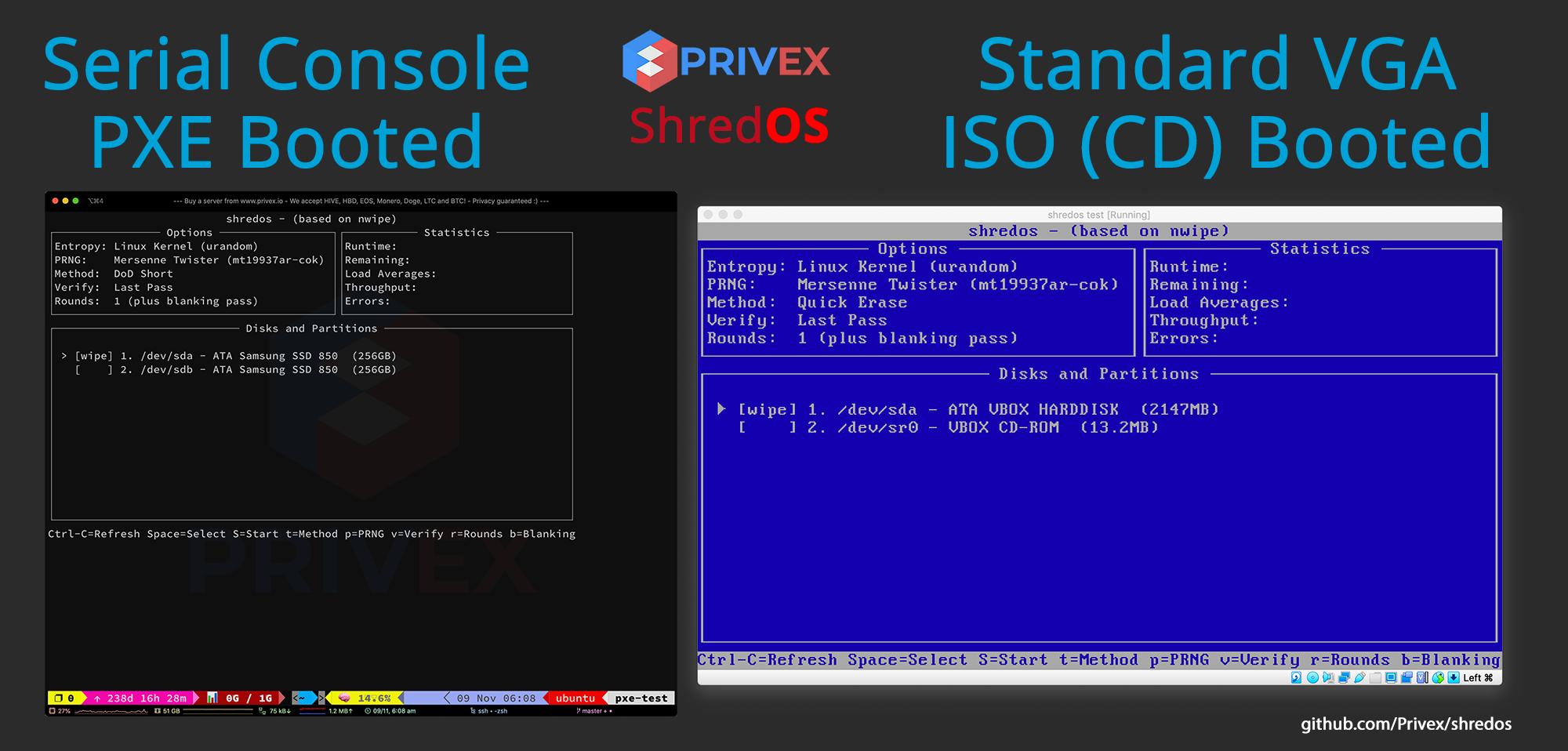ShredOS is a USB bootable small linux distribution with the sole purpose of securely erasing your disks using the program nwipe.
ShredOS boots very quickly and depending upon the host system can boot in as little as 2 seconds. Nwipe will then list the disks present on the host system. You can then select the methods by which you want to securely erase the disk/s. Nwipe is able to simultanuosly wipe multiple disks using a threaded software architecture.
NOTE: This is a fork of the original ShredOS repository, which was created / maintained by Nicolas Adenis-Lamarre ( @nadenislamarre ). The original repository can be found here: github.com/nadenislamarre/shredos
For an upto date list of supported wipe methods see the nwipe page.
- Quick erase - Fills the device with zeros, one round only.
- RCMP TSSIT OPS-II - Royal Candian Mounted Police Technical Security Standard, OPS-II
- DoD Short - The American Department of Defense 5220.22-M short 3 pass wipe. 1,2,& 7.
- DoD 5220.22M - The American Department of Defense 5220.22-M full 7 pass wipe. 1-7
- Gutmann Wipe - Peter Gutmann's method. (Secure Deletion of Data from Magnetic and Solid-State Memory)
- PRNG Stream - Fills the device with a stream from the PRNG.
- Verify only - This method only reads the device and checks that it is all zero.
Nwipe also includes the following pseudo random number generators:
- mersenne
- twister
- isaac
Pre-build ShredOS images are made available by Privex - a privacy focused server hosting company, which is the company that maintains this fork of ShredOS.
- ShredOS Bootable ISO
- ShredOS Bootable Raw IMG File
- ShredOS Self-contained Kernel Image
- ShredOS Pre-configured PXE boot environment using PXELinux
ShredOS was built to be self-contained in a single kernel image, so it doesn't require an initrd, a squashfs, or any other files to work.
This means it can be easily used with bootloaders such as PXELINUX, ISOLINUX, GRUB and others - simply specify point your bootloader to the ShredOS Kernel Image, and add any kernel boot flags as required.
The below config should work with both ISOLINUX and PXELINUX. It's designed for use with a serial console, which is common with dedicated servers via Serial-over-LAN using IPMI.
For use with a system that has a standard VGA/HDMI/Integrated monitor, remove the first SERIAL line, change the flag
console=ttyS0,9600n8 to console=tty0 and remove the word simple from the flags.
SERIAL 0 9600 0x008
# search path for the c32 support libraries (libcom32, libutil etc.)
path sys/
UI menu.c32
DEFAULT shredos
LABEL shredos
KERNEL shredos/shredos
APPEND console=ttyS0,9600n8 simple quiet loglevel=0 console_baud=0
# Fully automatic formatting of ALL DISKS
# APPEND console=ttyS0,9600n8 simple autonuke method=zero rounds=1 nwipe_verify=last loglevel=0 console_baud=0
TIMEOUT 10In this fork by Privex, we've added many kernel flags to assist with customisable automated formatting of servers / network attached systems, especially via PXE.
runcmd="/bin/some_command"- Override the binary ran, instead of nwipe_launchernowipe|ttyshell|shelltty|usetty|enabletty- All of these boot flags are the same - they force a normal console to be launched on boot instead of nwipe_launcherconsole_baud- Override the console baud rate, which is normally auto-detected from the console= argsimple|basic|vt100- Use the VT100 console, which disables fancy colours and symbolsterm="vt100"- Specify a custom console type to use, e.g. vt100
-
autonuke|autowipe|autoformat|noninteractive|autoerase- Automatically format ALL DRIVES on the system. -
rounds=1- Number of times to run 'method' -
nwipe_verify=last- Whether to perform verification of erasure (default: last)off - Do not verify last - Verify after the last pass all - Verify every pass
-
method=zero- Method to use to auto-wipe the drives (default: zero)Available Methods:
dod522022m / dod - 7 pass DOD 5220.22-M method dodshort / dod3pass - 3 pass DOD method gutmann - Peter Gutmann's Algorithm ops2 - RCMP TSSIT OPS-II random / prng / stream - PRNG Stream zero / quick - Overwrite with zeros
The ShredOS system is built using buildroot. The final system size is about 12MB but due to minimim fat32 partition size, the ending image is about 37MB and can be burnt onto a USB memory stick with a tool such as dd or Etcher.
For building on Ubuntu 18.04 Bionic, the following packages are known to be required:
build-essentialwgetlibssl-devlibelf-devautoconfautoconf-archiveautomakecmakem4mtoolspkg-config
Additional packages may be required, you may re-run make after installing any missing dependency that caused
the build to fail, and it should resume roughly from where it left off.
You can build the image by doing:
git clone [email protected]:nadenislamarre/shredos.git
cd shredos
make shredos_defconfig
make
ls output/images/shredos*.imgFirst you'll need genisoimage which provides mkisofs
apt install genisoimageCopy the kernel (bzImage) into the iso folder as the name shredos
cp output/images/bzImage iso/shredosNow use mkisofs to generate an ISO image from the iso folder
mkisofs -o output/images/shredos.iso -b isolinux.bin -c boot.cat -no-emul-boot -boot-load-size 4 -boot-info-table isoYou'll now have a bootable ISO inside of output/images
First checkout the buildroot branch, add the buildroot remote, fetch the remote git data, set the tracking branch,
and pull in the commits
# Checkout the existing 'buildroot' branch
git checkout buildroot
# Add the buildroot upstream as a remote
git remote add buildroot https://github.com/buildroot/buildroot.git
# Download the Git metadata from buildroot's github repo, so we can reference their branches and tags
git fetch buildroot
# Set the local branch "buildroot" to track the remote origin's (buildroot/buildroot.git) branch "master"
git branch -u buildroot/master buildroot
# Merge in buildroot's commits
git pullNow checkout the mergebr branch, merge in master, followed by buildroot
# Checkout the existing 'mergebr' branch
git checkout mergebr
# Merge in the latest master commits
git merge master
# Merge in the commits from buildroot
git merge buildrootAfter handling any merge conflicts (if there were any), you can now merge mergebr into master using a squash commit.
git checkout master
git merge --squash mergebrThe following instructions are for future reference, if for whatever reason the mergebr / buildroot branches can't be
obtained from this repository.
Create the buildroot branch containing ONLY buildroot commits
# Create the buildroot branch based off of the last buildroot commit before this repo started committing on top of it
git checkout -b buildroot 572c3f59a9e42c79934484d964b72a1905106d83
# Add the buildroot upstream as a remote
git remote add buildroot https://github.com/buildroot/buildroot.git
# Download the Git metadata from buildroot's github repo, so we can reference their branches and tags
git fetch buildroot
# Set the local branch "buildroot" to track the remote origin's (buildroot/buildroot.git) branch "master"
git branch -u buildroot/master buildroot
# Merge in buildroot's commits
git pullCreate the branch mergebr based on the current state of master, then merge in the branch buildroot
# Checkout master, so we can create a branch from it
git checkout master
# Create the mergebr branch based off of master
git checkout -b mergebr
# Merge in the commits from buildroot
git merge buildrootNow we merge mergebr into master, with a squashed commit for clarity
git checkout master
git merge --squash mergebr