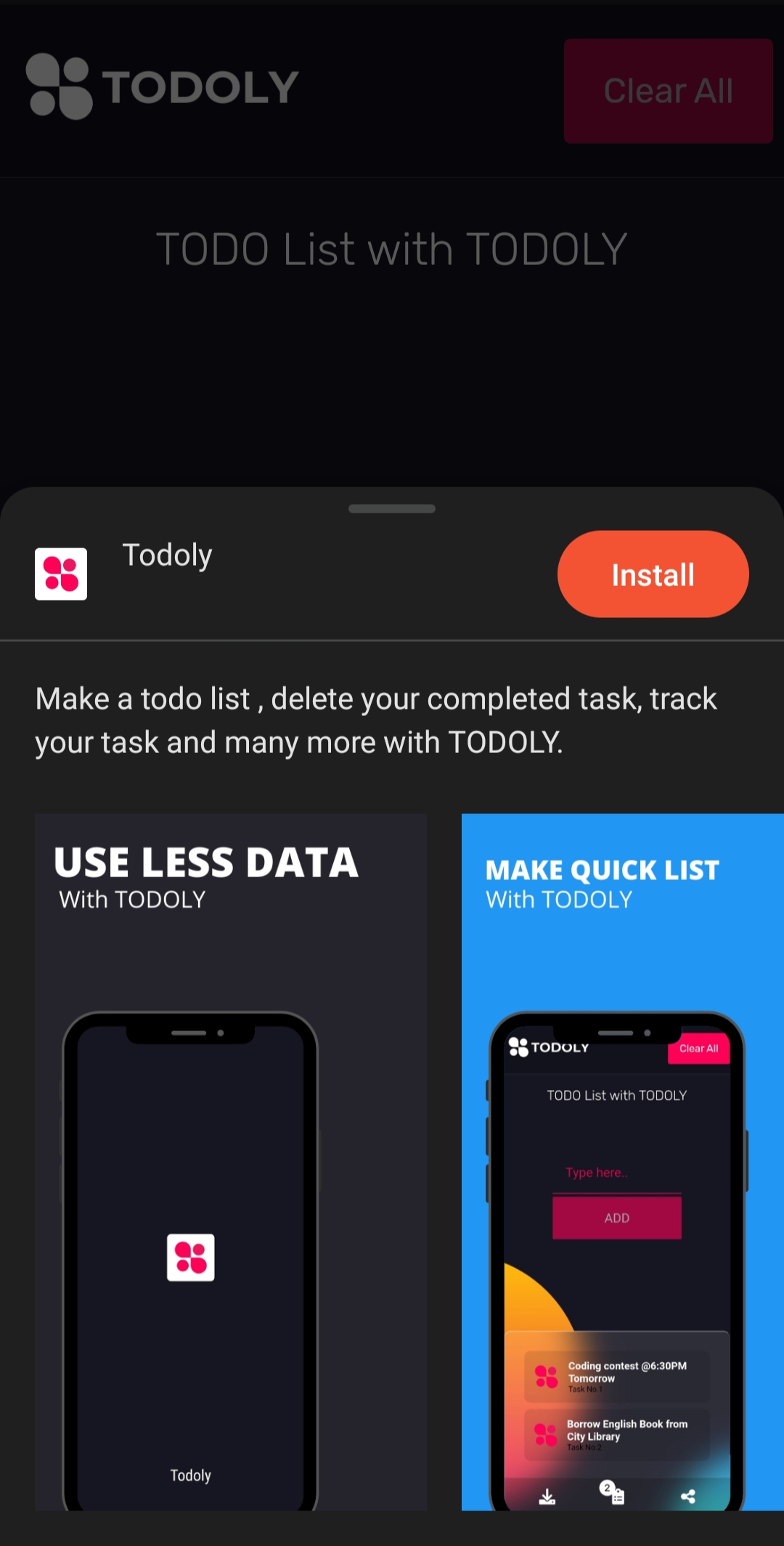A web based image editor for all your editing needs. Use stunning filters and other tools to create and share amazing pics!
- Apply Amazing Effects
- Crop, Rotate, and Resize
- Adjust Exposure
- Blur Filter
- And Much More!
├── assets/
├──favicon contains favicon and shortcut icons
├──images contains images and icons
├──logo contains the logo
├──ui contains the ui
├── css/
├──style.css all the default styling of index.html
├── js/
├──main.js all the functions of index.html
├── index.html main page of the website
This is an example of how you may give instructions on setting up your project locally. To get a local copy up and running follow these simple example steps.
Setting up development environment (for VS Code Users)
Install The Live server extension on your native VS Code: Link (Helps you to run the live project and not reload any changes that you make in it)
Set up the project directory:
- Clone the repo
git clone https://github.com/your_username_/Project-Name.git
- Navigate to Project Directory
cd <project-name>
- Open VS Code from terminal
code . - Start up Live server
See the open issues for a list of proposed features (and known issues). Feel free to raise new issues.
Contributions are what make the open source community such an amazing place to learn, inspire, and create. Any contributions you make are greatly appreciated.
- Fork the Project
- Create your Feature Branch (
git checkout -b feature/AmazingFeature) - Add your Changes (
git add .) - Commit your Changes (
git commit -m 'Add some AmazingFeature') - Push to the Branch (
git push origin feature/AmazingFeature) - Open a Pull Request
Distributed under the MIT License. See LICENSE for more information.
Mail us at - [email protected]