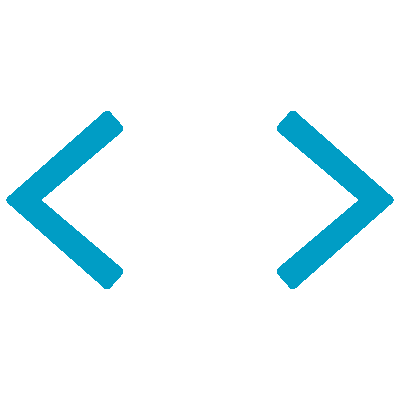Welcome to the Internet Technologies 01 Code Space !
Here, you'll embark on a journey to master the foundational concepts of web development, focusing on HTML, CSS, and JavaScript.
-
HTML (Hypertext Markup Language): Understand the structure of web pages,learn how to create and organize content using elements, attributes, and semantic markup.
-
CSS (Cascading Style Sheets): Discover how to style your web pages, including layout design, color schemes, fonts, and responsive design techniques to ensure your pages look great on any device.
-
JavaScript: Dive into the world of programming for the web, learning how to create dynamic, interactive user experiences, manipulate the DOM, and implement basic algorithms and event handling.
This repository is organized into distinct branches, each dedicated to a specific topic or project. By exploring each branch, you'll gain hands-on experience and a deeper understanding of the core principles that underpin modern web development.
Embark on your learning journey with us and build a solid foundation in HTML, CSS, and JavaScript. Whether you're a beginner looking to get started or someone aiming to refresh their knowledge, this repository is the perfect place to hone your skills and become proficient in web development.
- Explore HyperText Markup Language ( HTML ) through insightful coding examples.
-
To access the content:
- Navigate to the lesson/Day_02 branch to review the source code.
- Alternatively, clone the repository specifically from the lesson/Day_02 branch using the following command:
git clone -b lesson/Day_02 --single-branch https://github.com/gayanukabulegoda/Internet-Technologies-01.git
- Explore HTML semantics, lists, and embedding multimedia through practical and insightful coding examples.
-
To access the content:
- Navigate to the lesson/Day_03 branch to review the source code.
- Alternatively, clone the repository specifically from the lesson/Day_03 branch using the following command:
git clone -b lesson/Day_03 --single-branch https://github.com/gayanukabulegoda/Internet-Technologies-01.git
- Explore HTML tables, forms, and structural elements through practical and insightful coding examples.
-
To access the content:
- Navigate to the lesson/Day_04 branch to review the source code.
- Alternatively, clone the repository specifically from the lesson/Day_04 branch using the following command:
git clone -b lesson/Day_04 --single-branch https://github.com/gayanukabulegoda/Internet-Technologies-01.git
- Explore CSS fundamentals, including pseudo-classes and elements, specificity, background styles, and text styles, through practical and insightful coding examples.
-
To access the content:
- Navigate to the lesson/Day_05 branch to review the source code.
- Alternatively, clone the repository specifically from the lesson/Day_05 branch using the following command:
git clone -b lesson/Day_05 --single-branch https://github.com/gayanukabulegoda/Internet-Technologies-01.git
- Explore CSS borders, the box model, margins, the `!important` rule, various units (px, percentage, em, rem, vh, vw, etc.), and the float property through practical and insightful coding examples.
-
To access the content:
- Navigate to the lesson/Day_06 branch to review the source code.
- Alternatively, clone the repository specifically from the lesson/Day_06 branch using the following command:
git clone -b lesson/Day_06 --single-branch https://github.com/gayanukabulegoda/Internet-Technologies-01.git
- Explore CSS positioning, Flexbox, and Grid layout techniques through practical and insightful coding examples.
-
To access the content:
- Navigate to the lesson/Day_07 branch to review the source code.
- Alternatively, clone the repository specifically from the lesson/Day_07 branch using the following command:
git clone -b lesson/Day_07 --single-branch https://github.com/gayanukabulegoda/Internet-Technologies-01.git
- Explore CSS transitions and animations through practical and insightful coding examples.
-
To access the content:
- Navigate to the lesson/Day_08 branch to review the source code.
- Alternatively, clone the repository specifically from the lesson/Day_08 branch using the following command:
git clone -b lesson/Day_08 --single-branch https://github.com/gayanukabulegoda/Internet-Technologies-01.git
- Explore CSS media queries and an introduction to the Bootstrap framework through practical and insightful coding examples.
-
To access the content:
- Navigate to the lesson/Day_09 branch to review the source code.
- Alternatively, clone the repository specifically from the lesson/Day_09 branch using the following command:
git clone -b lesson/Day_09 --single-branch https://github.com/gayanukabulegoda/Internet-Technologies-01.git
- Explore Bootstrap basics and an introduction to JavaScript through practical and insightful coding examples.
-
To access the content:
- Navigate to the lesson/Day_10 branch to review the source code.
- Alternatively, clone the repository specifically from the lesson/Day_10 branch using the following command:
git clone -b lesson/Day_10 --single-branch https://github.com/gayanukabulegoda/Internet-Technologies-01.git
- Explore JavaScript including array built-in functions, control flow, the differences between let, var, and const, as well as JavaScript functions and arrow functions, through practical and insightful coding examples.
-
To access the content:
- Navigate to the lesson/Day_11 branch to review the source code.
- Alternatively, clone the repository specifically from the lesson/Day_11 branch using the following command:
git clone -b lesson/Day_11 --single-branch https://github.com/gayanukabulegoda/Internet-Technologies-01.git
- Delve into JavaScript's BigInt datatype, various function types, converting functions to arrow functions, constructors, and the concept of hoisting, through practical and insightful coding examples.
-
To access the content:
- Navigate to the lesson/Day_12 branch to review the source code.
- Alternatively, clone the repository specifically from the lesson/Day_12 branch using the following command:
git clone -b lesson/Day_12 --single-branch https://github.com/gayanukabulegoda/Internet-Technologies-01.git
- Explore JavaScript timers, query selectors, event listeners, and DOM handling techniques through practical and insightful coding examples.
-
To access the content:
- Navigate to the lesson/Day_13 branch to review the source code.
- Alternatively, clone the repository specifically from the lesson/Day_13 branch using the following command:
git clone -b lesson/Day_13 --single-branch https://github.com/gayanukabulegoda/Internet-Technologies-01.git
- Explore the fundamentals of jQuery, including its introduction and basics, jQuery event listeners, and how to perform validations using jQuery, through practical and insightful coding examples.
-
To access the content:
- Navigate to the lesson/Day_14 branch to review the source code.
- Alternatively, clone the repository specifically from the lesson/Day_14 branch using the following command:
git clone -b lesson/Day_14 --single-branch https://github.com/gayanukabulegoda/Internet-Technologies-01.git
- Clone the Repository: Start by cloning the repository to your local machine.
- Checkout Branches: Navigate through different branches to explore various examples and exercises.
- Practice and Experiment: Modify the code, create new examples, and experiment with the concepts to solidify your understanding.
This project is licensed under MIT License.
© 2024 Gayanuka Bulegoda