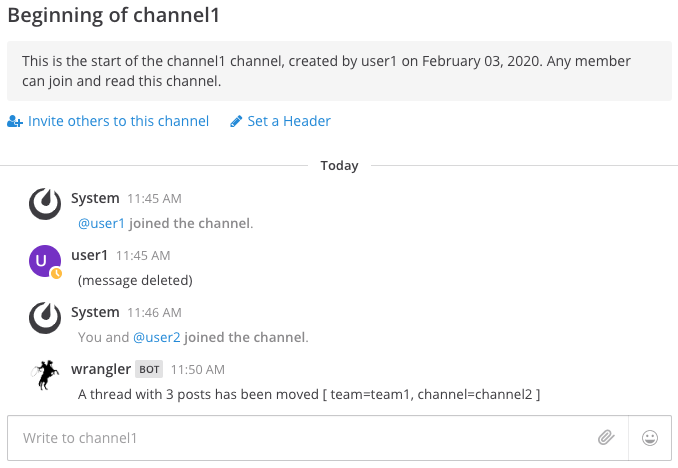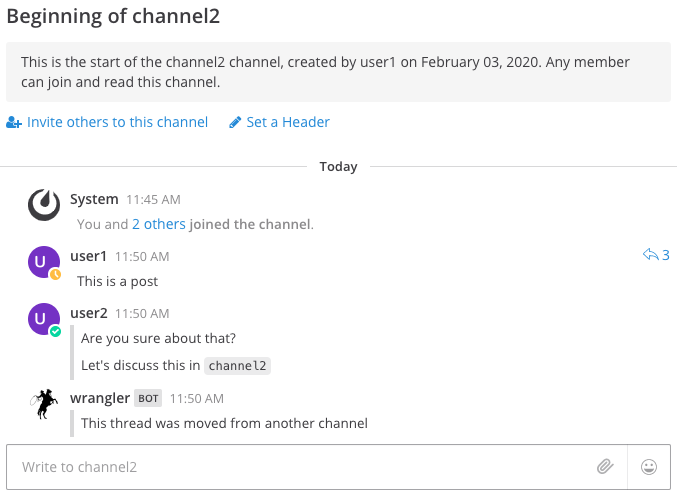A community supported Mattermost plugin for managing messages.
Sometimes Mattermost messages just don't end up in the right place. Wrangler can help with that by providing the following:
- Move a single message or thread to a new channel.
- Copy a single message or thread to a new channel.
- Attach non-threaded messages to a thread.
These functions are designed to quickly bring messages to a place they likely have more relevance in. Example uses include moving a question to a channel where users have direct expertise or to attach a single message to a thread that it obviously was related to.
- Go the releases page and download the latest release.
- On your Mattermost, go to System Console -> Plugin Management and upload it.
- Configure plugin settings as desired.
- In order for the plugin to properly recreate messages, ensure the following system console settings are set to true:
- Start using the plugin!
Start by reviewing the FAQ if you have any questions. Feel free to open a GitHub issue if you need additional assistance.
Type /wrangler for a list of all Wrangler commands.
A powerful command that can "move" a message along with its parent thread to a new channel.
Note that the command works by creating new messages in the target channel, but preserves most of the original message metadata. Ordering is kept intact, but the messages contain new timestamps so that channel message history is not altered.
A thread that was started in channel1 is moved to channel2.
The thread after being "moved" to channel2.
Similar to the move command, this will duplicate a message or thread and put the copy in another new channel.
Attaches a message that is not currently in a thread to an existing message or thread in the same channel.
This is useful for bringing normal messages about a topic into threads that they relate to.
Lists channel IDs that you belong to across all teams.
Lists recent message IDs from the current channel.
Shows version and commit information for the currently-running plugin build.
The following plugin configuration is available:
- Permitted Wrangler Users: Choose who is allowed to use the Wrangler plugin.
- Allowed Email Domain: "(Optional) When set, users must have an email ending in this domain to use Wrangler. Multiple domains can be specified by separating them with commas. This also supports full email address matching if you want to limit plugin usage to specific users.
- Multiple Domain Example:
domain1.com,domain2.net,domain3.org - Specific User Email Example:
[email protected],[email protected],[email protected]
- Multiple Domain Example:
- Enable Wrangler webapp functionality: Enable the work-in-progress Wrangler webapp functionality.
- Enable Wrangler Command AutoComplete: Control whether command autocomplete is enabled or not. If enabled and Allowed Email Domain is set, then some users will be able to see the Wrangler commands, but will be unable to run them.
- Max Thread Count Move Size: an optional setting to limit the size of threads that can be moved
- Enable Moving Threads To Different Teams: Control whether Wrangler is permitted to move message threads from one team to another or not.
- Enable Moving Threads From Private Channels: Control whether Wrangler is permitted to move message threads from private channels or not.
- Enable Moving Threads From Direct Message Channels: Control whether Wrangler is permitted to move message threads from direct message channels or not.
- Enable Moving Threads From Group Message Channels: Control whether Wrangler is permitted to move message threads from group message channels or not.
- Message customization: Various customization options are available to tailor the direct messages that are sent from Wrangler.
Q: I would very much like some UI please.
A: That isn't a question, but I hear you. The Wrangler UI can be enabled in plugin settings in the system console.
Q: Why don't I see any command autocomplete options when I type /wrangler?
A: Command autocomplete can also be enabled in plugin settings in the system console. Keep in mind that all users can see autocomplete prompts even if they don't have permissions to use Wrangler.
Q: It would be awesome if Wrangler could do this other thing! Is that coming any time soon?
A: Please open a GitHub issue and I will see if we can implement it. Keep in mind that security and stability is always prioritized when adding features that may have edge cases where message management could have undesired outcomes.
Q: Why do I see (message deleted) when I use Wrangler?
A: Wrangler often performs message management tasks by recreating messages and deleting the originals. This results in a fairly seamless experience, but does have some side effects that can't be resolved without some core changes to Mattermost itself. The (message deleted) system posts are the most common example of this. Ideally, future changes to Mattermost could allow for direct message movement which would provide a more seamless and efficient user experience. For now, this is the best we can do.
Q: When I run /wranger attach message it seems like the attached message is out of order?
A: When attaching a message, it's necessary to create a new post in the thread which triggers the default behavior of Mattermost to show the message at the bottom of the channel. The message has been attached to the thread with the correct timestamp of when it was originally posted though, so simply reloading the channel will resolve the out-of-order behavior you are initially experiencing. This is also something I would like to improve in the future if possible. (Note that this behavior was changed for Wrangler after v0.3.0 was cut)
Q: What are some of the edge cases of using Wrangler that I may want to know about?
A: As mentioned above, Wrangler simulates moving messages by creating new messages and deleting the originals. As such, here are some things to keep in mind.
If the process of creating the new messages fails for any reason then you may end up in a situation where some new messages exist at the target location along with all of the original messages remaining as they were. Wrangler only deletes the original messages after completing the given task successfully. The most common failure in message actions involves trying to manage lengthy threads that have many large file attachments. These attachments need to be duplicated in the new location which can put temporary strain on the Mattermost server completing the task.
Another situation which may be confusing involves moving messages to a channel or team where some of the original users are not a member of. The new messages will look like they were posted by these users in the new location, but the users themselves will still not be added as members of the new location. To summarize, Wrangler checks many aspects of the messages being moved, but it doesn't review memberships for each user of each message before taking action.
Q: Is there a way to undo the message action I just took?
A: No. If you moved a thread then moving it back should be simple enough, but there is no way to directly undo the actions that Wrangler takes.
Q: What does it mean for a plugin to be community supported?
A: Wrangler is one of many plugins that is available to be deployed to a Mattermost instance, but is not directly maintained by Mattermost. Instead, community contributions are accepted for fixes and new features.