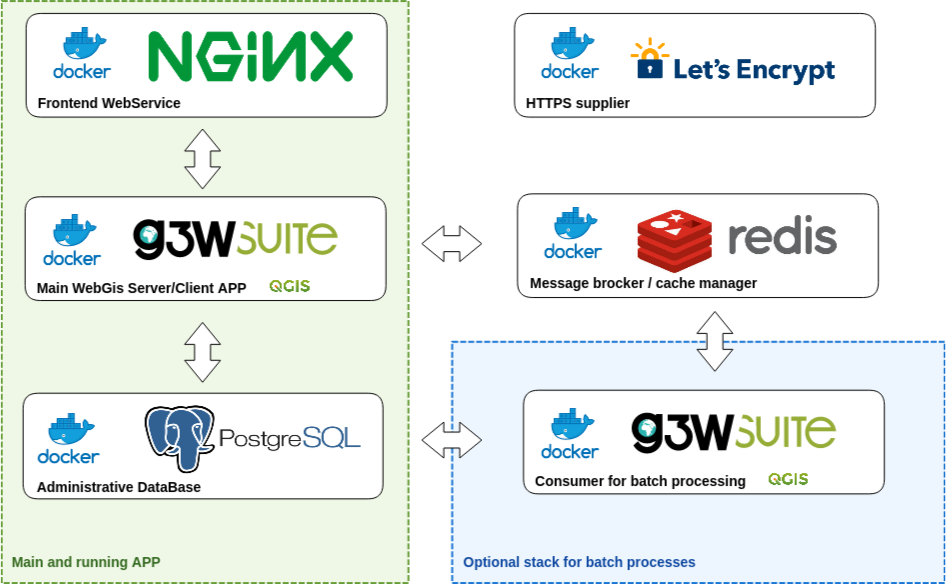Run a self hosted web-gis application with Docker Compose
Since v3.8 PostgreSQL/PostGIS changed from v11/2.5 to v16/3.4, to upgrade follow below steps:
# NB:
# • (ENV = dev) → docker-compose-dev.yml
# • (ENV = prod) → docker-compose.yml
# • (ENV = consumer) → docker-compose-consumer.yml
### BACKUP (v3.7.x) ###
docker compose up -f docker-compose-dev.yml up -d
git fetch
git checkout v3.8.x
make db-backup ID=11 ENV=prod
### RESTORE (v3.8.x) ###
make db-restore ID=11 ENV=prod
### OPTIONAL (delete old DB) ###
docker compose exec g3w-suite bash -c 'rm -r /shared-volume/11'
docker compose exec g3w-suite bash -c 'rm -r /shared-volume/backup/11'Install docker compose.
Clone this repository:
git clone https://github.com/g3w-suite/g3w-suite-docker/
cd g3w-suite-docker
Create a .env file starting from .env.example and tailor it to your needs:
# CHANGE ME: PostGIS DB password
- G3WSUITE_POSTGRES_PASS='89#kL8y3D'
+ G3WSUITE_POSTGRES_PASS=<your__password>Start containers:
docker-compose up -dor, if you intend to use huey (batch processing)
docker-compose -f docker-compose-consumer.yml up -dNB: at the very first start, have a lot of patience 😴 → the system must finalize the installation. *
After some time the suite will be available at:
- http://localhost:8080 (user:
admin, pass:admin)
* in case of faulty container (eg. the first time you didn't wait long enough before trying to access):
# 🚨 deletes all data
make db-reset ENV=prod
# or
# make db-reset ENV=consumer - login into a service
$ make run-postgis ENV=prod
# make run-g3w-suite ENV=prod
# make run-nginx ENV=prod
# make run-redis ENV=prod- perform your administrative tasks (eg. connect to postgis as "postgres" user):
root@84ef6a8d23e6:/# su - postgres
postgres@84ef6a8d23e6:~$ psql
psql (11.2 (Debian 11.2-1.pgdg90+1))
Type "help" for help.
postgres=#To enable https with LetsEncrypt::
- uncomment ssl section within
config/nginx/nginx.conf - update
WEBGIS_PUBLIC_HOSTNAMEenvironment variable within the.envandconfig/nginx/nginx.conffiles - launch
sudo make renew-ssl - make sure the certs are renewed by adding a cron job with
sudo crontab -eand add the following line:0 3 * * * /<path_to_your_docker_files>/run_certbot.sh
Docker compose will usually download images from: https://hub.docker.com/u/g3wsuite
A custom (local) docker image for the suite can be created with:
docker build -f Dockerfile.g3wsuite.dockerfile -t g3wsuite/g3w-suite:dev --no-cache .
# OPTIONAL:
# docker build -f Dockerfile.g3wsuite-deps.ltr.dockerfile -t g3wsuite/g3w-suite-deps-ltr:dev --no-cache .The image is build on latest Ubuntu and QGIS LTR, following this execution order:
- Dockerfile.g3wsuite-deps.ltr.dockerfile ← installs Ubuntu and QGIS LTR
- Dockerfile.g3wsuite.dockerfile ← run "setup.sh" and "docker-entrypoint.sh"
- scripts/setup.sh ← install g3w-admin and some other python plugins
- scripts/docker-entrypoint.sh ← start gunicorn
- custom templates folder:
config/g3w-suite/overrides/templates→ a Docker service restart is required to make the changes effective. - custom logo (see: docs):
config/g3w-suite/settings_docker.py→ a Docker service restart is required to make the changes effective. - custom CSS:
config/g3w-suite/overrides/static/style.css→ changes are effective immediately
- set scale-dependent visibility for the entire layer or for some filtered features (example: show only major roads until at scale 1:1E+6)
- when using rule-based/categorized classification or scale-dependent visibility create indexes on the column(s) involved in the rule expression (example: "create index idx_elec_penwell_ious on elec_penwell_ious (owner);" )
- start the project with only a few layers turned on by default
- do not turn on by default base-layers XYZ such as (Google base maps)
- do not use rule-based/categorized rendering on layers with too many categories (example: elec_penwell_public_power), they are unreadable anyway
- enable redering simplification for not-point layers, set it to
Distance1.2and checkEnable provider simplification if available - enable cache on linestring and polygon layers (tile cache can be configured and cleared per-layer through the webgis admin panel and lasts forever until it is disabled or cleared)
- set a cron job on host machine that checks edited features that have been locked for more than 4 hours and frees them:
0 */1 * * * docker exec g3w-suite-docker_g3w-suite_1 python3 /code/g3w-admin/manage.py check_features_locked
Portainer (https://www.portainer.io) is a docker-based web application used to edit and manage Docker applications in a simple and intuitive way.
Plese refer to the Add new stack section to learn how to deploy the docker-compose-consumer.yml stack with Portainer (>= v2.1.1).
# NB:
# • (ENV = dev) → docker-compose-dev.yml
# • (ENV = prod) → docker-compose.yml
# • (ENV = consumer) → docker-compose-consumer.yml
docker compose up -f docker-compose.yml up -d
make backup-db ID=foo-backup ENV=prod
make restore-db ID=foo-backup ENV=prod- GIS3W: wlorenzetti, raruto
- ItOpen: elpaso
- Kartoza: NyakudyaA
- QTIBIA: tudorbarascu