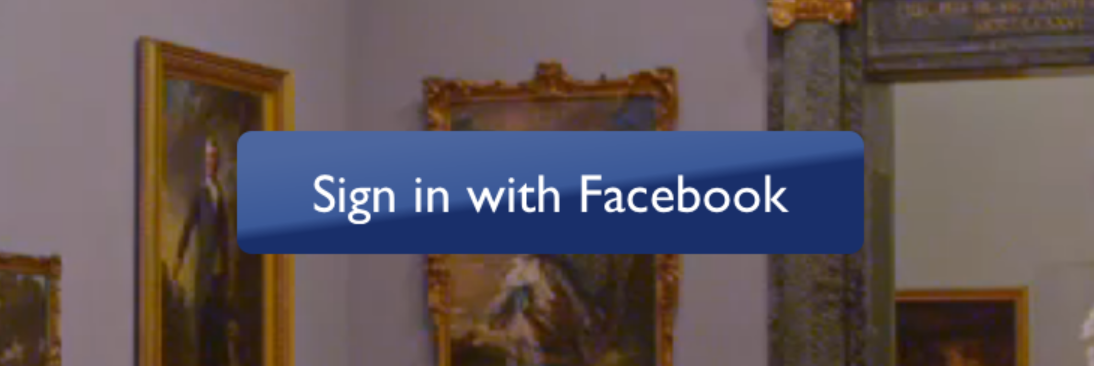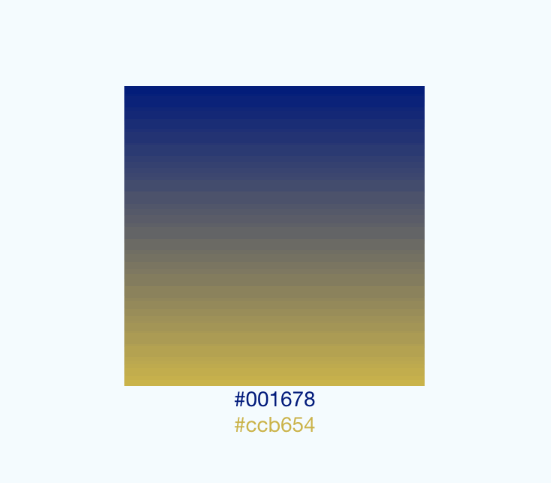react-native-linear-gradient
A <LinearGradient> component for react-native, as seen in
react-native-login.
Version 2.0 supports react-native >= 0.40.0
Add it to your project
You can try linking the project automatically:
$ react-native link
or do it manually as described below:
iOS
- Run
npm install react-native-linear-gradient --save
Then either:
#####Cocoapods add the following line to your Podfile:
pod 'React', :path => '../node_modules/react-native'
pod 'BVLinearGradient', :path => '../node_modules/react-native-linear-gradient'or:
#####Manually
- Open your project in XCode, right click on
Librariesand clickAdd Files to "Your Project Name"Look undernode_modules/react-native-linear-gradientand addBVLinearGradient.xcodeproj. (Screenshot). - Add
libBVLinearGradient.atoBuild Phases -> Link Binary With Libraries(Screenshot). - Click on
BVLinearGradient.xcodeprojinLibrariesand go theBuild Settingstab. Double click the text to the right ofHeader Search Pathsand verify that it has$(SRCROOT)/../react-native/React- if it isn't, then add it. This is so XCode is able to find the headers that theBVLinearGradientsource files are referring to by pointing to the header files installed within thereact-nativenode_modulesdirectory. (Screenshot).
Then:
- Whenever you want to use it within React code now you can:
import LinearGradient from 'react-native-linear-gradient';
If you're having trouble, you can point your package.json at github to see if the issue has been fixed. Simply change the dependency
"react-native-linear-gradient": "react-native-community/react-native-linear-gradient",
to get the data right from github instead of npm and then npm install
For instance the podspec file does not contain the right data (author attributes etc..) in npm while it does in the github repo.
Android
-
in
android/settings.gradle... include ':react-native-linear-gradient' project(':react-native-linear-gradient').projectDir = new File(rootProject.projectDir, '../node_modules/react-native-linear-gradient/android') -
in
android/app/build.gradleadd:dependencies { ... compile project(':react-native-linear-gradient') } -
and finally, in
android/src/main/java/com/{YOUR_APP_NAME}/MainActivity.javafor react-native < 0.29, orandroid/src/main/java/com/{YOUR_APP_NAME}/MainApplication.javafor react-native >= 0.29 add://... import com.BV.LinearGradient.LinearGradientPackage; // <--- This! //... @Override protected List<ReactPackage> getPackages() { return Arrays.<ReactPackage>asList( new MainReactPackage(), new LinearGradientPackage() // <---- and This! );
}
## Examples
### Simple
The following code will produce something like this:
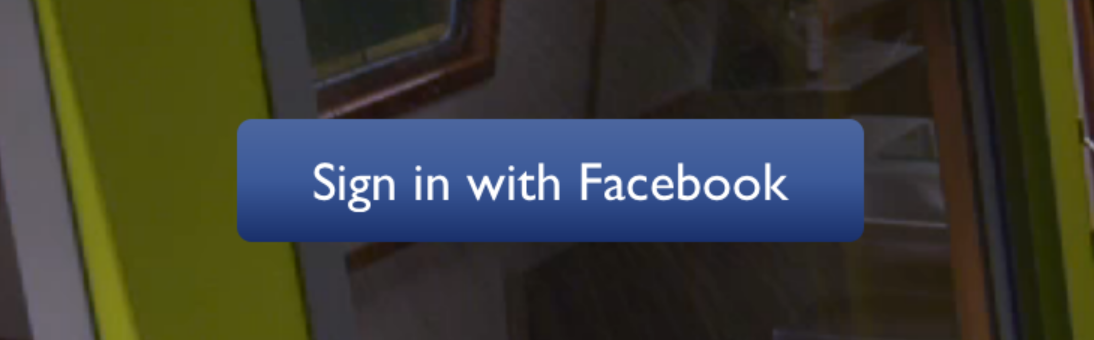
```javascript
import LinearGradient from 'react-native-linear-gradient';
// Within your render function
<LinearGradient colors={['#4c669f', '#3b5998', '#192f6a']} style={styles.linearGradient}>
<Text style={styles.buttonText}>
Sign in with Facebook
</Text>
</LinearGradient>
// Later on in your styles..
var styles = StyleSheet.create({
linearGradient: {
flex: 1,
paddingLeft: 15,
paddingRight: 15,
borderRadius: 5
},
buttonText: {
fontSize: 18,
fontFamily: 'Gill Sans',
textAlign: 'center',
margin: 10,
color: '#ffffff',
backgroundColor: 'transparent',
},
});
Additional props
You can also use start and end points, as well as specify the locations
for the gradient color changes with the start, end and locations
props:
<LinearGradient
start={{x: 0.0, y: 0.25}} end={{x: 0.5, y: 1.0}}
locations={[0,0.5,0.6]}
colors={['#4c669f', '#3b5998', '#192f6a']}
style={styles.linearGradient}>
<Text style={styles.buttonText}>
Sign in with Facebook
</Text>
</LinearGradient>Updating the values for fun
Check out Examples/AnimatedGradient (git clone this project, cd into it, npm install, open in XCode and run) to see how this is done:
This gif was created using licecap - a great piece of free OSS
An example app
You can see this component in action in brentvatne/react-native-login.
License
License is MIT