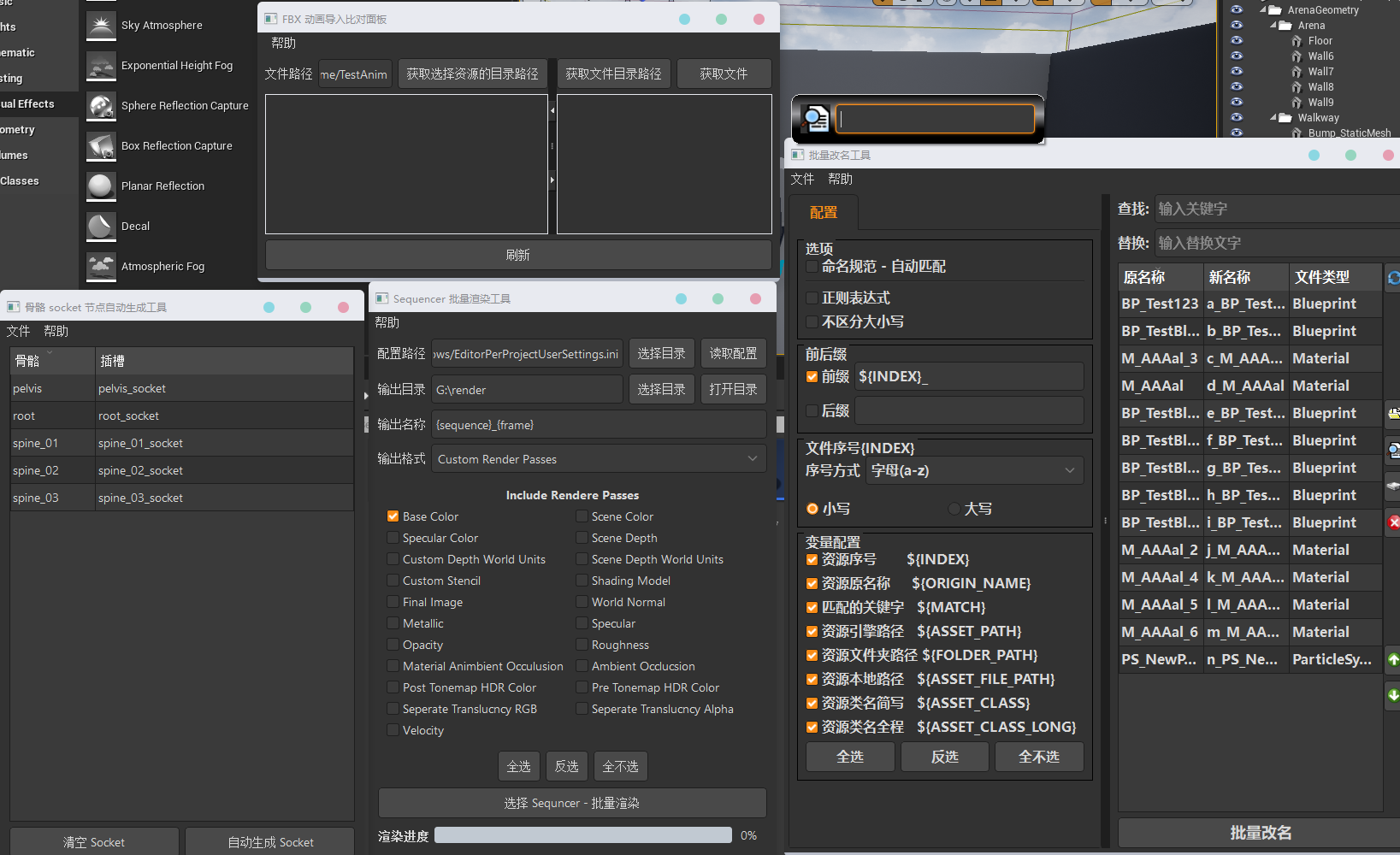I am getting a lot of call stack errors. It also seems you are missing the plugins list on your plugins file that needs to be added since it depends on them to run. Now it compiles fine once I add the dependencies. Yet it crashes any project I add this plugin to.
UE4Editor-Json.dll!TSet<TTuple<FString,TSharedPtr<FJsonValue,0> >,TDefaultMapHashableKeyFuncs<FString,TSharedPtr<FJsonValue,0>,0>,FDefaultSetAllocator>::FindId(const FString & Key) Line 774 C++
[Inline Frame] UE4Editor-Json.dll!TSet<TTuple<FString,TSharedPtr<FJsonValue,0> >,TDefaultMapHashableKeyFuncs<FString,TSharedPtr<FJsonValue,0>,0>,FDefaultSetAllocator>::Find(const FString &) Line 823 C++
[Inline Frame] UE4Editor-Json.dll!TMapBase<FString,TSharedPtr<FJsonValue,0>,FDefaultSetAllocator,TDefaultMapHashableKeyFuncs<FString,TSharedPtr<FJsonValue,0>,0> >::Find(const FString &) Line 455 C++
[Inline Frame] UE4Editor-Json.dll!TMapBase<FString,TSharedPtr<FJsonValue,0>,FDefaultSetAllocator,TDefaultMapHashableKeyFuncs<FString,TSharedPtr<FJsonValue,0>,0> >::Find(const FString &) Line 464 C++
UE4Editor-Json.dll!FJsonObject::GetField<6>(const FString & FieldName) Line 23 C++
UE4Editor-Json.dll!FJsonObject::GetObjectField(const FString & FieldName) Line 147 C++
UE4Editor-PyToolkit.dll!FPyToolkitModule::StartupModule() Line 22 C++
UE4Editor-Core.dll!FModuleManager::LoadModuleWithFailureReason(const FName InModuleName, EModuleLoadResult & OutFailureReason) Line 519 C++
UE4Editor-Projects.dll!FModuleDescriptor::LoadModulesForPhase(ELoadingPhase::Type LoadingPhase, const TArray<FModuleDescriptor,TSizedDefaultAllocator<32> > & Modules, TMap<FName,enum EModuleLoadResult,FDefaultSetAllocator,TDefaultMapHashableKeyFuncs<FName,enum EModuleLoadResult,0> > & ModuleLoadErrors) Line 561 C++
UE4Editor-Projects.dll!TryLoadModulesForPlugin(const FPlugin & Plugin, const ELoadingPhase::Type LoadingPhase) Line 1185 C++
UE4Editor-Projects.dll!FPluginManager::LoadModulesForEnabledPlugins(const ELoadingPhase::Type LoadingPhase) Line 1250 C++
UE4Editor.exe!FEngineLoop::PreInitPostStartupScreen(const wchar_t * CmdLine) Line 3109 C++
[Inline Frame] UE4Editor.exe!FEngineLoop::PreInit(const wchar_t *) Line 3613 C++
[Inline Frame] UE4Editor.exe!EnginePreInit(const wchar_t *) Line 42 C++
UE4Editor.exe!GuardedMain(const wchar_t * CmdLine) Line 127 C++
UE4Editor.exe!WinMain(HINSTANCE__ * hInInstance, HINSTANCE__ * hPrevInstance, char * __formal, int nCmdShow) Line 257 C++