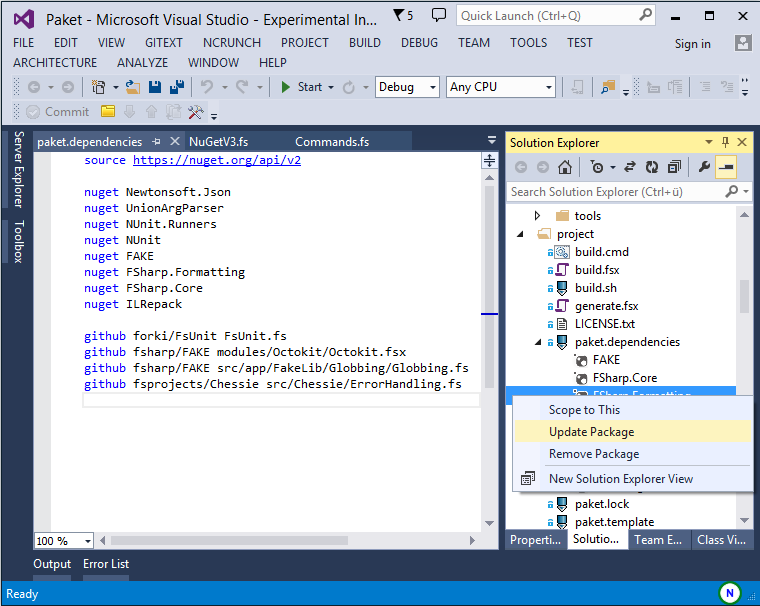Manage your Paket (http://fsprojects.github.io/Paket/) dependencies from Visual Studio!
- Solution Explorer Extensions for Paket files
- Paket commands in Solution Explorer menu
- IntelliSense in paket.dependencies and paket.references
Require Visual Studio 2013 and Visual Studio 2013 SDK (or later).
Run the build.cmd script or Paket.VisualStudio.sln to build the solution.
Paket.VisualStudio is available in the Visual Studio Gallery.
You can also download the lastest (unreleased) installer from AppVeyor: Choose the latest build and navigate to the "artifacts" tab.
Contributions are always welcome.
The extension is available under MIT license. For more information see the License file.