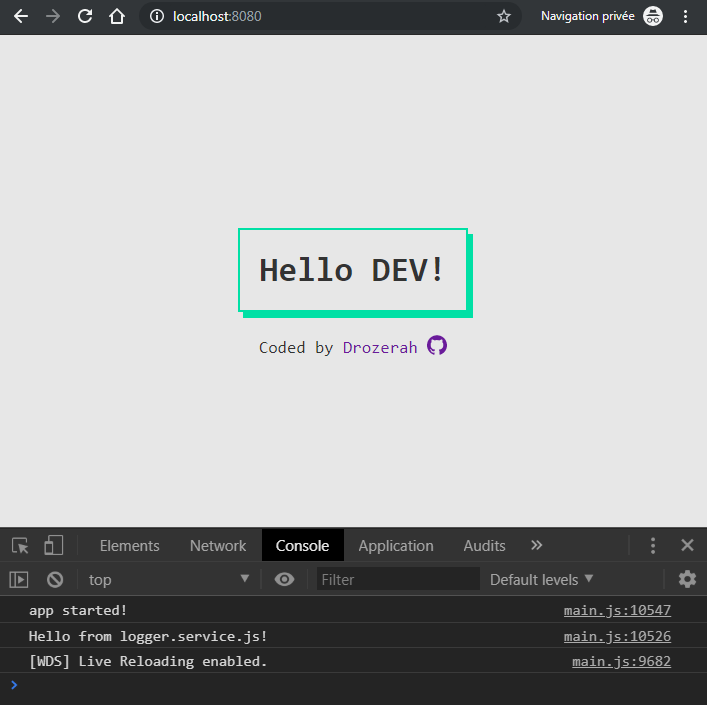A Webpack 4 starter configuration ready for production
Structure:
The Webpack 4 configuration provides:
- Dev Server with configuration options in development:
- see the
webpack.dev.jsfile - open the browser after server had been started
- configurable delay (1200ms) before rebuilding once the first file changed
- watch for changes in any of the webpack resolved files
- watch ignored directory with regex ex: node_modules
- full-screen overlay with errors or warnings
- see the
- SCSS source maps in development
- Linter in development:
ESLint- settings:
- check syntax
- find problems
- enforce code style
- see the
.eslintrc.jsconfig file - more about the configuration
- ignoring files:
- see the
.eslintignorefile
- see the
- contentHash in bundle files names for cache busting in production
- export images in production
- export SCSS into own CSS file in production
- minified CSS in production
- Babel.js ES6 to ES5 transpillation with configuration options in production:
- see the provided
.babelrcfile
- see the provided
- minified JS in production
- minified HTML in production
- CSS autoprefixer in production
- Note: CSS3 Grid Layout polyfill (IE 10-11) is available
- netlify deployment helpers for production:
./netlify/_redirectsfile:- netlify NPM build script
"build:netlify"to copy/past the_redirectsfile at build time to the./distdirectory
- export
favicon.pngboth in development and production - export SEO files both in development and production:
robots.txthumans.txt
Clone or download this repository
$ git clone https://github.com/Drozerah/webpack-4-configuration.gitThen
$ cd webpack-4-configurationThen
$ npm installDevelopment mode
$ npm start- Will run the
webpack-dev-serverthen opening the application into the browser
package.json scripts:
...
{
"scripts": {
"start": "webpack-dev-server --config webpack.dev.js --open",
}
}
...Production mode
$ npm run build- Will create a
./distdirectory with all your assetsimages,index.html,main.cssandmain.jsbundles- Note: the
clean-webpack-pluginwill clean the./distdirectory before each execution of the build command
- Note: the
package.json scripts:
...
{
"scripts": {
"build": "webpack --config webpack.prod.js"
}
}
...Tip
To open the built app into the browser:
$ cd dist && start index.htmlMore about the start command line
Working with a 3rd party library
If you need to import a 3rd party library it's easy. What you have to do is to add a vendor.js file (whatever the name) into the ./src folder:
$ touch src/vendor.jsThen you have to declare this file into the webpack.common.js file as an additional entry point like so:
webpack.common.js
module.exports = {
entry: {
main: './src/index.js',
+ vendor: './src/vendor.js' // 3rd party library import
},
//...
}Now you can import your library:
vendor.js
/**
* Import your 3rd party library thereafter like so:
* import "materialize-css" or import "bootstrap"...
*/
import "myLibrary"Make sure your library is npm installed before you try to import it!
Run your application and Webpack will now output 2 bundles.
More about Webpack Entry Points
Deployment
This application is deployed using netlify, check it out bellow !
https://webpack-4-configuration.netlify.com/
- Node.js
- NPM
- JavaScript ES6
- Webpack 4
- ESLint
- HTML5
- CSS3
- Grid Layout
- SCSS
- VScode
- Thomas G. aka Drozerah - Github
ISC