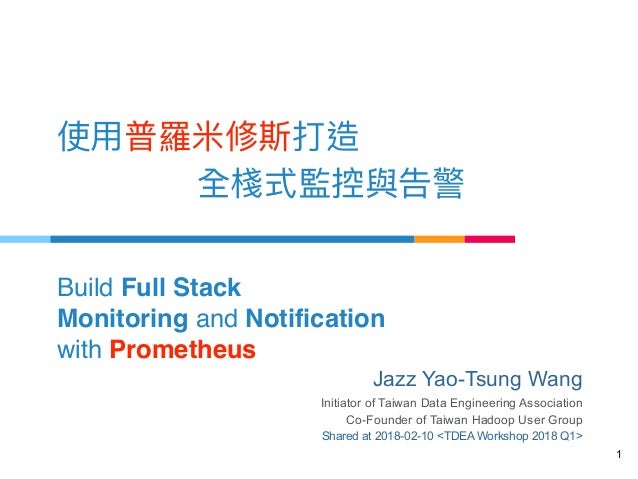README
How to run the demostration
~$ git clone https://github.com/jazzwang/prometheus-labs
~$ cd prometheus-labs
~/prometheus-labs$ make init; make test
Follow the instruction to learn from URLs
Creating prometheus ... done
Creating snmp-exporter ... done
Creating snmpd ...
Creating snmp-exporter ...
Creating client ...
Creating grafana ...
Name Command State Ports
--------------------------------------------------------------------------------------
client /bin/sh Up
grafana /run.sh Up 0.0.0.0:3000->3000/tcp
prometheus /bin/prometheus --config.f ... Up 0.0.0.0:9090->9090/tcp
snmp-exporter /bin/snmp_exporter --confi ... Up 9116/tcp
snmpd /bootstrap.sh Up 161/tcp, 0.0.0.0:161->161/udp
###############################################
### DEMO #1 -- Network Device Monintoring ###
###############################################
1.1 Prometheus Web UI
1.1.1 Targets - http://localhost:9090/targets
1.1.2 Current Configuration - http://localhost:9090/config
1.1.3 Command-Line Flags - http://localhost:9090/flags
1.1.4 Alert Rules - http://localhost:9090/rules
1.1.5 Service Discovery - http://localhost:9090/service-discovery
1.1.6 Runtime Version - http://localhost:9090/status
1.1.7 Query & Graph - https://goo.gl/5TmjWo
... Press Any Key to continue ...
1.2 Grafana Web UI
1.2.1 Login - http://localhost:3000/login ( default: admin / admin )
1.2.2 Add data source - http://localhost:3000/datasources/new?gettingstarted
- Name: Prometheus
- Type: Prometheus
- URL: http://localhost:9090
- Access: direct
- Click 'Add'
1.2.3 import Dashboards - http://localhost:3000/datasources/edit/1
1.2.4 Prometheus Status - http://localhost:3000/dashboard/db/prometheus-stats
1.2.5 Grafana Status - http://localhost:3000/dashboard/db/grafana-metrics
1.2.6 import SNMP Dashboard
- http://localhost:3000/dashboard/new?editview=import ( upload 'demo/grafana/snmp.json' )
... Press Any Key to continue ...
1.3 SNMP Exporter
1.3.1 Configuration - https://github.com/prometheus/snmp_exporter
- input: snmp.yml
1.3.2 Understand Metrics - docker exec -it client /bin/sh
# curl -s "http://snmp-exporter:9116/snmp?module=if_mib&target=snmpd" | grep -v '^#' | sort
1.3.1 Config Generator - https://github.com/prometheus/snmp_exporter/tree/master/generator
- input: generator.yml
- output: snmp.yml
- command: './generator generate'
... Press Any Key to continue ...
Stopping snmp-exporter ... done
Stopping snmpd ... done
Creating node2 ... done
Creating node2 ...
Name Command State Ports
----------------------------------------------------------------------------------
client /bin/sh Up
grafana /run.sh Up 0.0.0.0:3000->3000/tcp
node1 /bin/node_exporter Up 9100/tcp
node2 /bin/node_exporter Up 9100/tcp
prometheus /bin/prometheus --config.f ... Up 0.0.0.0:9090->9090/tcp
snmp-exporter /bin/snmp_exporter --confi ... Exit 2
snmpd /bootstrap.sh Exit 137
###############################################
### DEMO #2 -- OS Level (Node) Monintoring ###
###############################################
2.1 Node Exporter
2.1.1 Configuration - https://github.com/prometheus/node_exporter
2.1.2 Understand Metrics - docker exec -it client /bin/sh
# curl -s http://node1:9100/metrics | grep -v '^#' | sort
2.1.3 import 'Node Exporter Full' Dashboard
- http://localhost:3000/dashboard/new?editview=import ( id = 1860 )
2.1.4 import 'Node Exporter Server Metrics' Dashboard
- http://localhost:3000/dashboard/new?editview=import ( id = 405 )
... Press Any Key to continue ...
Stopping node2 ... done
Stopping node1 ... done
Creating kafka ... done
Creating fluentd ... done
Creating fluentd-exporter ... done
Creating kafka ...
Creating kafka-exporter ...
Creating fluentd ...
Creating fluentd-exporter ...
Name Command State Ports
-------------------------------------------------------------------------------------------------------------
client /bin/sh Up
fluentd /bin/entrypoint.sh /bin/sh ... Up 24224/tcp, 5140/tcp
fluentd-exporter fluentd_exporter -scrape_u ... Up 9309/tcp
grafana /run.sh Up 0.0.0.0:3000->3000/tcp
kafka supervisord -n Up 0.0.0.0:2181->2181/tcp, 0.0.0.0:9092->9092/tcp
kafka-exporter /bin/kafka_exporter --kafk ... Up 9308/tcp
kafka-manager ./start-kafka-manager.sh Up 0.0.0.0:9000->9000/tcp
node1 /bin/node_exporter Exit 2
node2 /bin/node_exporter Exit 2
prometheus /bin/prometheus --config.f ... Up 0.0.0.0:9090->9090/tcp
snmp-exporter /bin/snmp_exporter --confi ... Exit 2
snmpd /bootstrap.sh Exit 137
###############################################
### DEMO #3 -- Middleware Monintoring ###
###############################################
3.1 JMX Exporter
3.1.1 Configuration - https://github.com/prometheus/jmx_exporter#configuration
3.1.2 Example (1) Kafka - https://robustperception.io/monitoring-kafka-with-prometheus/
3.1.3 Example (1) Cassandra - https://robustperception.io/monitoring-cassandra-with-prometheus/
... Press Any Key to continue ...
3.2 Kafka Manager Web UI
3.2.1 Add Cluster - http://localhost:9000/addCluster
- Cluster Name = Lab
- Cluster Zookeeper Hosts = kafka:2181
- Enable JMX Polling : CHECKED
- Clicke SAVE
3.2.2 Topic Throughput - http://localhost:9000/clusters/Lab/topics/dummy
3.2.3 Consumer Status - http://localhost:9000/clusters/Lab/consumers/dummy/topic/dummy/type/KF
... Press Any Key to continue ...
3.3 Grafana Web UI
3.3.1 import 'Kafka I/O' Dashboard
- http://localhost:3000/dashboard/new?editview=import ( upload 'demo/grafana/kafka.json )
3.3.2 import 'Fluentd Output Health' Dashboard
- http://localhost:3000/dashboard/new?editview=import ( upload 'demo/grafana/fluentd.json )
... Press Any Key to continue ...
Stopping fluentd-exporter ... done
Stopping fluentd ... done
Stopping kafka-exporter ... done
Stopping kafka-manager ... done
Stopping kafka ... done
Name Command State Ports
-------------------------------------------------------------------------------------
client /bin/sh Up
fluentd /bin/entrypoint.sh /bin/sh ... Exit 137
fluentd-exporter fluentd_exporter -scrape_u ... Exit 2
grafana /run.sh Up 0.0.0.0:3000->3000/tcp
kafka supervisord -n Exit 0
kafka-exporter /bin/kafka_exporter --kafk ... Exit 2
kafka-manager ./start-kafka-manager.sh Exit 143
node1 /bin/node_exporter Exit 2
node2 /bin/node_exporter Exit 2
prometheus /bin/prometheus --config.f ... Up 0.0.0.0:9090->9090/tcp
snmp-exporter /bin/snmp_exporter --confi ... Exit 2
snmpd /bootstrap.sh Exit 137
Cleaning up intermediate files and folders
~/prometheus-labs$ make clean ## just clean up intermedia folders and run docker system prune
~/prometheus-labs$ make distclean ## clean up all intermedia files
Slides
- 時間:2018-02-10 台灣資料工程協會 2018 第一季技術工作坊
- 講題:使用普羅米修斯打造全棧式監控與告警平台 Building Full Stack Monitor and Notification with Prometheus
- 摘要:
As a Hybrid Cloud Operator, are you tired of collecting monitor metrics from different monitor services? As a Developer, do you need historical application and infrastructure metrics to debug or improve application performance? In this talk, I'll first talk about why should we build Full Stack Monitor and Notification with Prometheus and Grafana. I'll share my personal experience about monitoring network devices, physical machines, virtual machines, docker containers, Middleware (Ex. Apache Cassandra, Apapche Kafka, CNCF Fluentd) and Application metrics. I'll demonstrate an End-to-End Data Pipeline Dashboard with Docker Compose examples and introduce different kinds of Prometheus Exporter used for different monitor targets.