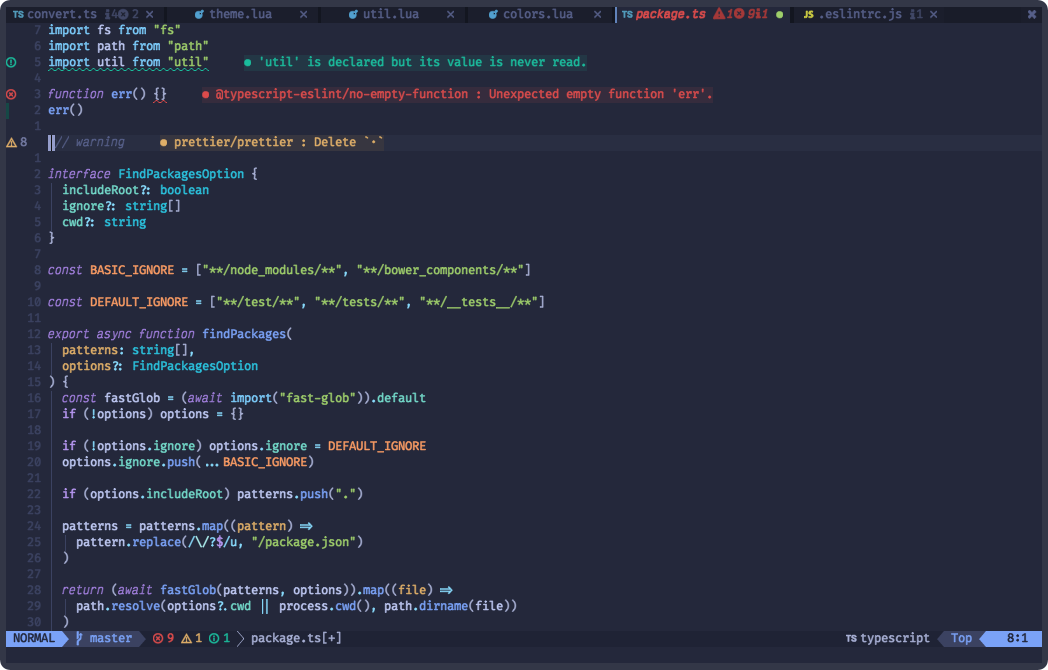A dark and light Neovim theme written in Lua ported from the Visual Studio Code TokyoNight theme. Includes extra themes for Kitty, Alacritty, iTerm and Fish.
- Supports the latest Neovim 0.9.0 features.
- Enhances terminal colors.
- Introduces a darker background option for sidebar-like windows.
- Supports all major plugins.
- Provides TokyoNight extras for numerous other applications.
- Alacritty (alacritty)
- Delta (delta)
- Dunst (dunst)
- Fish (fish)
- Fish Themes (fish_themes)
- Foot (foot)
- Fzf (fzf)
- GitUI (gitui)
- Helix (helix)
- iTerm (iterm)
- Kitty (kitty)
- Lua Table for testing (lua)
- Prism (prism)
- Sublime Text (sublime)
- Terminator (terminator)
- Tilix (tilix)
- Tmux (tmux)
- WezTerm (wezterm)
- Windows Terminal (windows_terminal)
- Xfce Terminal (xfceterm)
- Xresources (xresources)
- Zathura (zathura)
- Zellij (zellij)
Install the theme with your preferred package manager, such as folke/lazy.nvim:
{
"folke/tokyonight.nvim",
lazy = false,
priority = 1000,
opts = {},
}colorscheme tokyonight
" There are also colorschemes for the different styles.
colorscheme tokyonight-night
colorscheme tokyonight-storm
colorscheme tokyonight-day
colorscheme tokyonight-moonvim.cmd[[colorscheme tokyonight]]-- Lua
require('barbecue').setup {
-- ... your barbecue config
theme = 'tokyonight',
-- ... your barbecue config
}-- Lua
require('lualine').setup {
options = {
-- ... your lualine config
theme = 'tokyonight'
-- ... your lualine config
}
}" Vim Script
let g:lightline = {'colorscheme': 'tokyonight'}❗️ Set the configuration BEFORE loading the color scheme with
colorscheme tokyonight.
The theme offers four styles: storm, moon, night, and day.
The day style is used when { style = "day" } is passed to
setup(options) or when vim.o.background = "light".
TokyoNight uses the default options,
unless setup is explicitly called.
require("tokyonight").setup({
-- your configuration comes here
-- or leave it empty to use the default settings
style = "storm", -- The theme comes in three styles, `storm`, `moon`, a darker variant `night` and `day`
light_style = "day", -- The theme is used when the background is set to light
transparent = false, -- Enable this to disable setting the background color
terminal_colors = true, -- Configure the colors used when opening a `:terminal` in [Neovim](https://github.com/neovim/neovim)
styles = {
-- Style to be applied to different syntax groups
-- Value is any valid attr-list value for `:help nvim_set_hl`
comments = { italic = true },
keywords = { italic = true },
functions = {},
variables = {},
-- Background styles. Can be "dark", "transparent" or "normal"
sidebars = "dark", -- style for sidebars, see below
floats = "dark", -- style for floating windows
},
sidebars = { "qf", "help" }, -- Set a darker background on sidebar-like windows. For example: `["qf", "vista_kind", "terminal", "packer"]`
day_brightness = 0.3, -- Adjusts the brightness of the colors of the **Day** style. Number between 0 and 1, from dull to vibrant colors
hide_inactive_statusline = false, -- Enabling this option, will hide inactive statuslines and replace them with a thin border instead. Should work with the standard **StatusLine** and **LuaLine**.
dim_inactive = false, -- dims inactive windows
lualine_bold = false, -- When `true`, section headers in the lualine theme will be bold
--- You can override specific color groups to use other groups or a hex color
--- function will be called with a ColorScheme table
---@param colors ColorScheme
on_colors = function(colors) end,
--- You can override specific highlights to use other groups or a hex color
--- function will be called with a Highlights and ColorScheme table
---@param highlights Highlights
---@param colors ColorScheme
on_highlights = function(highlights, colors) end,
})How the highlight groups are calculated:
colorsare determined based on your configuration, with the ability to override them usingconfig.on_colors(colors).- These
colorsare utilized to generate the highlight groups. config.on_highlights(highlights, colors)can be used to override highlight groups.
For default values of colors and highlights, please consult the
storm,
moon,
night, and
day themes.
require("tokyonight").setup({
-- use the night style
style = "night",
-- disable italic for functions
styles = {
functions = {}
},
sidebars = { "qf", "vista_kind", "terminal", "packer" },
-- Change the "hint" color to the "orange" color, and make the "error" color bright red
on_colors = function(colors)
colors.hint = colors.orange
colors.error = "#ff0000"
end
})Borderless Telescope example
require("tokyonight").setup({
on_highlights = function(hl, c)
local prompt = "#2d3149"
hl.TelescopeNormal = {
bg = c.bg_dark,
fg = c.fg_dark,
}
hl.TelescopeBorder = {
bg = c.bg_dark,
fg = c.bg_dark,
}
hl.TelescopePromptNormal = {
bg = prompt,
}
hl.TelescopePromptBorder = {
bg = prompt,
fg = prompt,
}
hl.TelescopePromptTitle = {
bg = prompt,
fg = prompt,
}
hl.TelescopePreviewTitle = {
bg = c.bg_dark,
fg = c.bg_dark,
}
hl.TelescopeResultsTitle = {
bg = c.bg_dark,
fg = c.bg_dark,
}
end,
})Fix undercurls in Tmux
To have undercurls show up and in color, add the following to your Tmux configuration file:
# Undercurl
set -g default-terminal "${TERM}"
set -as terminal-overrides ',*:Smulx=\E[4::%p1%dm' # undercurl support
set -as terminal-overrides ',*:Setulc=\E[58::2::%p1%{65536}%/%d::%p1%{256}%/%{255}%&%d::%p1%{255}%&%d%;m' # underscore colours - needs tmux-3.0Extra color configs for Kitty, Alacritty, Fish, WezTerm, iTerm and foot can be found in extras. To use them, refer to their respective documentation.
You can easily use the color palette for other plugins inside your Neovim configuration:
local colors = require("tokyonight.colors").setup() -- pass in any of the config options as explained above
local util = require("tokyonight.util")
aplugin.background = colors.bg_dark
aplugin.my_error = util.lighten(colors.red1, 0.3) -- number between 0 and 1. 0 results in white, 1 results in red1Pull requests are welcome.
For the extras, we use a simple template system that can be used to generate themes for the different styles.
How to add a new extra template:
-
Create a file like
lua/tokyonight/extra/cool-app.lua. -
Add the name and output file extension to the
extrastable inlua/tokyonight/extra/init.lua. -
Run the following command to generate new extra themes from the tokyonight plugin directory:
nvim --headless "+lua require('tokyonight.extra').setup()" +qa -
Check the newly created themes in the
extra/directory. Please DO NOT commit them, as they are already automatically built by the CI.