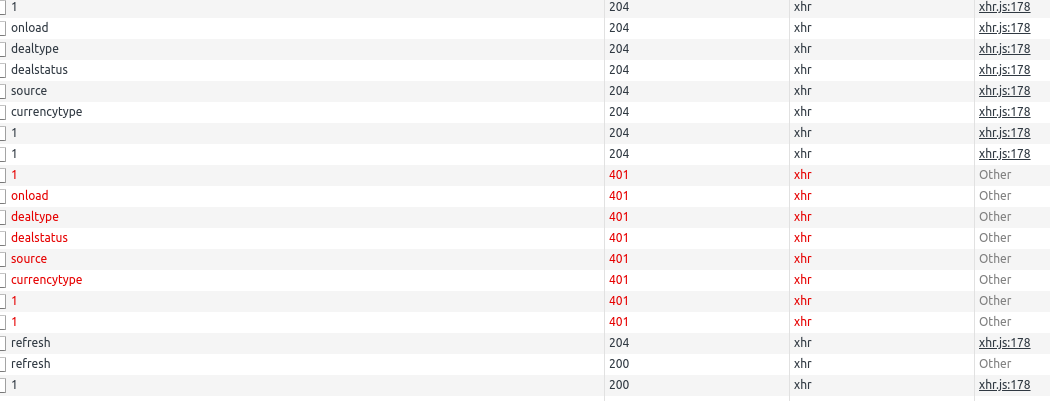after the refresh token only first request get called.
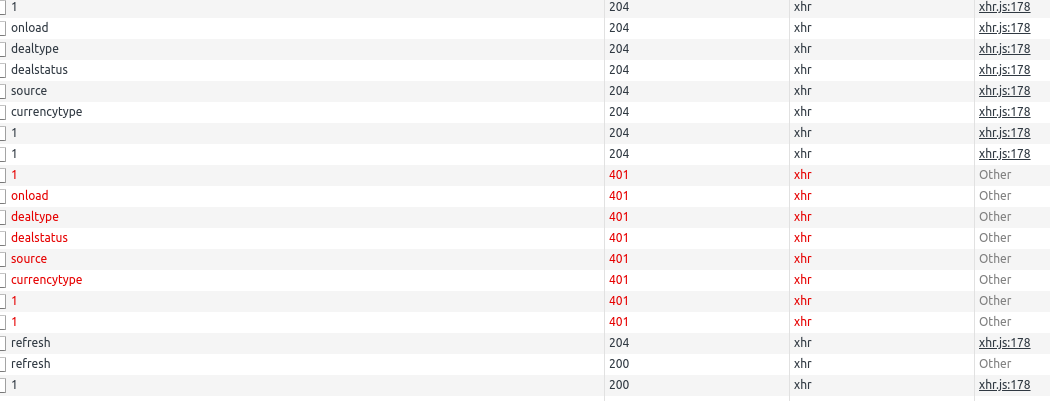
axios version -> 0.18.0,
axios-auth-refresh -> 2.0.2,
My Source :
`import axios from "axios";
import createAuthRefreshInterceptor from "axios-auth-refresh";
import { API_BASE } from "../apiurl/baseurl";
const client = axios.create({
baseURL: API_BASE,
headers: {
"Content-Type": "application/json",
},
timeout: 100000,
});
const refreshAuthLogic = failedRequest =>
axios
.post(${API_BASE}/api/v1/token/refresh, {
refreshtoken: localStorage.getItem("refreshtoken"),
})
.then(tokenRefreshResponse => {
localStorage.setItem("accesstoken", tokenRefreshResponse.data.data.AccessToken)
localStorage.setItem("refreshtoken", tokenRefreshResponse.data.data.RefreshToken)
failedRequest.response.config.headers.Authorization = `Bearer ${tokenRefreshResponse.data.AccessToken}`;
return Promise.resolve();
});
createAuthRefreshInterceptor(client, refreshAuthLogic);
client.interceptors.request.use(
config => {
const token = localStorage.getItem("accesstoken");
if (token) {
config.headers.Authorization = Bearer ${token};
}
return config;
},
err => {
return Promise.reject(err);
}
);
client.interceptors.response.use(
response => {
return response;
},
error => {
if (error && error.response && error.response.status === 401) {
return Promise.reject(error);
}
if (error.response.status !== 401) {
return new Promise((resolve, reject) => {
reject(error);
});
}
}
);
const request = async options => {
const onSuccess = response => {
return response;
};
const onError = error => {
if (error.response) {
} else {
}
return Promise.reject(error.response || error.message);
};
try {
const response = await client(options);
return onSuccess(response);
} catch (error) {
return onError(error);
}
};
export default request;
`